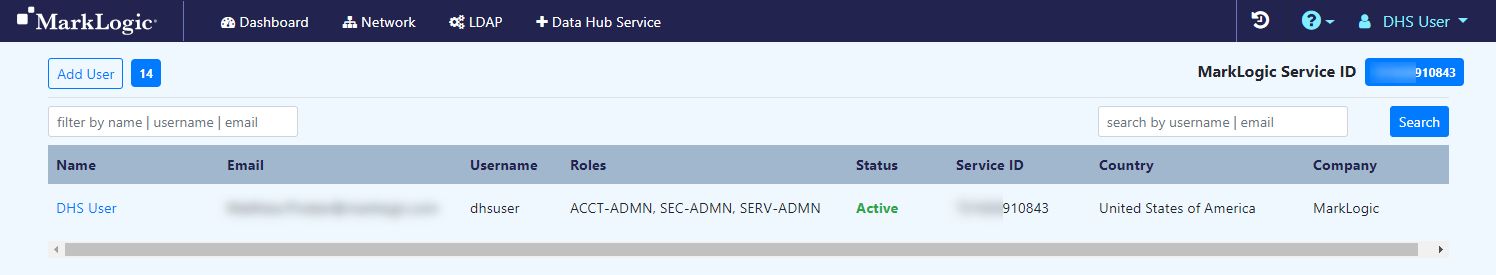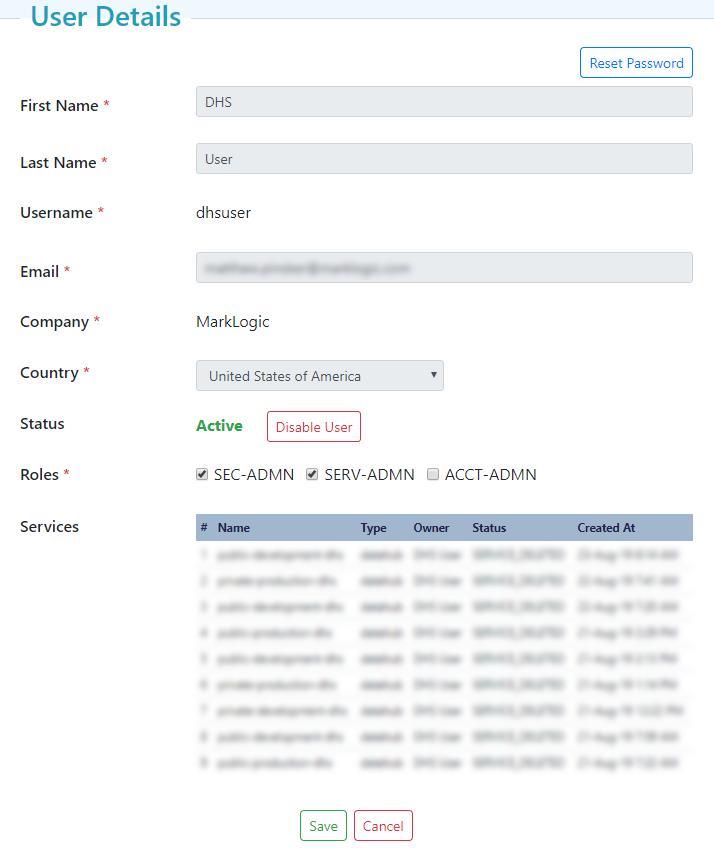Disable a Portal User Account
Before you begin
You need:
- An AWS account with permissions to create and configure AWS VPCs.
- To subscribe to MarkLogic Data Hub Service (DHS) in AWS.
About this task
Important: For this task, you must log into your DHS portal with the Security Administrator (SEC-ADMIN) portal role. See Portal Security Roles.
Procedure
Results
Portal user account status is changed to Inactive.
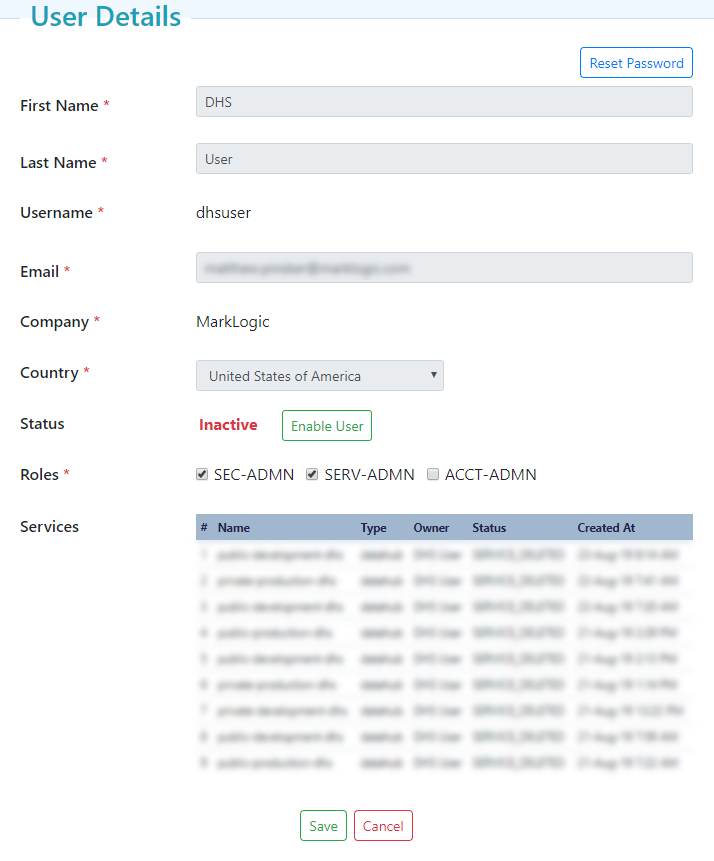
- To activate an inactive portal user account, navigate to the User Details page of a portal user account and click .