Troubleshooting - AWS
This page provides troubleshooting solutions for MarkLogic Data Hub Service (DHS) in Amazon Web Services (AWS).
I cannot create a new account in MarkLogic Data Hub Service (DHS).
If you experience an error, you must subscribe to MarkLogic Cloud Service on Amazon Web Services (AWS) Marketplace. To create a DHS account, you must navigate to AWS Marketplace and be redirected to the DHS login page.
Error
- To produce the error, navigate directly to the DHS login page for AWS and click Create a New Account.
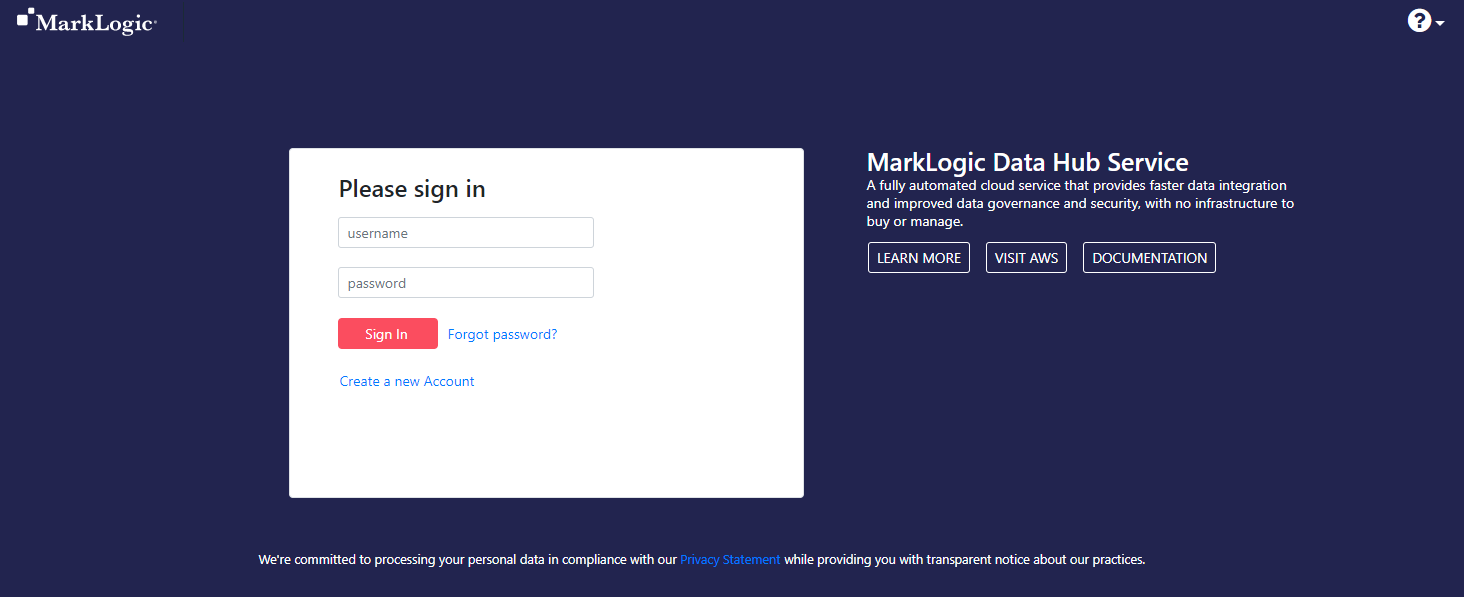
- Fill out the empty fields, and click .
The error messages says the following: "Unable to lookup AWS Customer Identifier. Redirecting to AWS marketplace...".
Note: The error message explains that you were not redirected to this page by AWS Marketplace. You must be redirected to the DHS login page so DHS knows with which AWS account you are associated.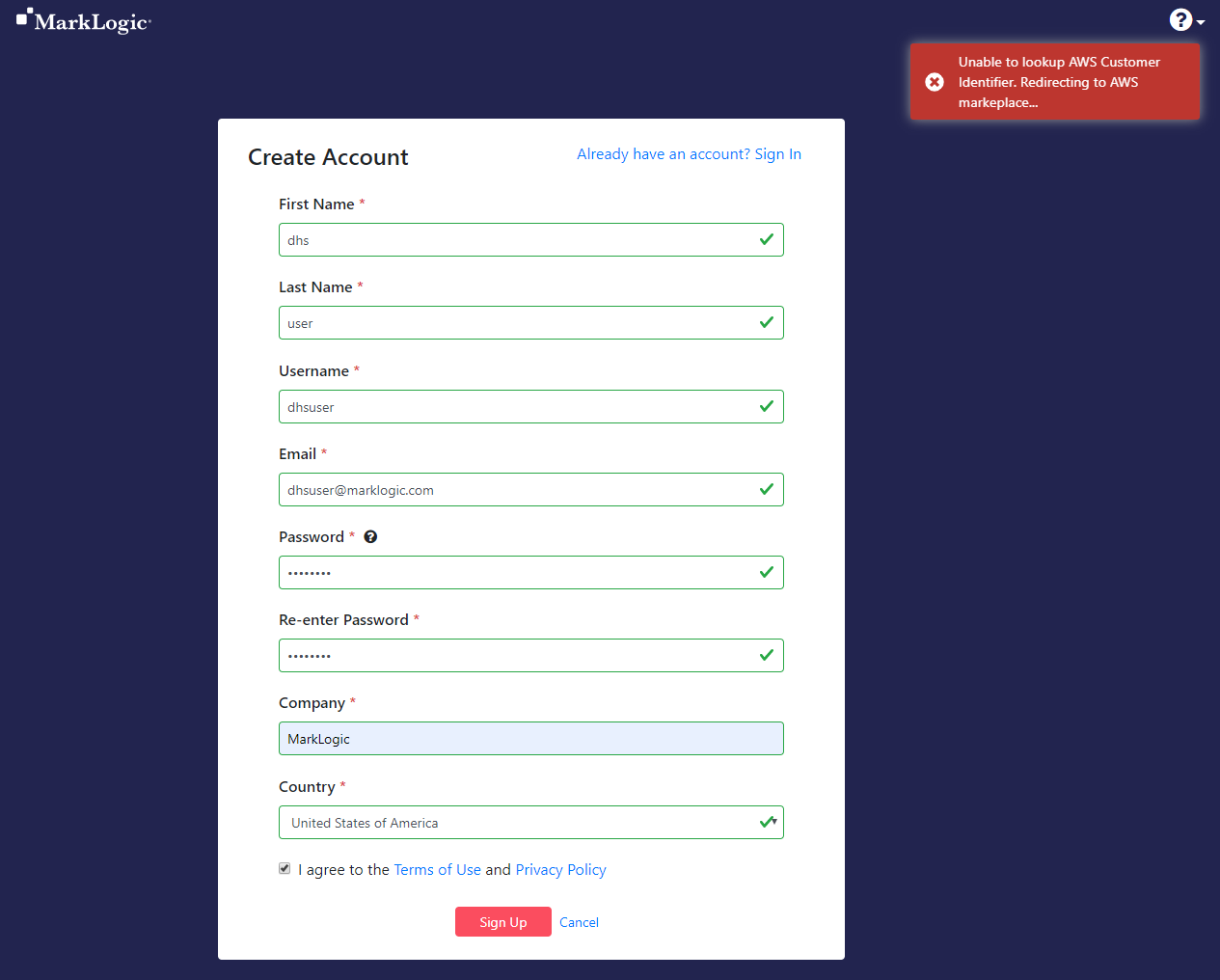
- After the failed account creation attempt, you will be redirected to Amazon Marketplace.
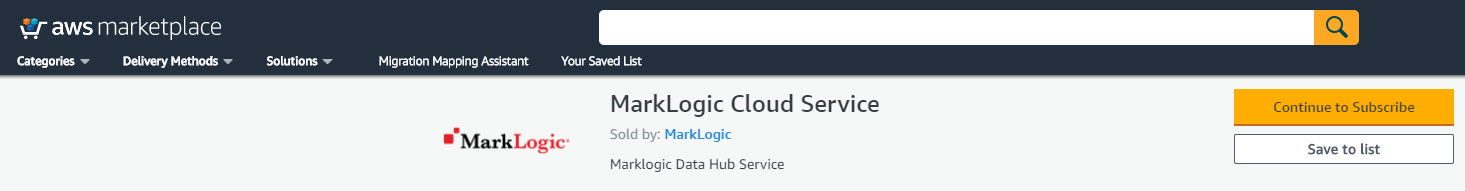
Fix
- Navigate to Amazon Marketplace, and click .
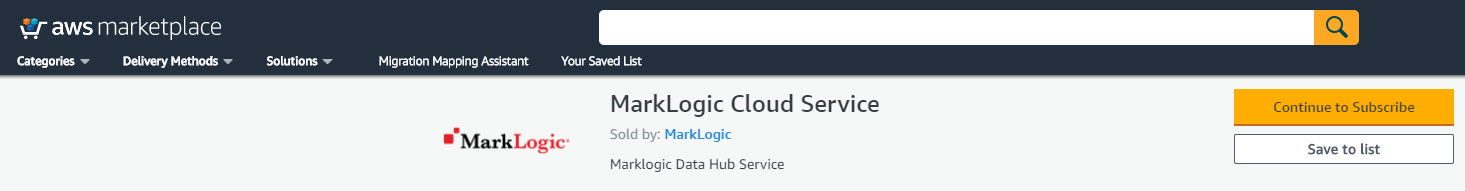
- On the next page, click to redirect to the DHS login page for AWS.
- You will be redirected to the DHS login page for AWS.
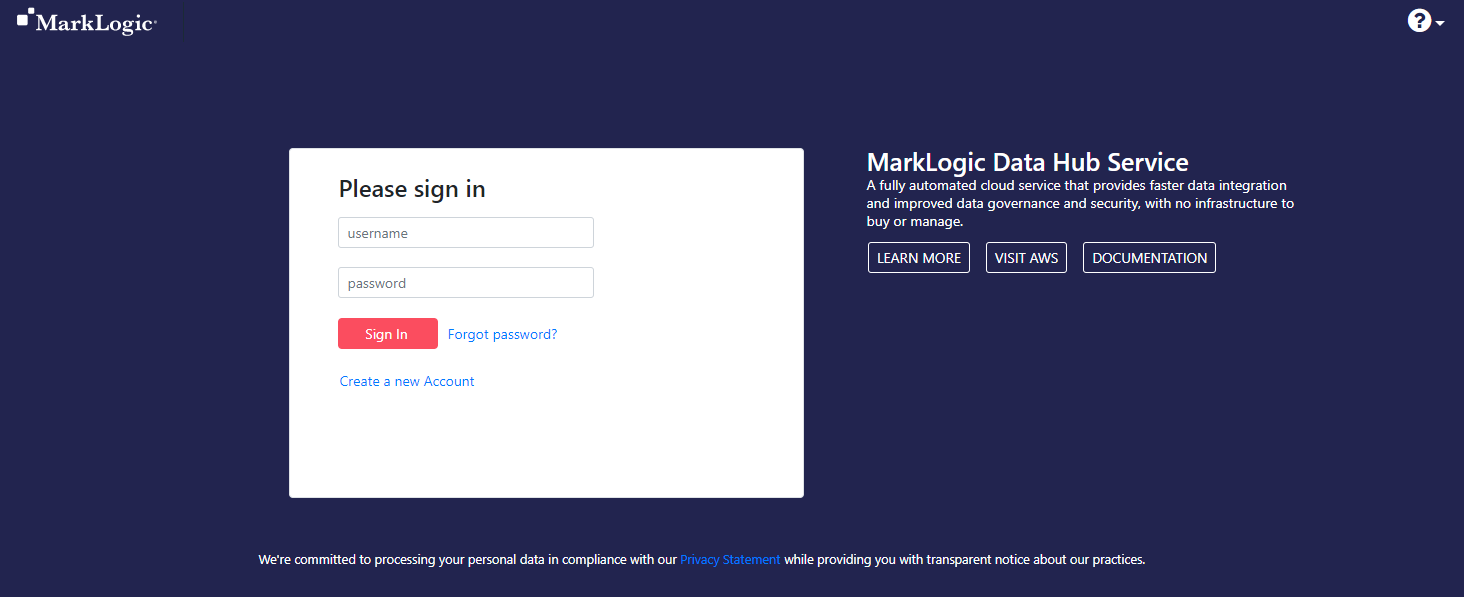
- In the DHS login page for AWS, click Create a New Account to sign up for DHS.
I cannot click the "Subscribe" button in Amazon Marketplace.
If you are unable to click the Subscribe button, you have already subscribed to MarkLogic Cloud Service on AWS Marketplace. You need to click click here in the Having issues signing up for the product? box. This link will redirect you to the DHS login page.
Error
- To produce the error, navigate to Amazon Marketplace and click .
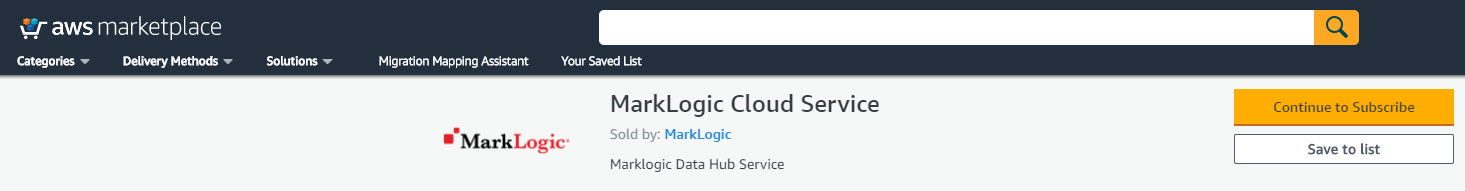
- On the next page, click to redirect to the DHS login page for AWS.
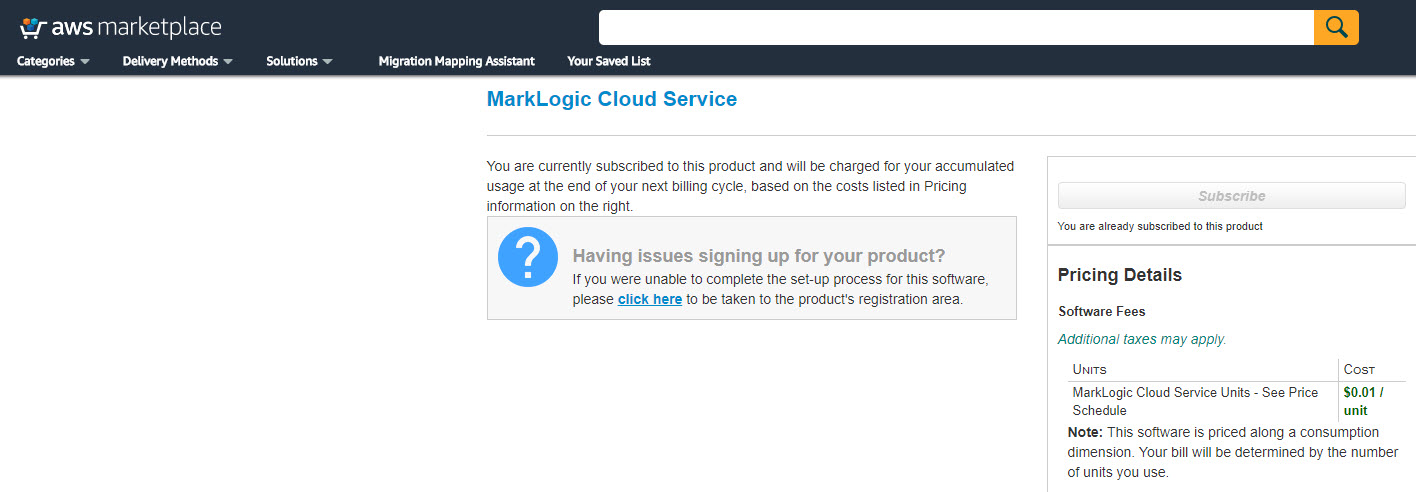
- The Subscribe button is disabled. You are unable to click the Subscribe button to redirect to the DHS login page for AWS.
Fix
- Navigate to Amazon Marketplace, and click .
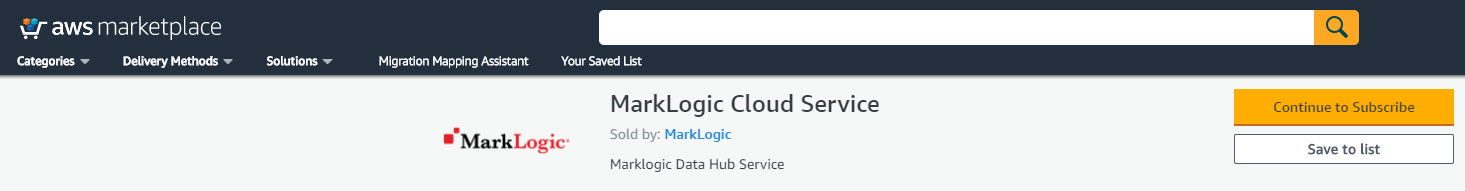
- On the next page, click click here in the Having issues signing up for the product? box.
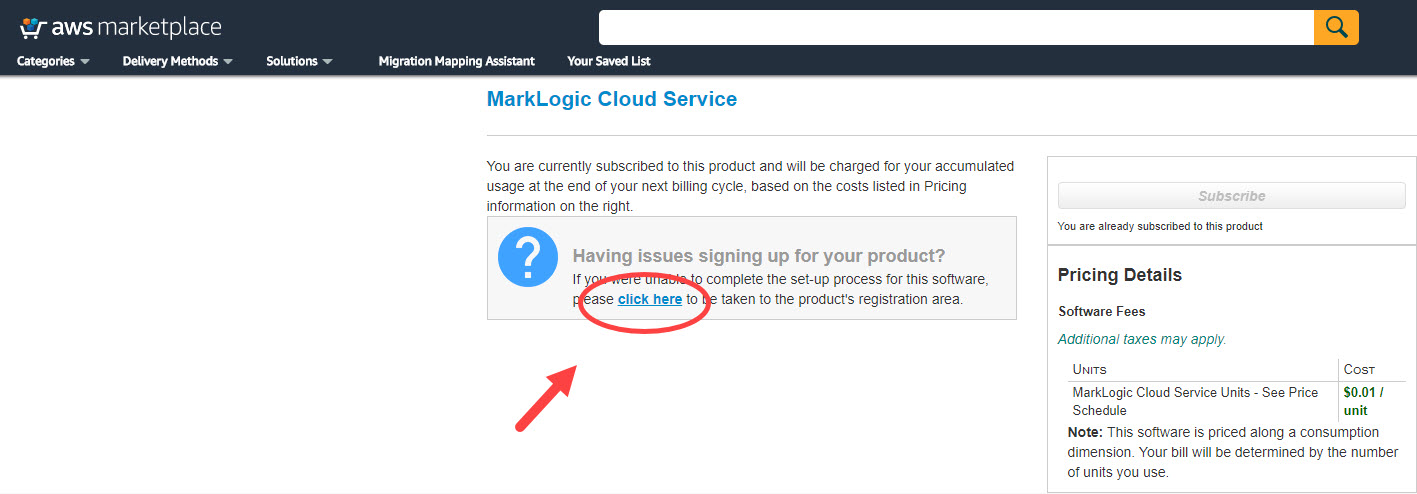
- You will be redirected to the DHS login page for AWS.
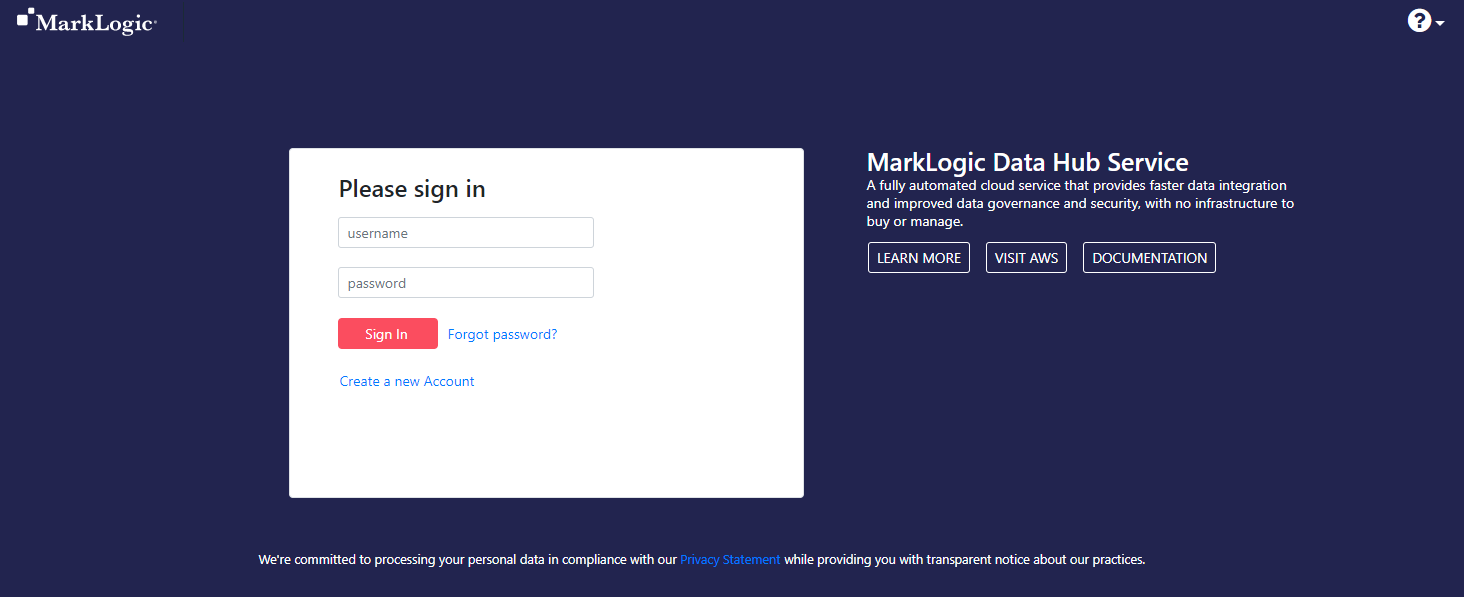
- In the DHS login page for AWS, click Create a New Account to sign up for DHS.