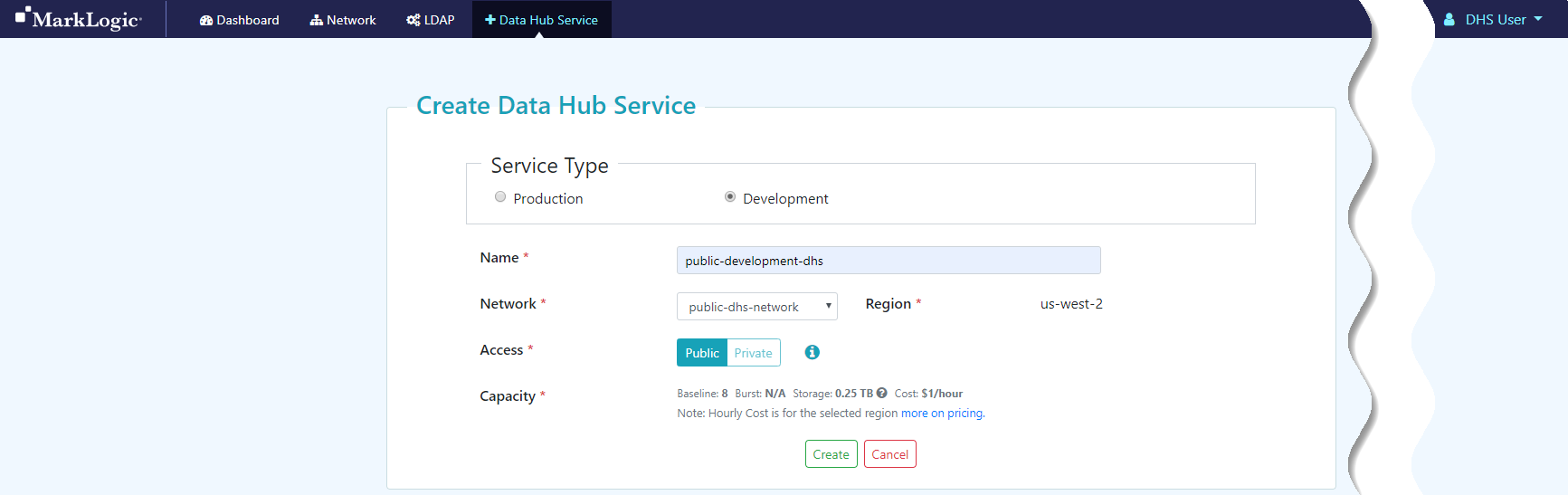Create a Public Develpoment Data Hub Service
Before you begin
You need:
About this task
Procedure
Results
The details of your instance configuration are displayed, including the status of the service and the endpoints. The status of the DHS instance must be SERVICE_RUNNING.
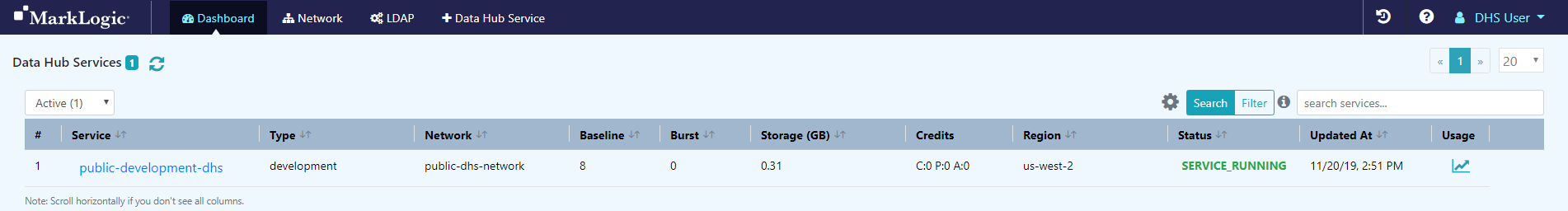
Tip: You can customize your dashboard with column sorting, column configuring, and services searching and filtering. See Customize DHS Dashboard.
To see the MarkLogic Data Hub Service details, click the service name.
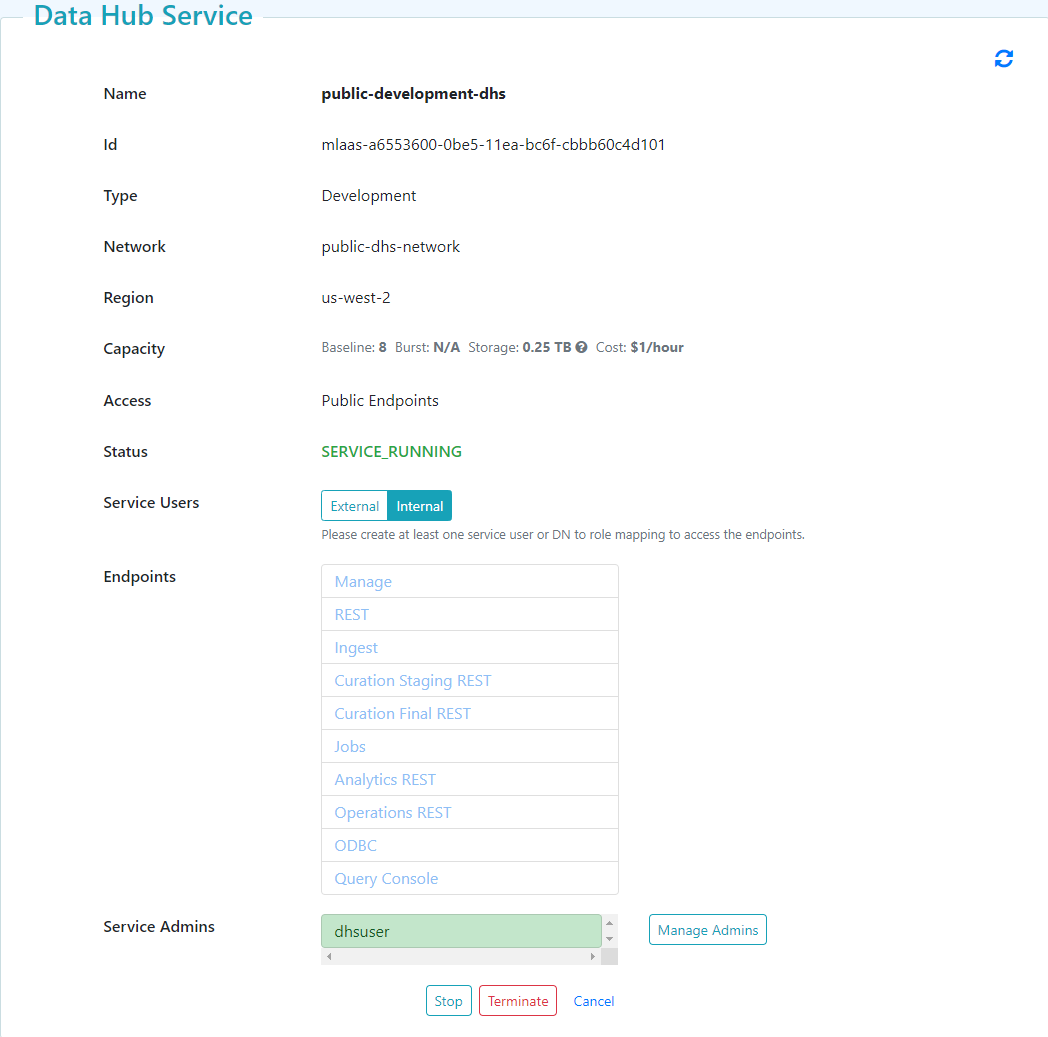
- If you choose Production as the service type, you can change the capacity of your DHS instance.
What to do next
- Manage the instance admins and users who can manage a specific instance or access its endpoints:
- Create a DHS Instance User Account to use internal authentication, or
Note: MarkLogic Server provides internal authentication as the default option for managing instance admins and users.
- (Optional) Add an LDAP Configuration to use external authentication (Recommended)
- Create a DHS Instance User Account to use internal authentication, or
- You can manage the admins who can manage your portal in AWS.
- (Optional) You can manage the Service Administrators who can manage your DHS instance.