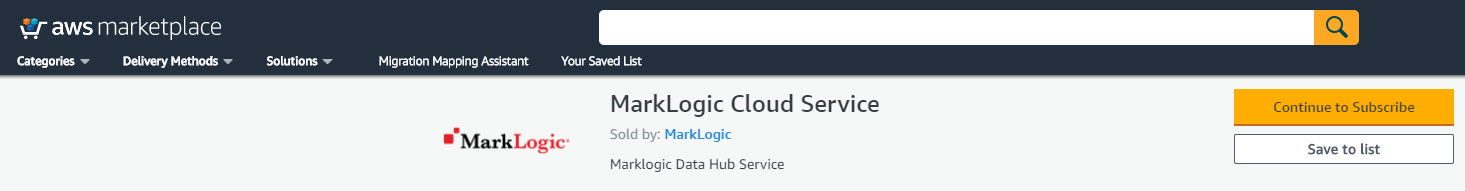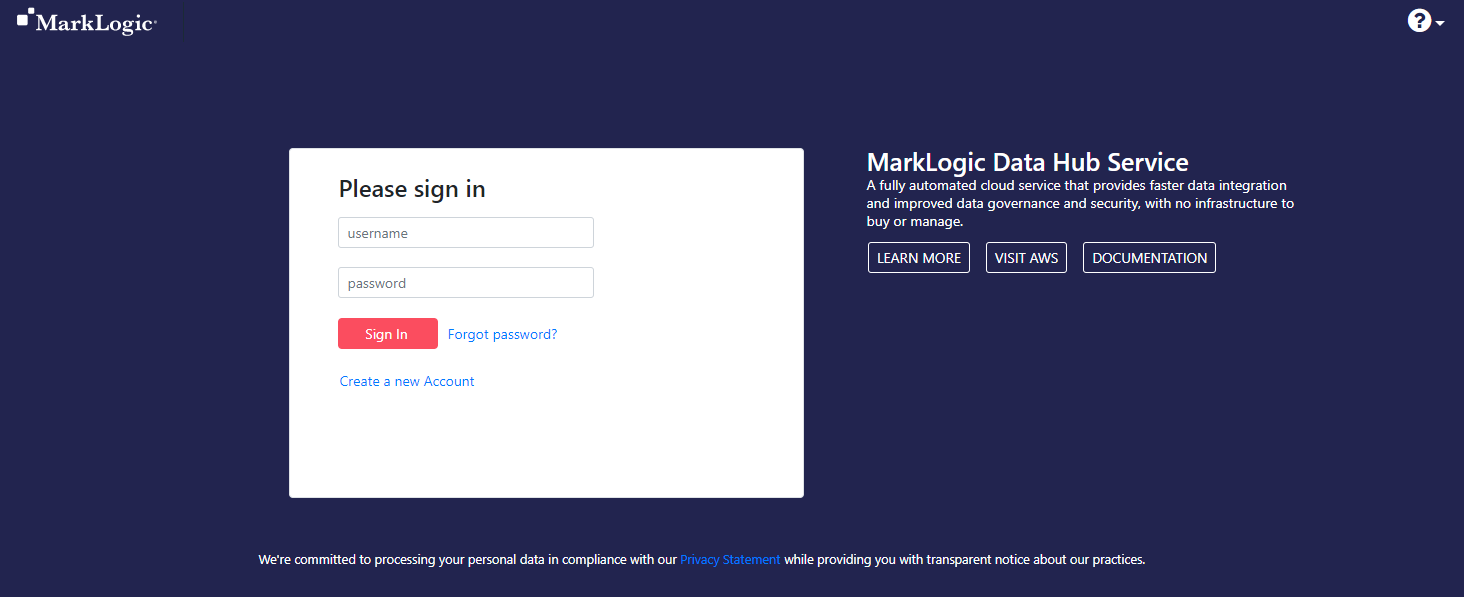Subscribe to DHS in AWS
Before you begin
You need:
About this task
Note: If you have not created a DHS account, you must navigate to the DHS login page through AWS Marketplace.
Procedure
Results
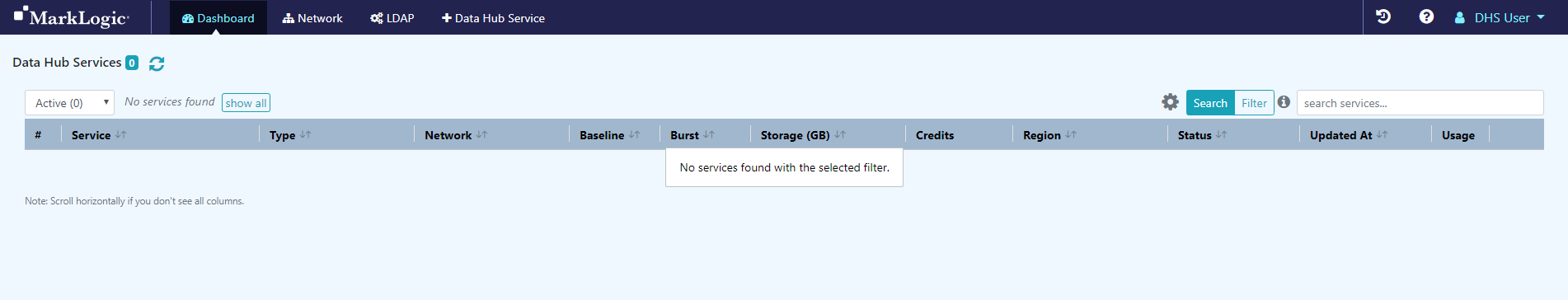
Important: By default, the first account is automatically assigned all portal roles. See Portal Security Roles.
Going forward, you can navigate to the Data Hub Service login page at https://a.marklogicsvc.com/login.