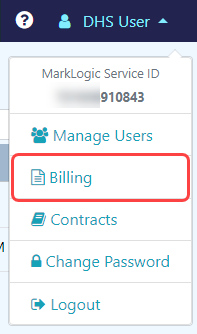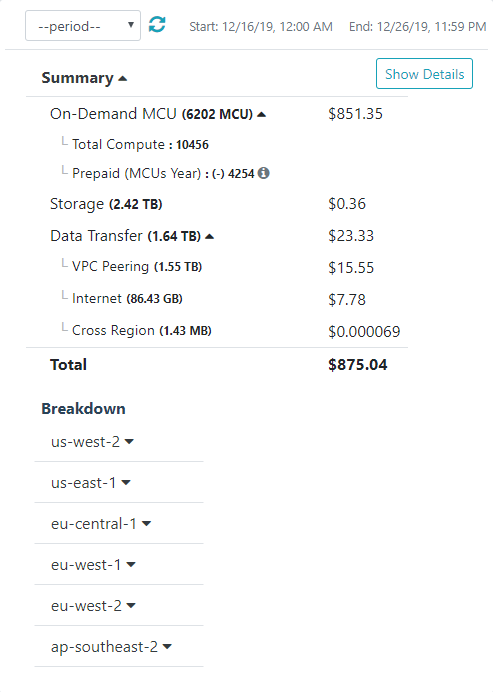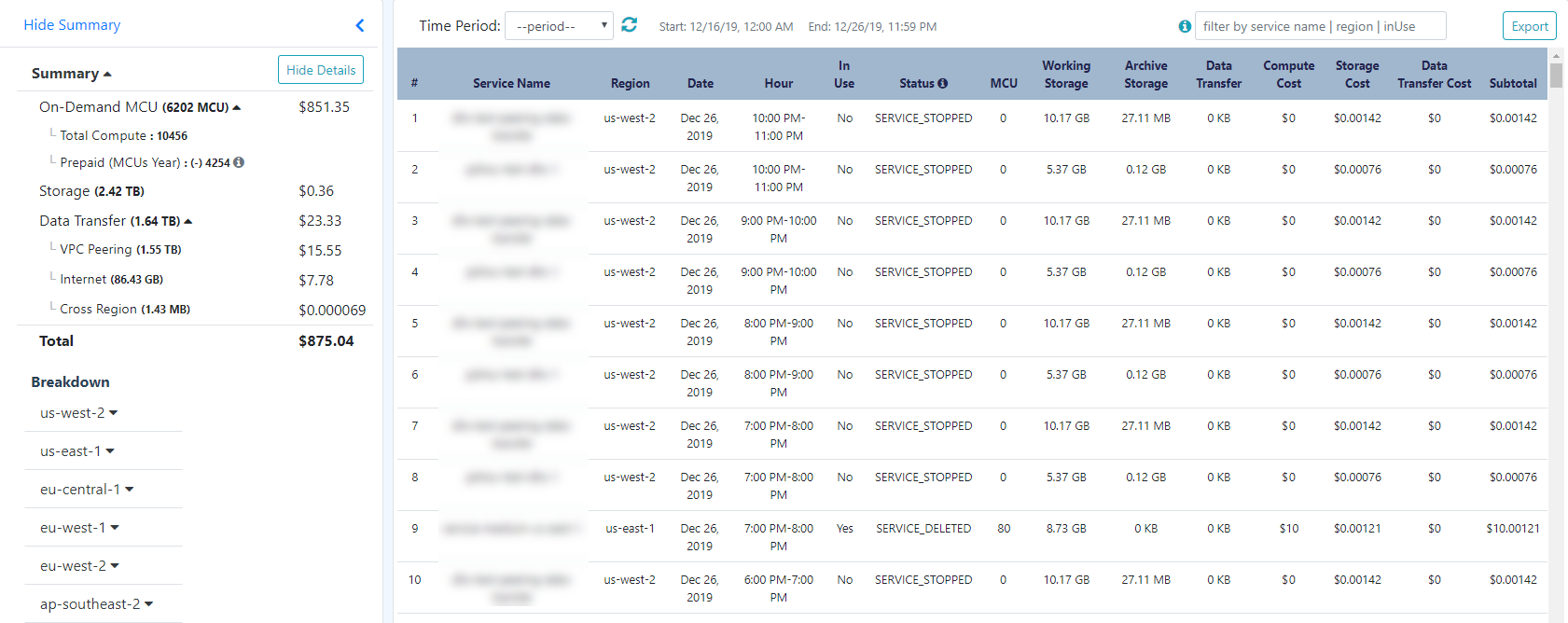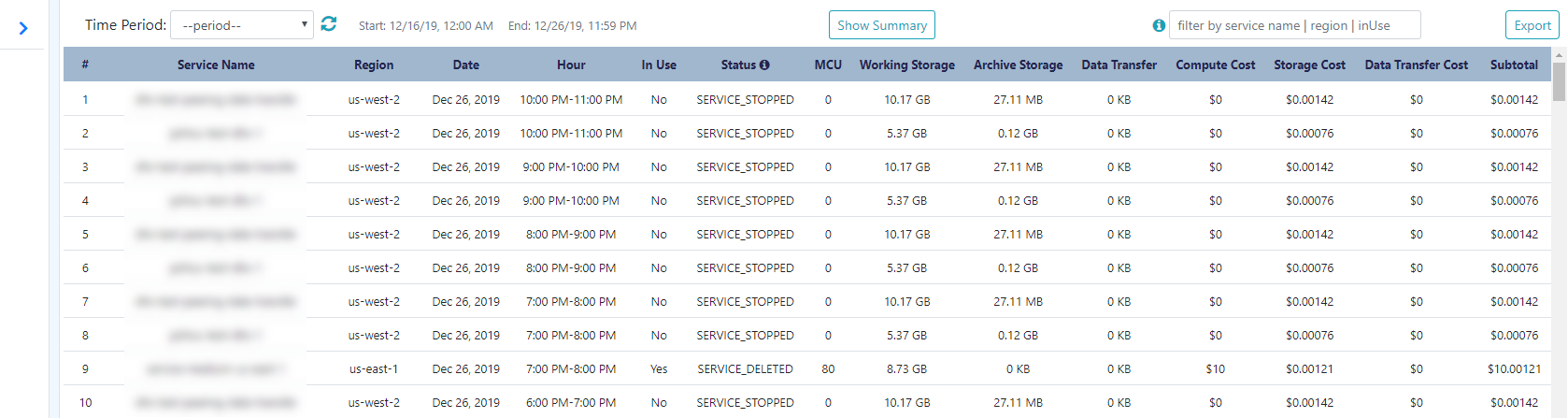| Service Name |
Name of your service (DHS instance). |
| Region |
Region where you created your service. |
| Date |
The month, day of the month, and year the service is accumulating costs. Example: Oct 4, 2019 |
| Hour |
The hour the service is accumulating costs. Displayed in increments of one hour. Example: 3:00 PM-4:00 PM |
| In Use |
The running state for that date and hour. The value is yes or no. If the value is yes, the service is running (SERVICE_RUNNING). If the value is no, the service is not running (SERVICE_STOPPED).
Important: A scenario can occur where In Use is Yes and Status is SERVICE_STOPPED. This means the service was not stopped on the hour. For example, the service was running from 8:00 AM-9:00 AM and the service was stopped at 8:15 AM. The service was in use for a portion of that hour, but the service was stopped during that hour.
|
| Status |
The status of your service when charge is calculated for a time window. To view service status codes, see DHS Instance Status. |
| MCU |
Baseline level of MarkLogic Capacity Units (MCUs). |
| Working Storage |
Volumes of your service. |
| Archive Storage |
Backups and logs of your service. |
| Data Transfer |
Data transfer for VPC peering connections in the same AWS region. |
| Compute Cost |
The cost of MCU. |
| Storage Cost |
The cost of Working Storage and Archive Storage. |
| Data Transfer Cost |
The cost of Data Transfer. |
| Subtotal |
The sum of Compute Cost, Storage Cost, and Data Transfer Cost. |