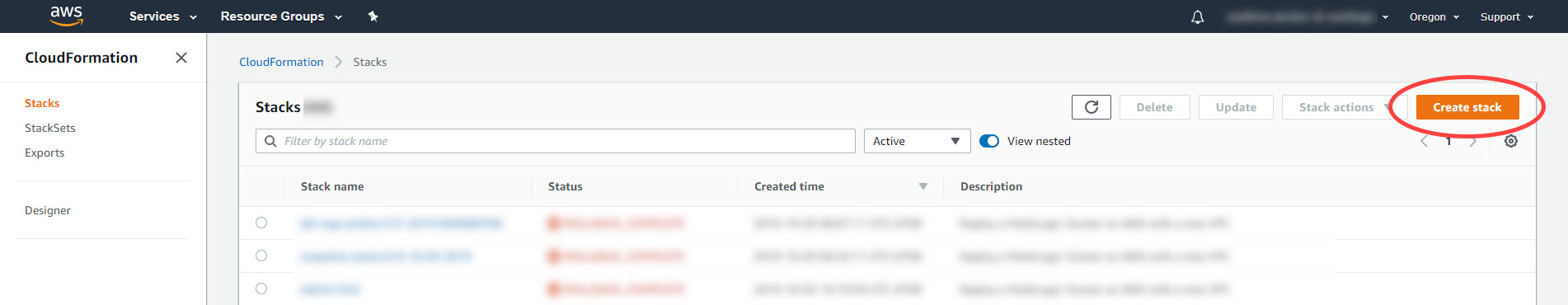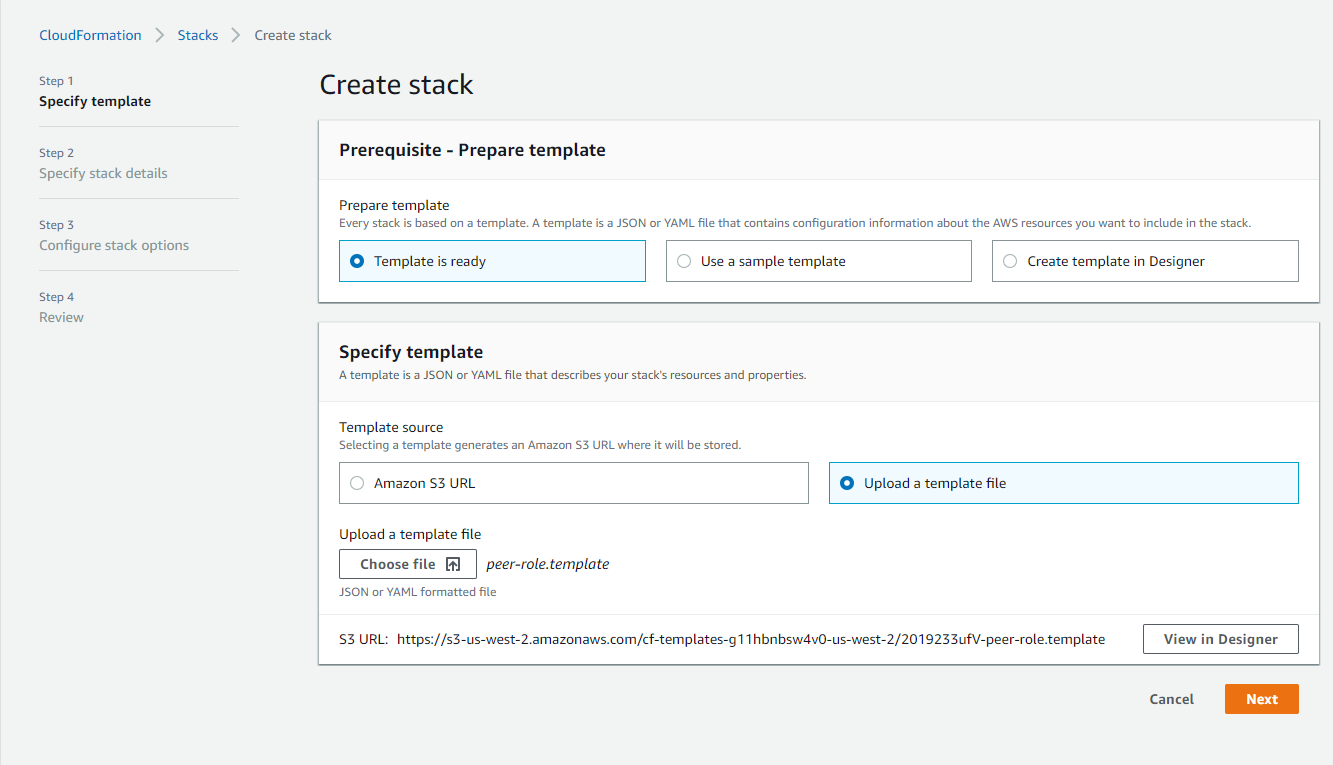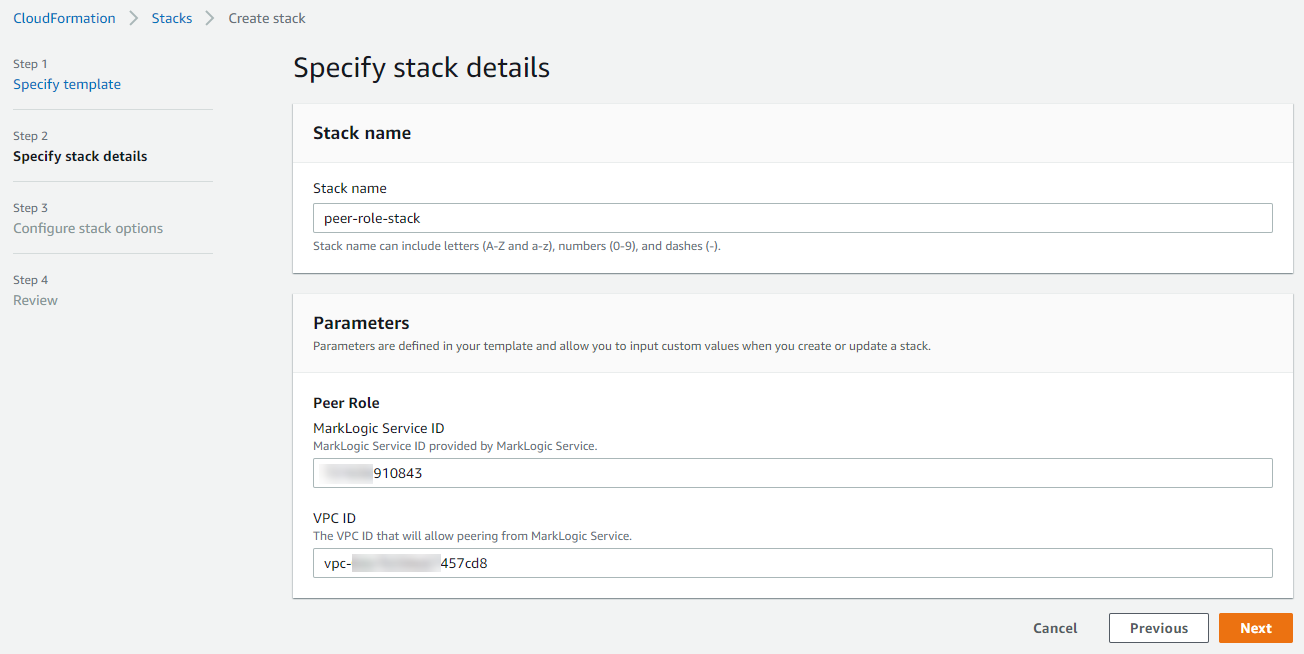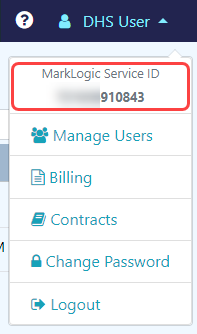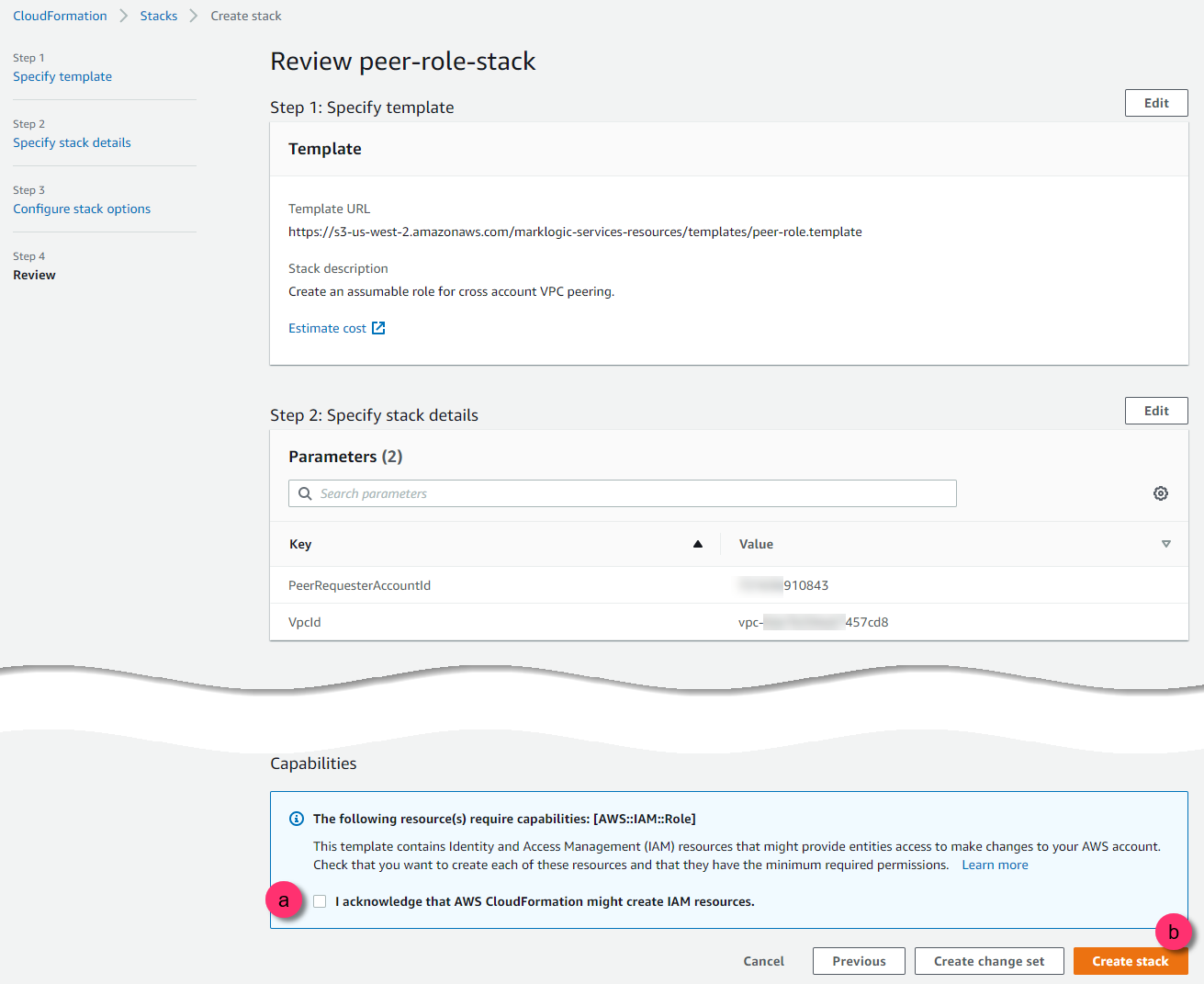Create the Peer Role - AWS
Before you begin
You need:
About this task
Procedure
Results
CREATE_COMPLETE.
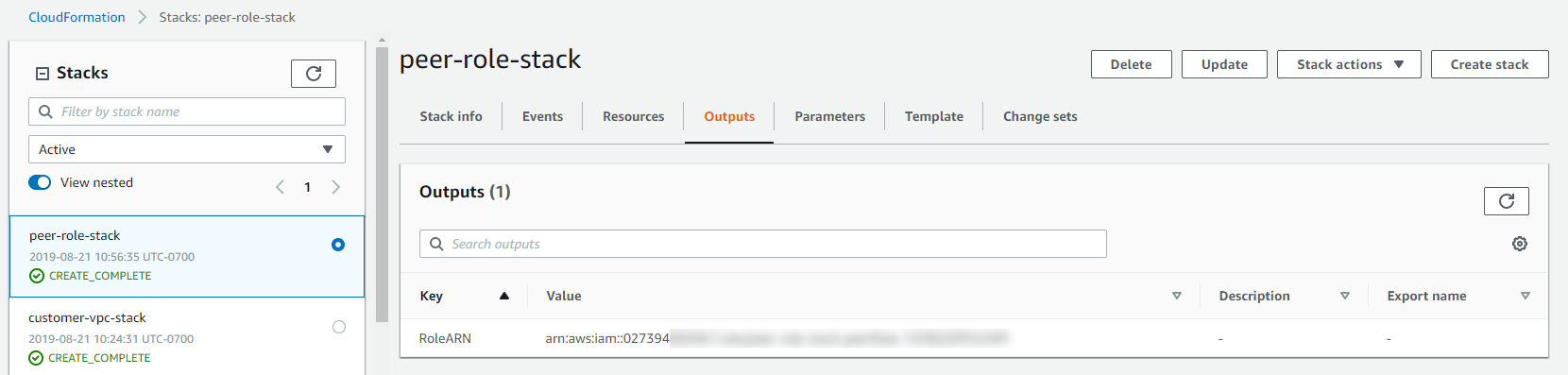
Important: You will need the RoleARN when configuring your secure DHS network.
- To view this value, click the Outputs tab.