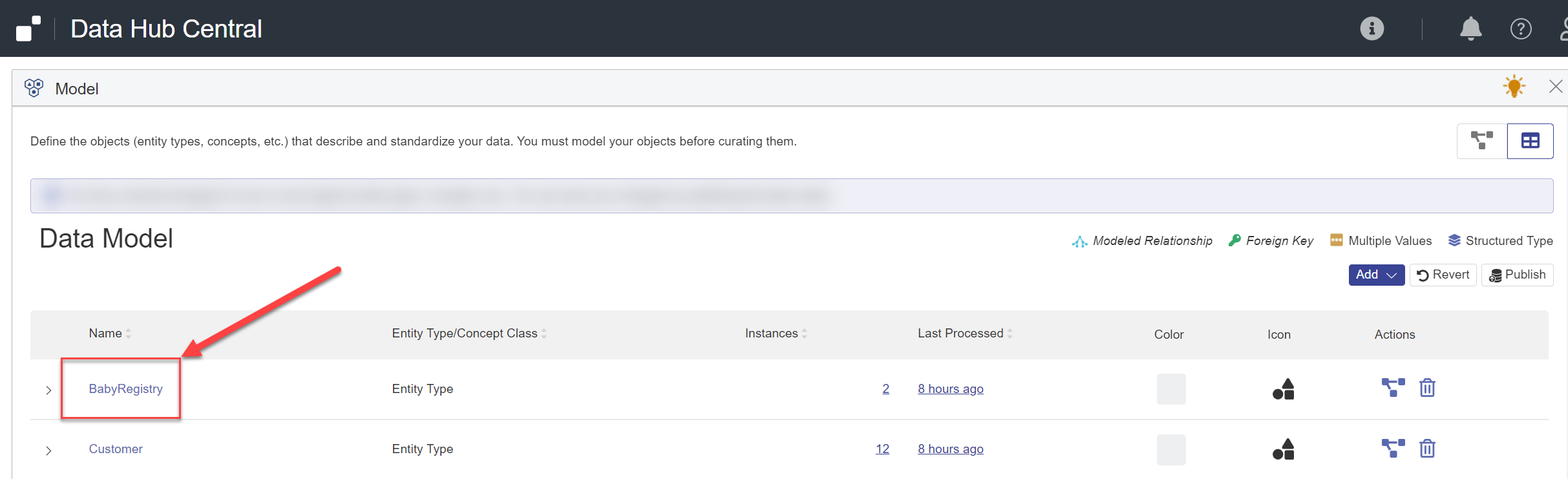Edit an Entity Type Using Hub Central
Important:
If an entity type has already been used to map or match and merge data, then modifying or deleting it might trigger a reindexing of all your curated data and might affect the results of mapping and mastering processes that are occurring concurrently.
MarkLogic recommends scheduling a time to modify or delete used entity types when the impact would be minimal.
Before you begin
You need:
- Security role: Hub Central Modeler or any role that inherits it. Learn more: Users and Roles