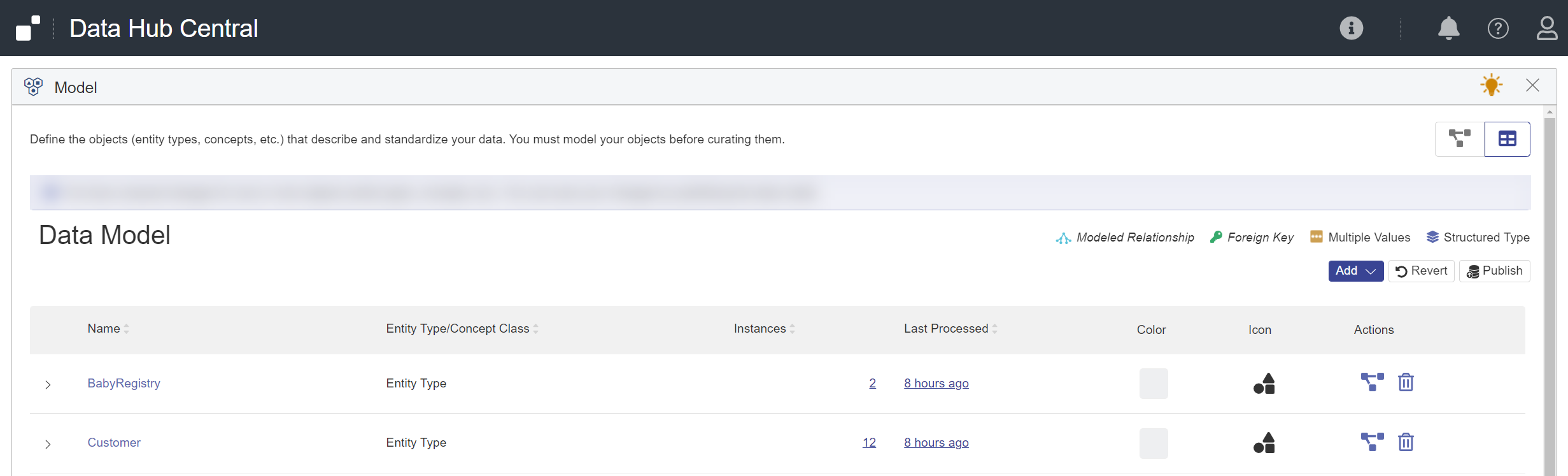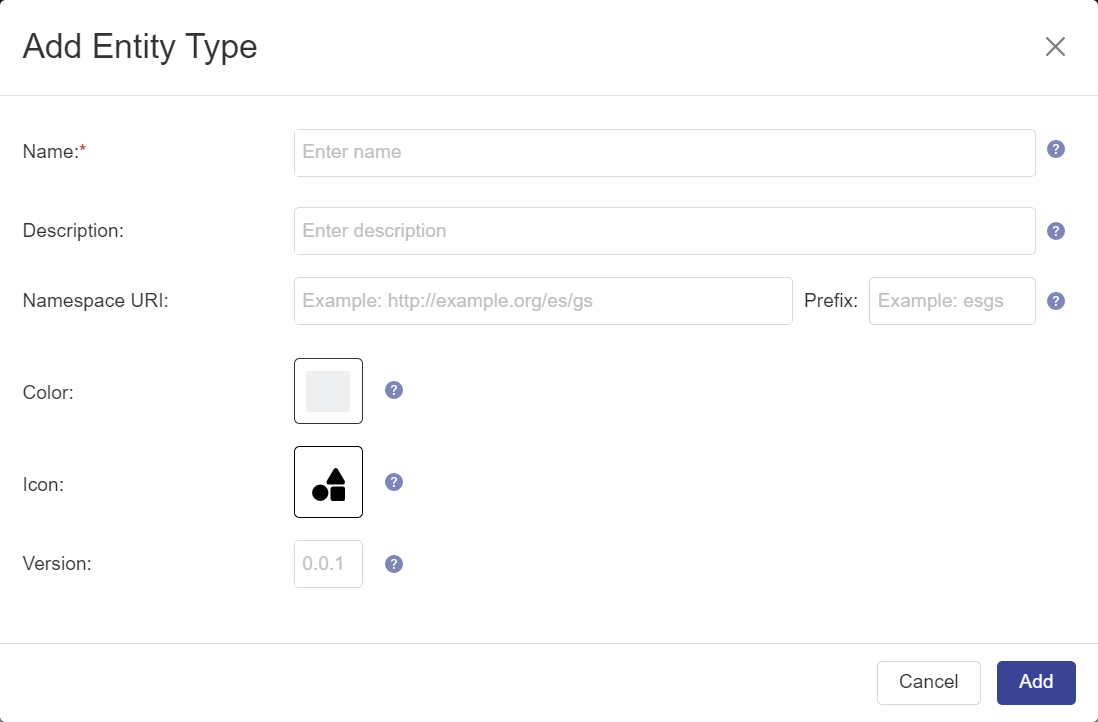You must create an entity type before you can define the mappings between your source data and the publicly accessible data.
Before you begin
You need:
- Security role: Hub Central Modeler or any role that inherits it. Learn more: Users and Roles
Procedure
- Go to the Model area of Hub Central.
Learn how.
- Go to your Hub Central endpoint.
Note: Disregard this step if you are working from an on-prem environment. See Step 1b.
- In the icon bar, click the Model icon ().
- Click Add.
- In the Add Entity Type window, enter the entity's name and description, and click Add.
Note: The names of entity types and entity properties must start with an alphabetic character and can contain only alphanumeric characters, hyphens, and underscores.
- Manage the properties of the entity type.
- Click Publish.