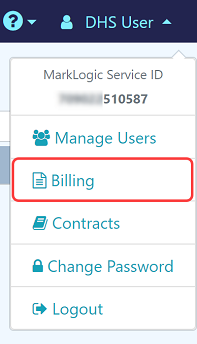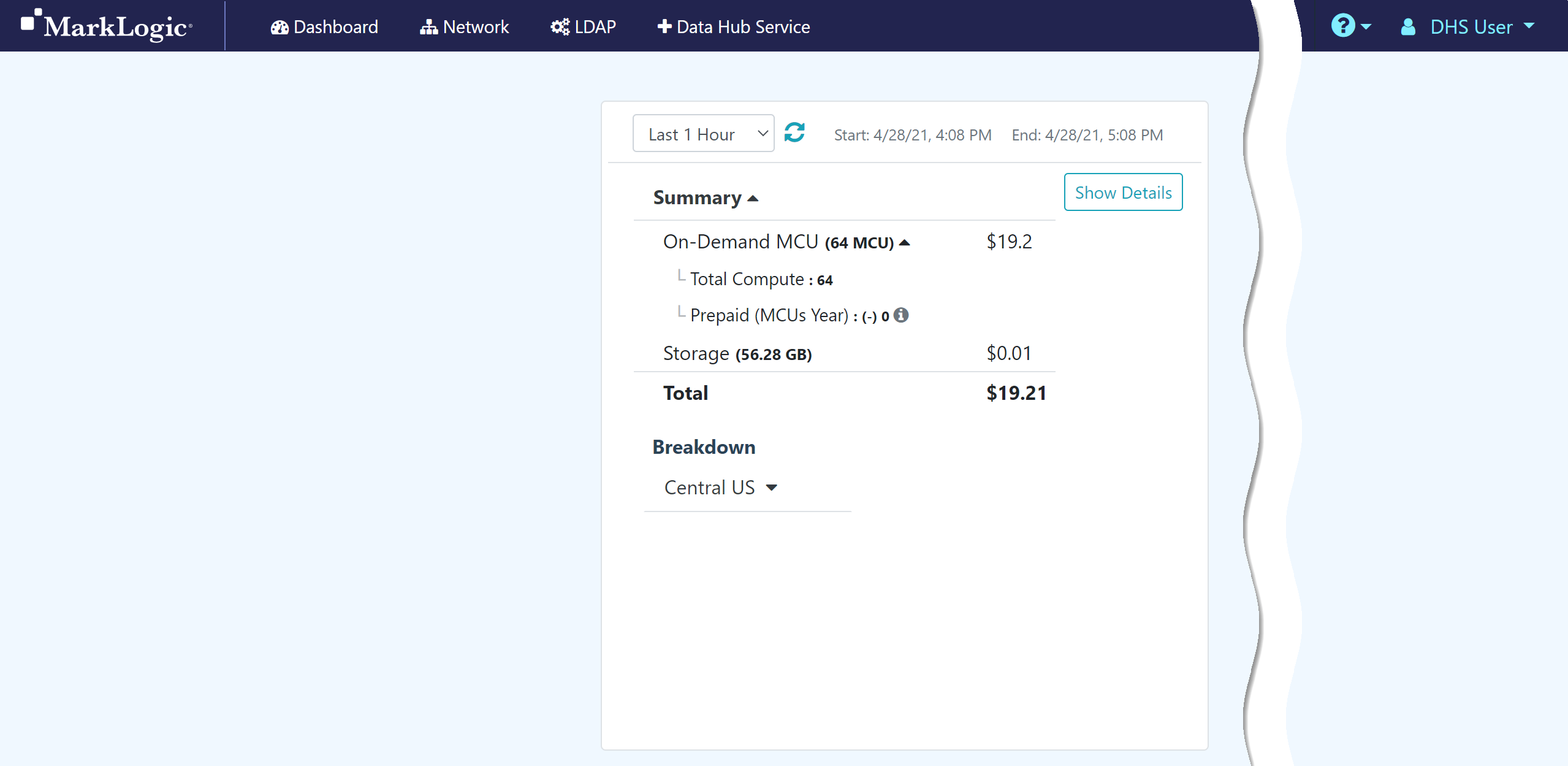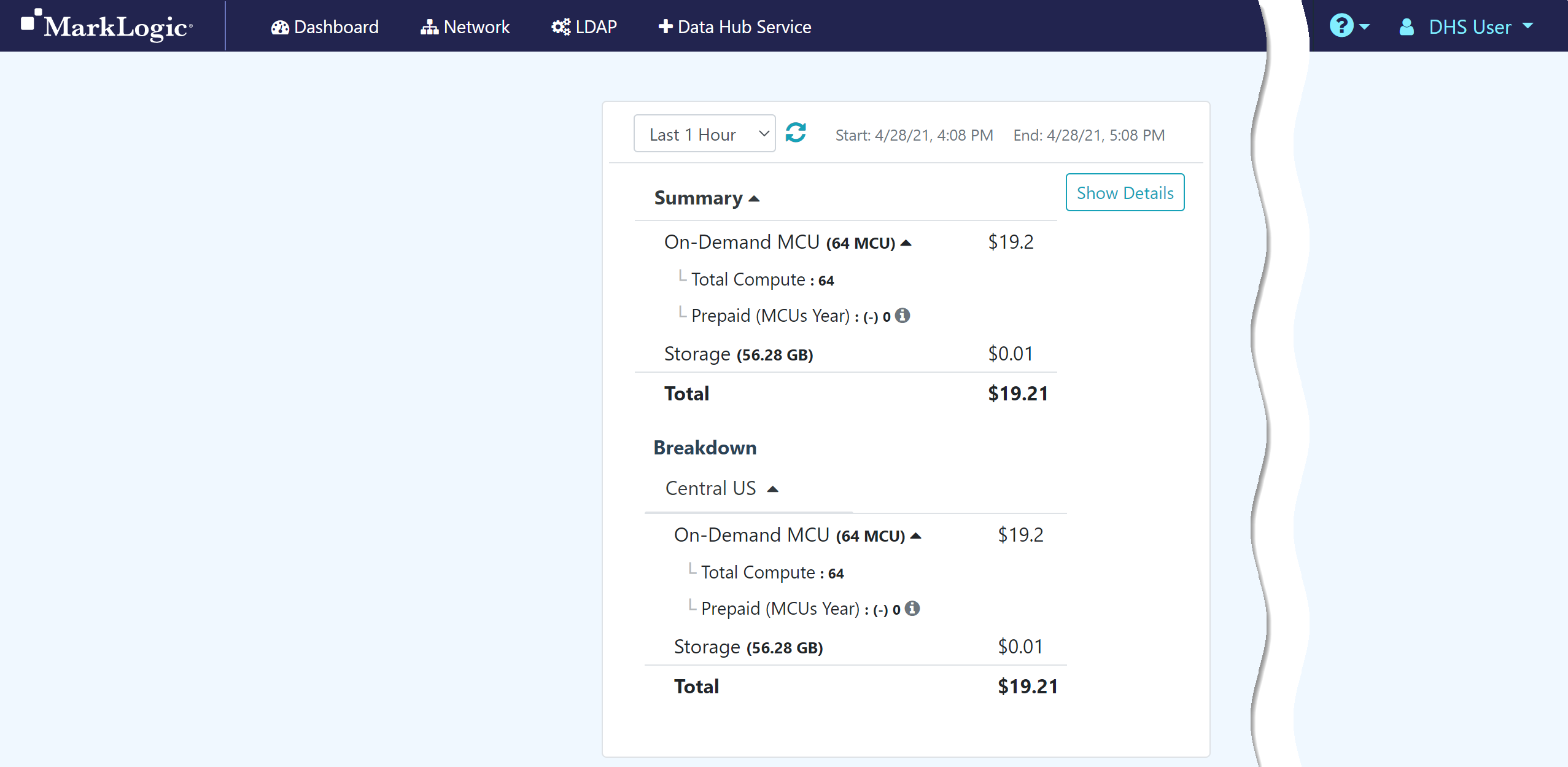Billing Summary
Before you begin
You need:
Peered Track
- An Azure virtual network (VNet) with a bastion host
- A peered DHS network
- A Standard or Low Priority DHS with a Peered Network
Public Track
- A public DHS network
- A Standard or Low Priority DHS with a Public Network
About this task
Procedure
What to do next
- View your Billing Details to view individual charges associated with each service and the subtotal of these charges.