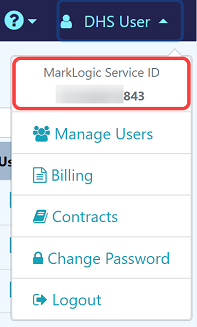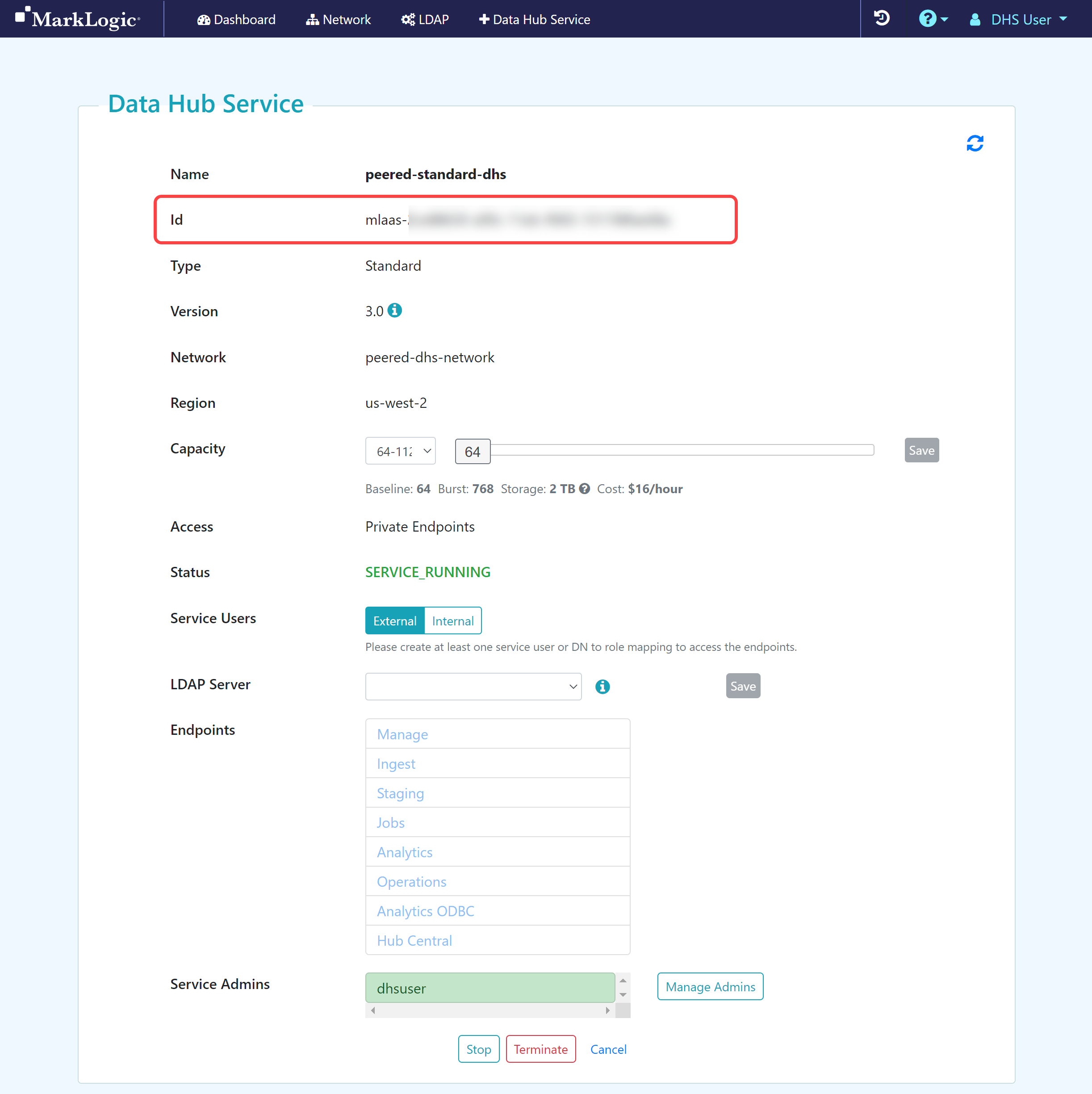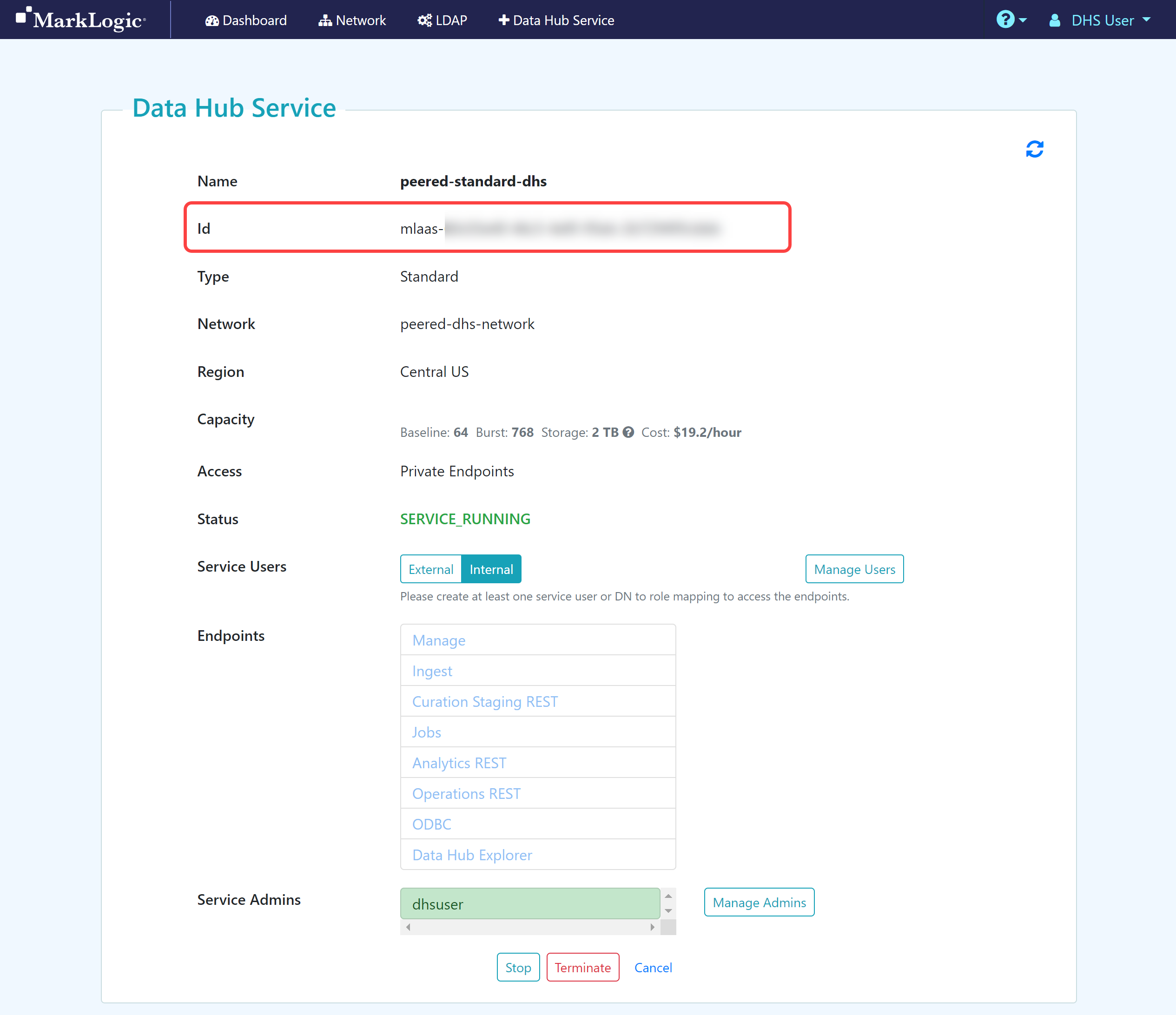Contact Support
If you run into issues while using MarkLogic Data Hub Service (DHS), contact MarkLogic Technical Support by creating a ticket or sending an email.
- If you do not have a Support account, you can request one at https://help.marklogic.com/marklogic/AccountRequest.
- If you do not have a Support account or active services in Data Hub Service, you can contact us at https://www.progress.com/company/contact.
Create a Ticket
To create a ticket, sign in to your Support account at https://help.marklogic.com/ and click New Ticket. In the form, select Cloud Services as the department and provide all requested information.Send an Email
You can send an email to cloud-support@marklogic.com.If you send an email to MarkLogic Technical Support, please include the following information:
For additional details about working with the MarkLogic Technical Support team, see the MarkLogic Support Handbook.