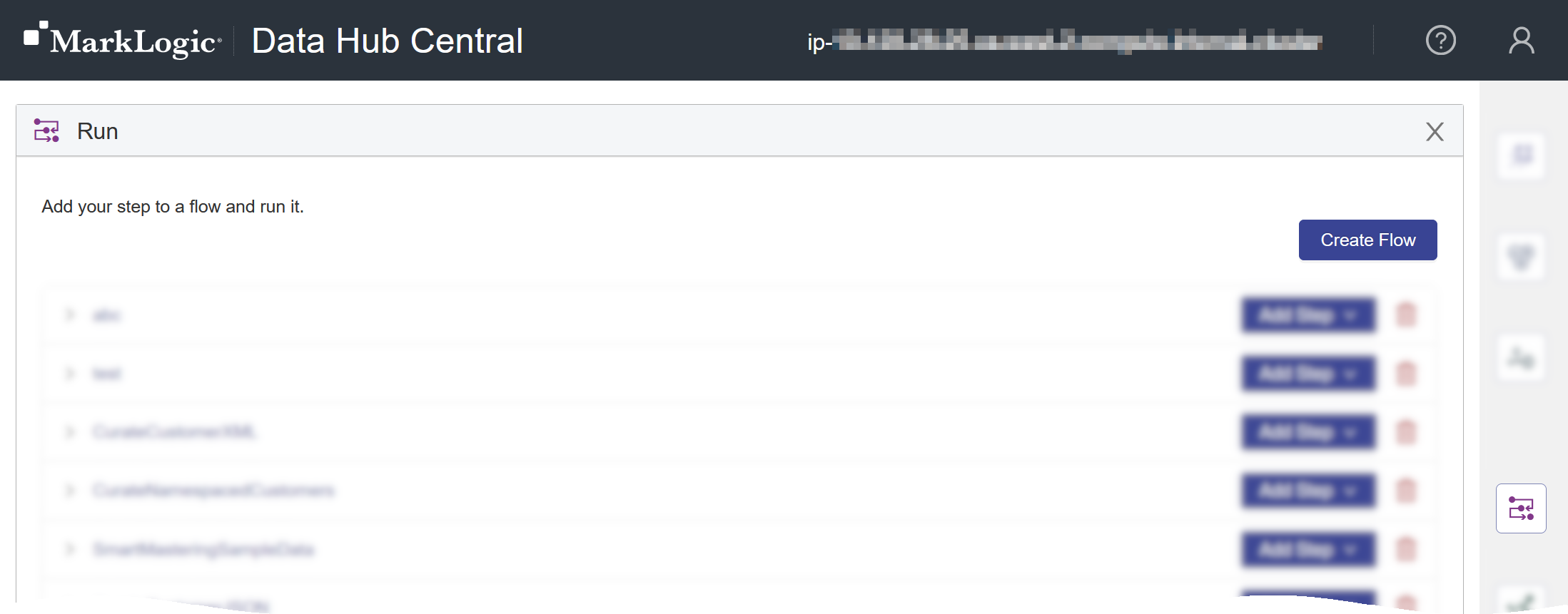Note: In Hub Central, you can run steps individually; you cannot run flows.
Before you begin
You need:
- Security role(s):
- To view the configuration of a flow: Hub Central Operator
- To manage a flow and the steps in it: Hub Central Developer or Hub Central Curator
- To run a step: Hub Central Operator or Hub Central Curator
Or any role that inherits the required role. See Users and Roles.
Procedure
- Go to the Run area of Hub Central.
Learn how.
- Go to your Hub Central endpoint.
- In the icon bar, click the Run icon ().
- Manage the flows.
- To create a new flow, click Create Flow and enter the name and description for the flow.
- To edit a flow's basic settings, click the name of the flow in the list.
- To delete a flow, click the trash icon () for the flow.