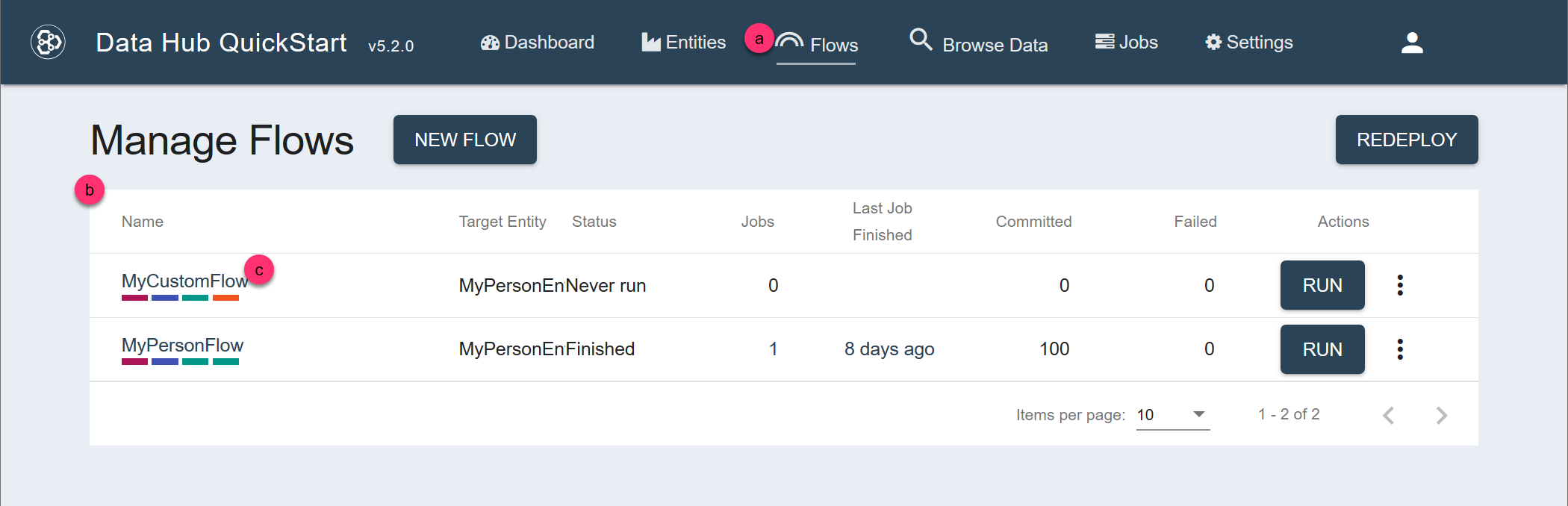Configure an Ingestion Step Using QuickStart
Before you begin
You need:
- Java JRE (OpenJDK) 8
- MarkLogic Server (See Version Compatibility.)
- Chrome or Firefox for QuickStart
Procedure
- Navigate to the settings of the flow you want.
- In QuickStart's navigation bar, click Flows.
- In the Manage Flows table, search for the row containing the flow.
Tip: To make your search easier, you can sort the table by one of the columns.
- Click the flow's name.
- In the flow sequence, click the summary box of the ingestion step to configure.
The step detail panel is displayed below the flow sequence panel.
- Configure the ingestion.
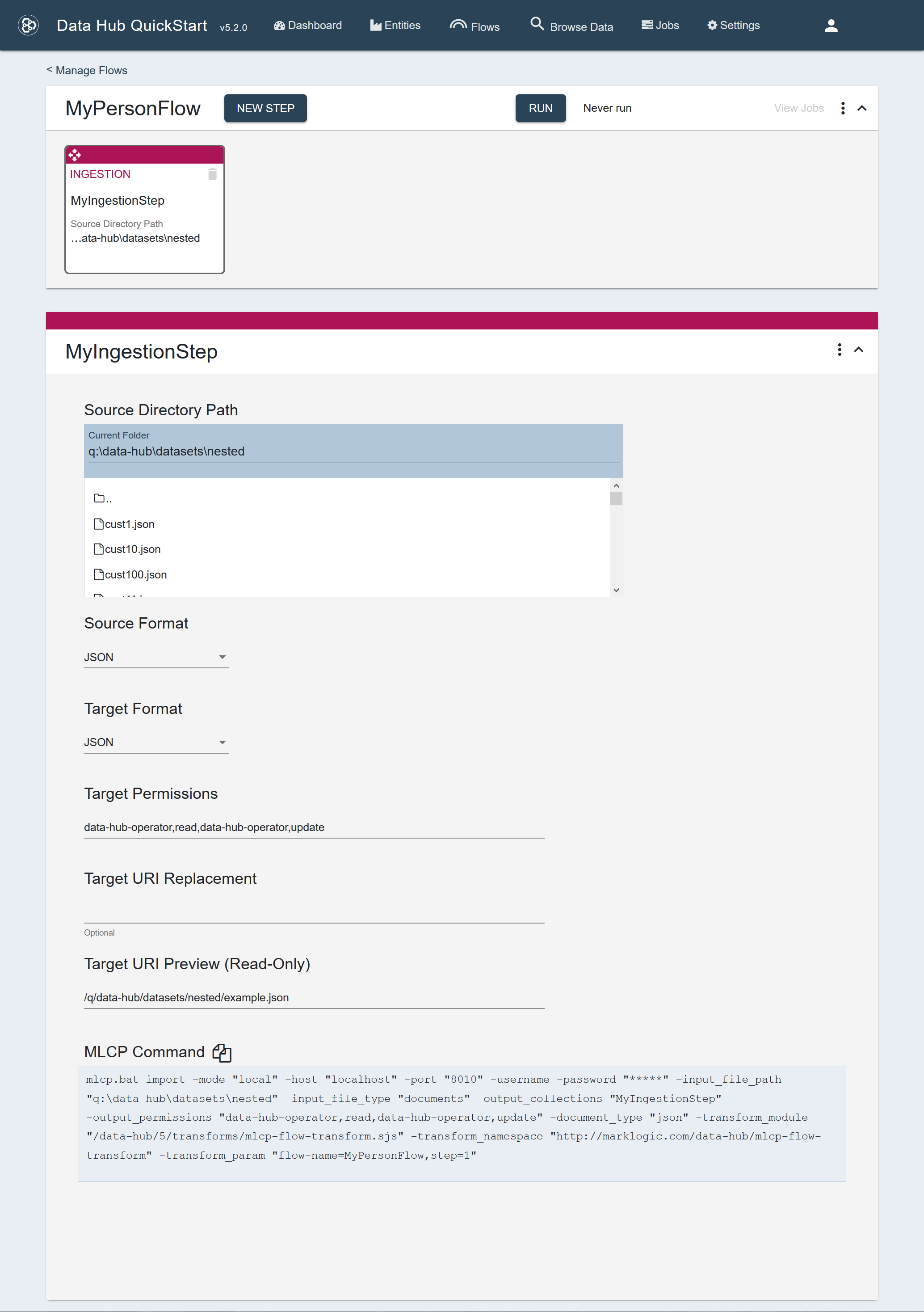
Name Description Source Directory Path The location of your source files. Source Format The format of your source files: Text, JSON, XML, Binary, or Delimited Text. The default is JSON. Note: If you select Text, the source file's content must be in either JSON or XML format.Field Separator (Displayed if Source Format is Delimited Text.) The character used separate fields in a delimited text file. Target Format The format of the processed record: Text, JSON, XML, or Binary. The default is JSON. Target Permissions The comma-separated roles required to access the ingested data. Target URI Replacement A comma-separated list of replacements used to customize the URIs of the ingested records. Learn more: Transforming the Default URI.The list is comprised of regular expression patterns and their replacement strings in the format
pattern,'string',pattern,'string',.... The replacement strings must be enclosed in single quotes.For example, if the original URI is in the form "/foo/bar/filename", you can customize it to be "/mydir/filename" using the following comma-separated list:
/foo/bar,'/mydir'Java's regular expression language is supported.
If Source File Type is set to
CSV, the substitution is based on the absolute path of the parent folder; otherwise, the absolute path of the input file. For example, if the Windows path is c:\path\filename, the substitution is based on /c/path/filename.Target URI Preview The URI of an example ingested document. MLCP Command The command that you can copy and paste to a command line to ingest documents via MLCP, using your step settings as parameter values.