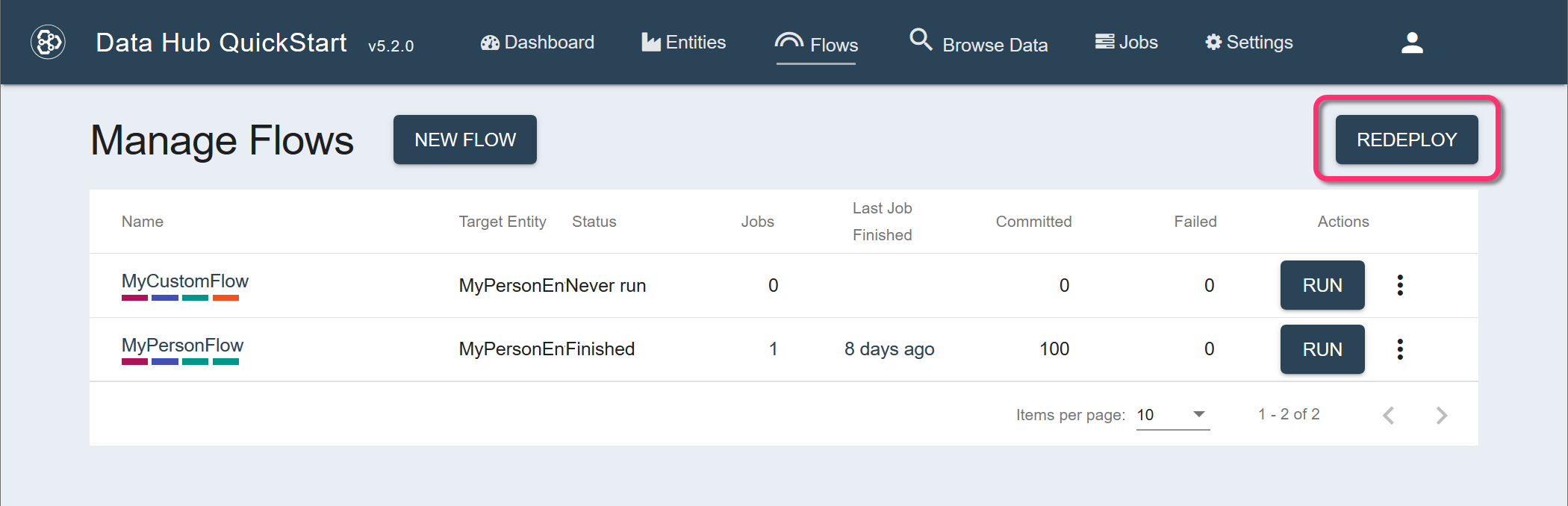Redeploy a Flow Using QuickStart
Before you begin
You need:
- Java SE JDK 8 or later
- MarkLogic Server (See Version Compatibility.)
- Chrome or Firefox for QuickStart
About this task
Procedure
- In QuickStart's navigation bar, click Flows.
- In the Manage Flows page, click .
- Confirm.