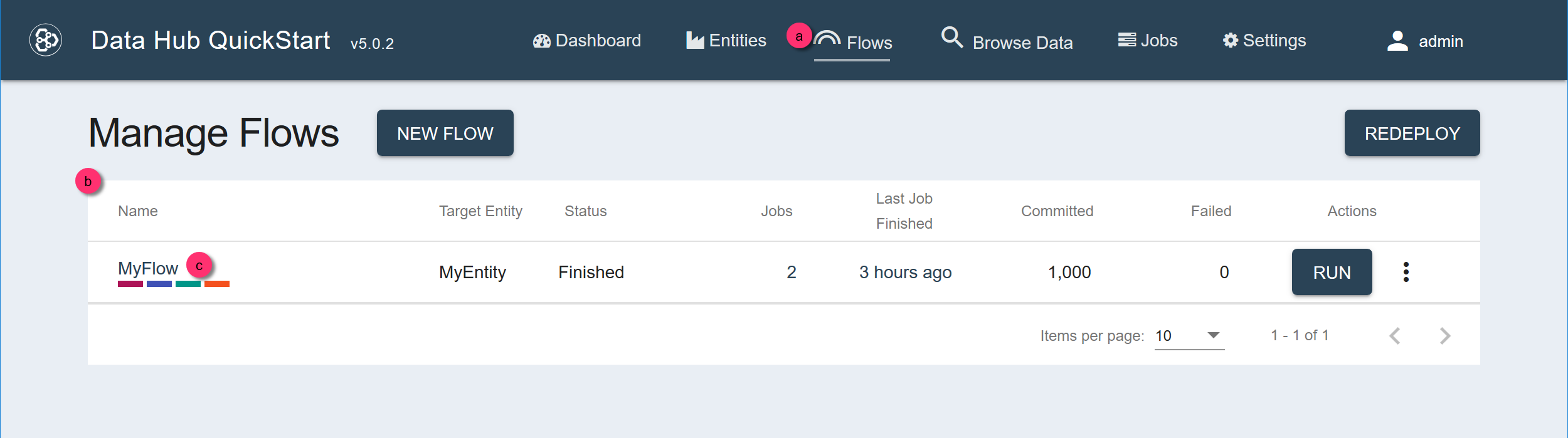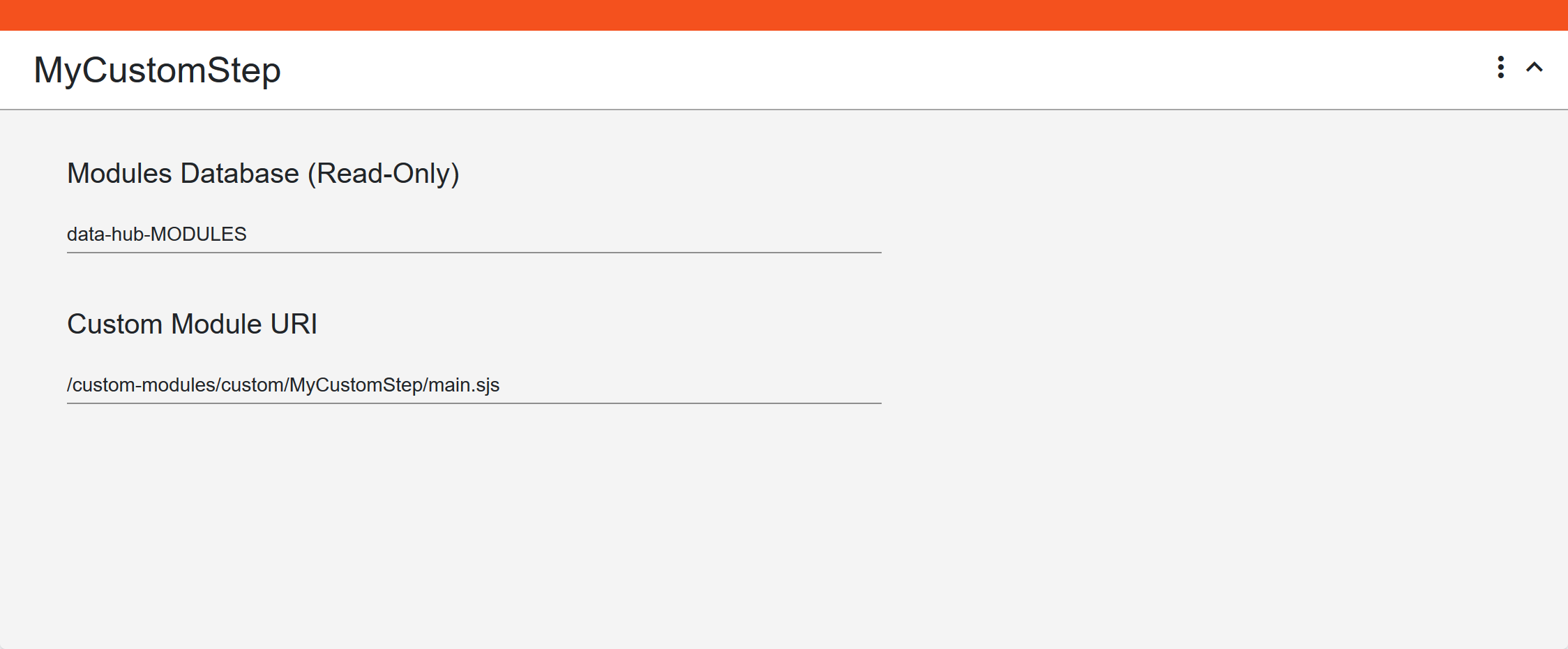Before you begin
You need:
About this task
A custom step allows you to add your own custom functionality anywhere in the flow sequence.
Procedure
- Navigate to the flow definition of the flow you want.
- In QuickStart's navigation bar, click Flows.
- In the Manage Flows table, search for the row containing the flow.
Tip: To make your search easier, you can sort the table by one of the columns.
- Click the flow's name.
- In the flow sequence, click the summary box of the custom step to configure.
The step detail panel is displayed below the flow sequence panel.
- In Custom Module URI, enter the path to your custom module.