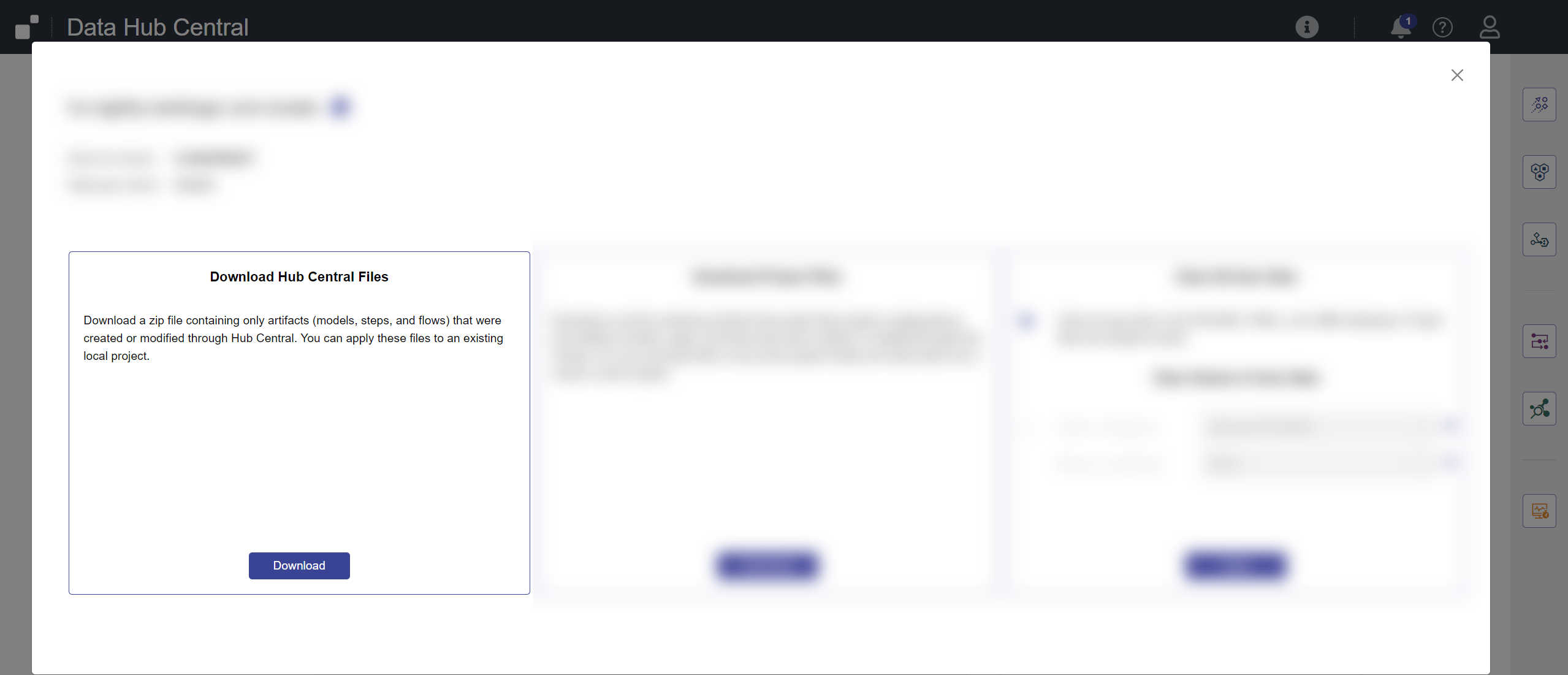Download Your Hub Central Files Using Hub Central
Hub Central files are all artifacts that you can create and update from Hub Central, including models, steps, and flows. Hub Central files do not contain all of the required files for creating a Data Hub project. To use Hub Central files, you must apply the files to an existing project.
You can download your Hub Central files using Hub Central and inspect them before applying them to your local project directory.
Tip: To download your Hub Central files and immediately apply them to your local project directory with a single command, use the Gradle task hubPullChanges, instead of Hub Central. Learn more: Gradle Tasks
Before you begin
You need:
- Security role: Hub Central Developer or any role that inherits it. Learn more: Users and Roles
Procedure
- At any page in Hub Central, click the info icon () at the top.
- In the Download Hub Central Files tile, click .
What to do next
- After inspecting the downloaded files, you can apply them to your local project directory using the Gradle task hubApplyProjectZip. Learn more: Gradle Tasks
- You can also deploy the downloaded artifacts to another DHS instance. Learn more: Deploy to DHS