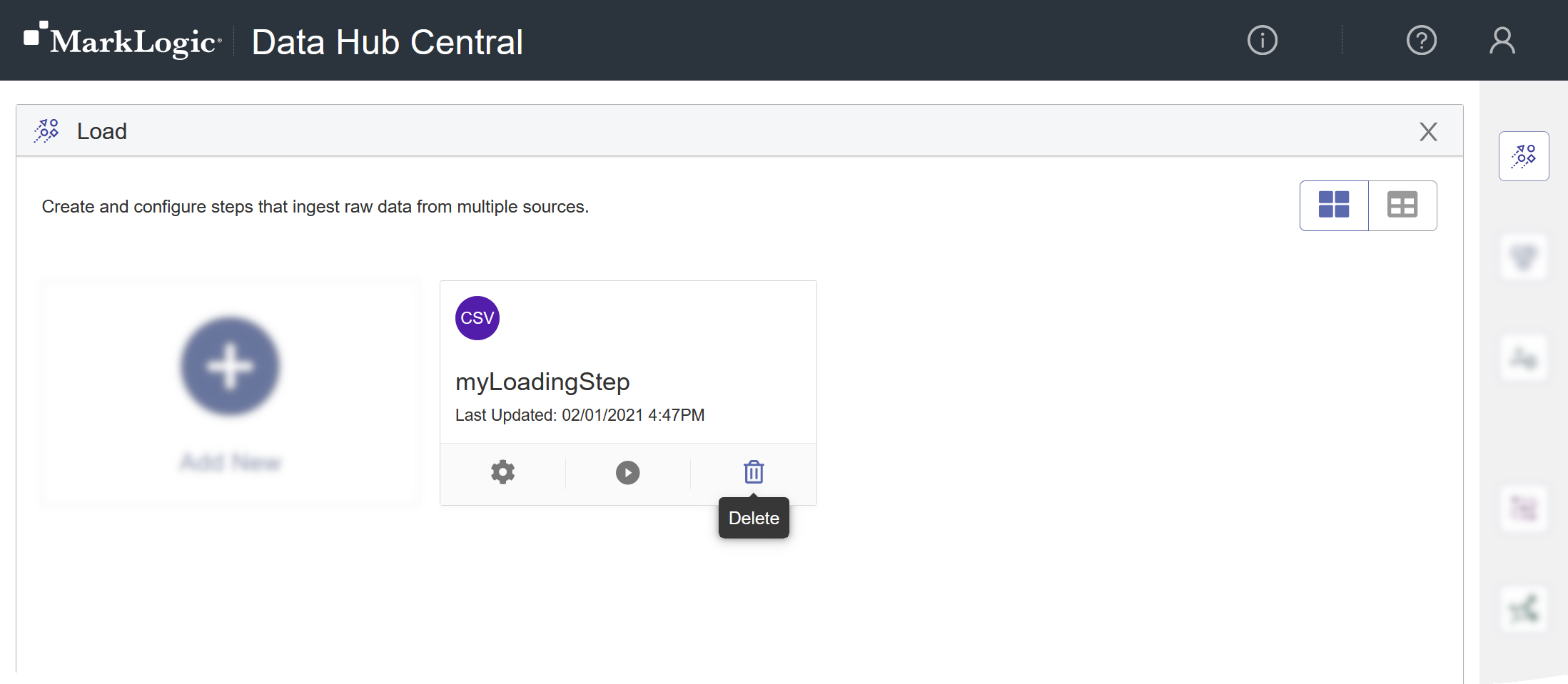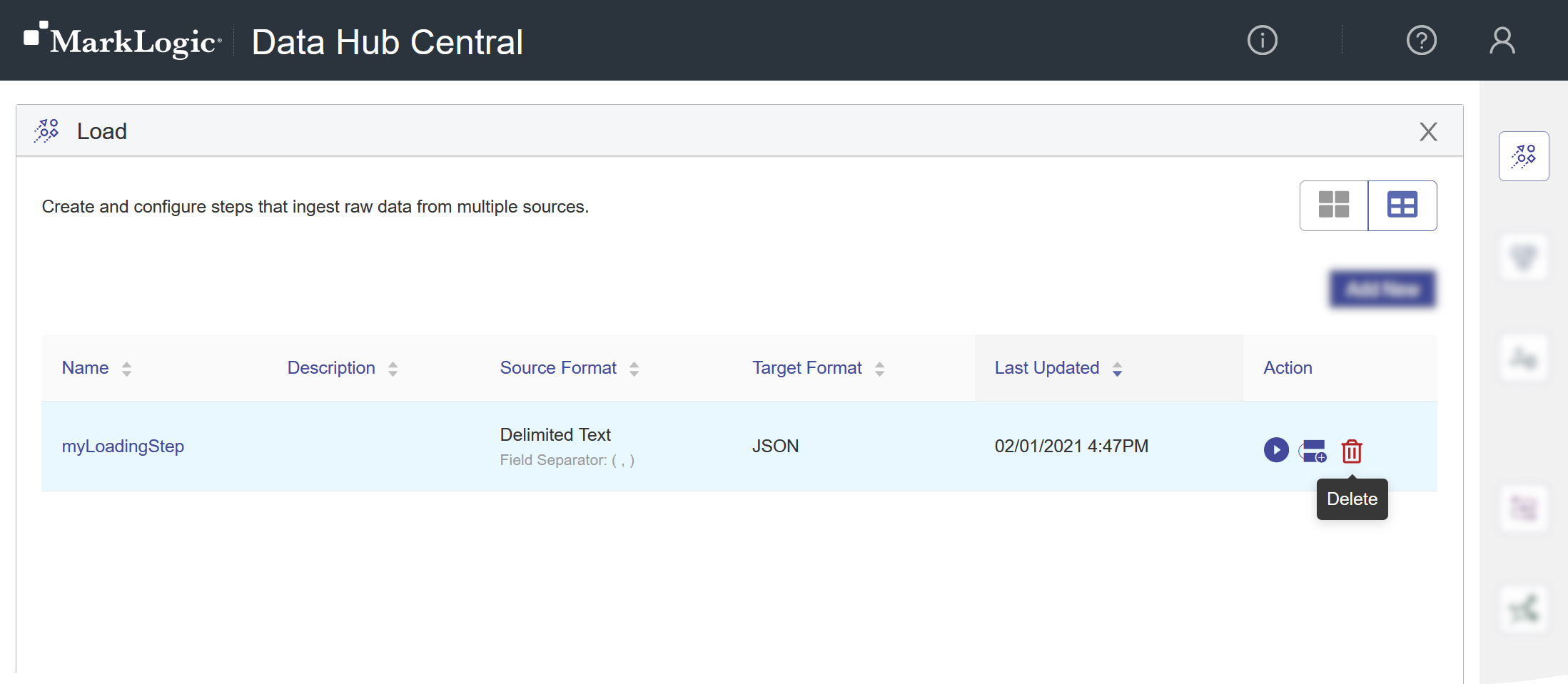Loading with Hub Central
Overview
A typical Data Hub data flow involves the following operations:
- Load/Ingest your raw data into MarkLogic Server.
- Create an entity model to standardize your data fields.
- Map the fields in your raw data to the fields of the entity model.
- (Optional) Match and merge duplicates.
Security
You must be assigned the following security roles:
- To view, create, edit, or delete a step: Hub Central Developer or Hub Central Curator
- To add a step to a flow: Hub Central Developer or Hub Central Curator
- To run a step: Hub Central Operator or Hub Central Curator
Or any role that inherits the required role. See Users and Roles.
Loading Process
To load data,
Managing Loading Steps
To edit a loading step, see Edit Loading Step.
To remove a step from a flow, see Manage Steps in Flow.
To delete a loading step,
- Go to the Load area of Hub Central.
- Click the trash icon () for the step to delete.