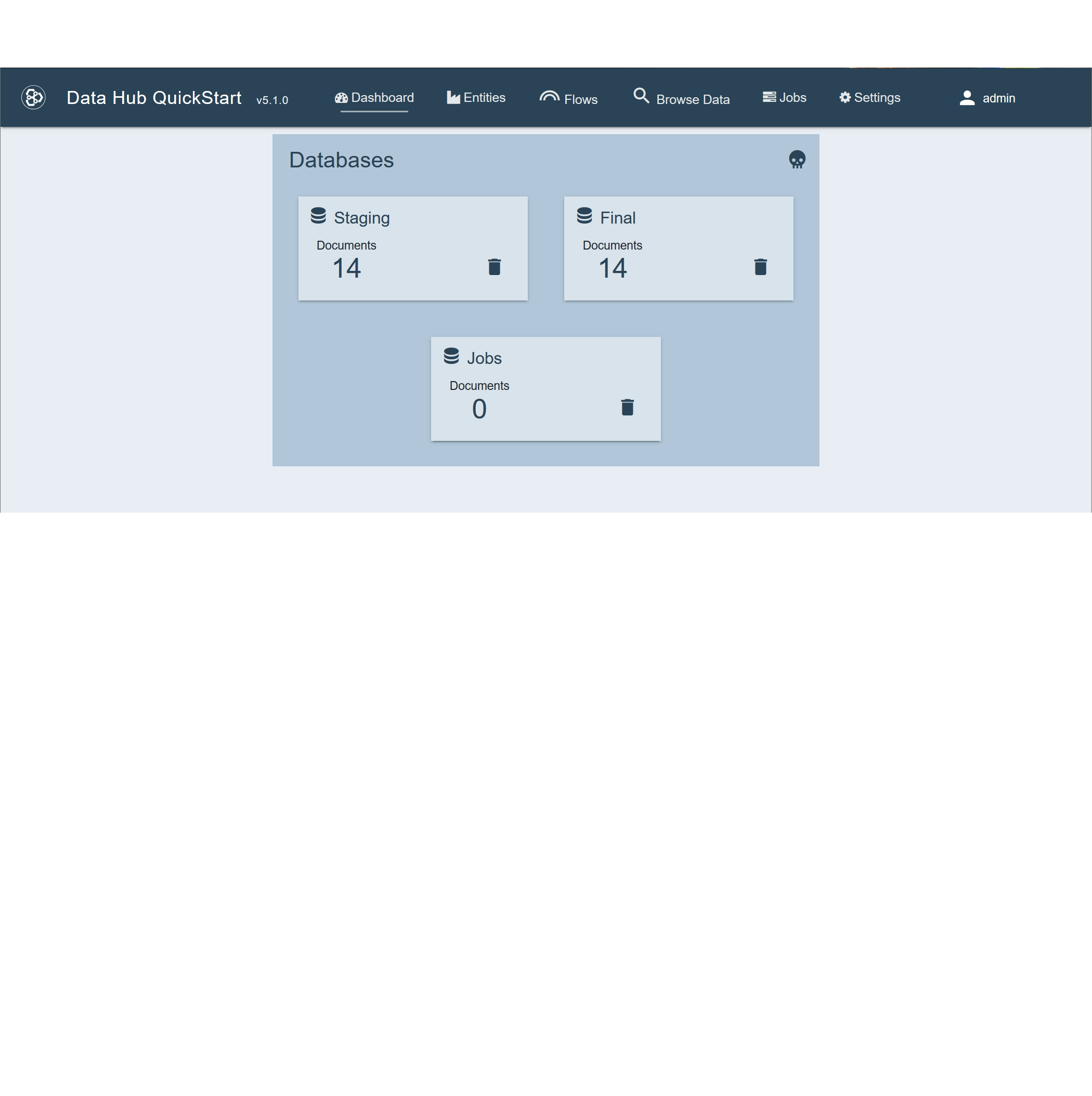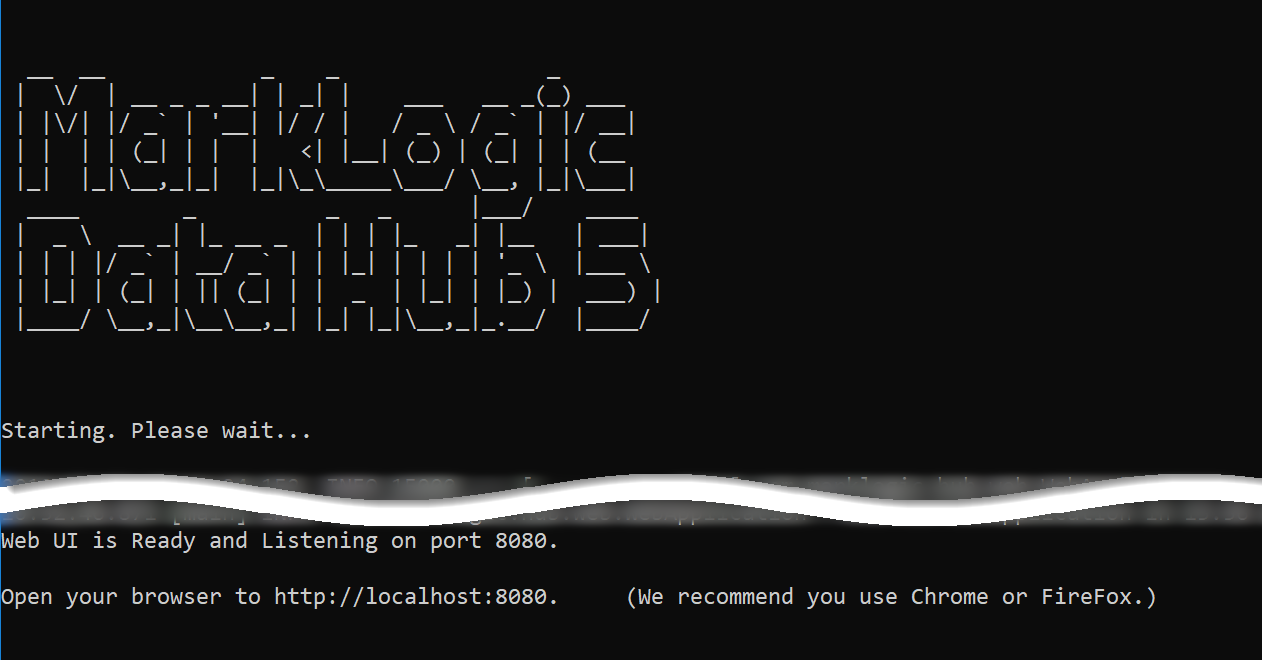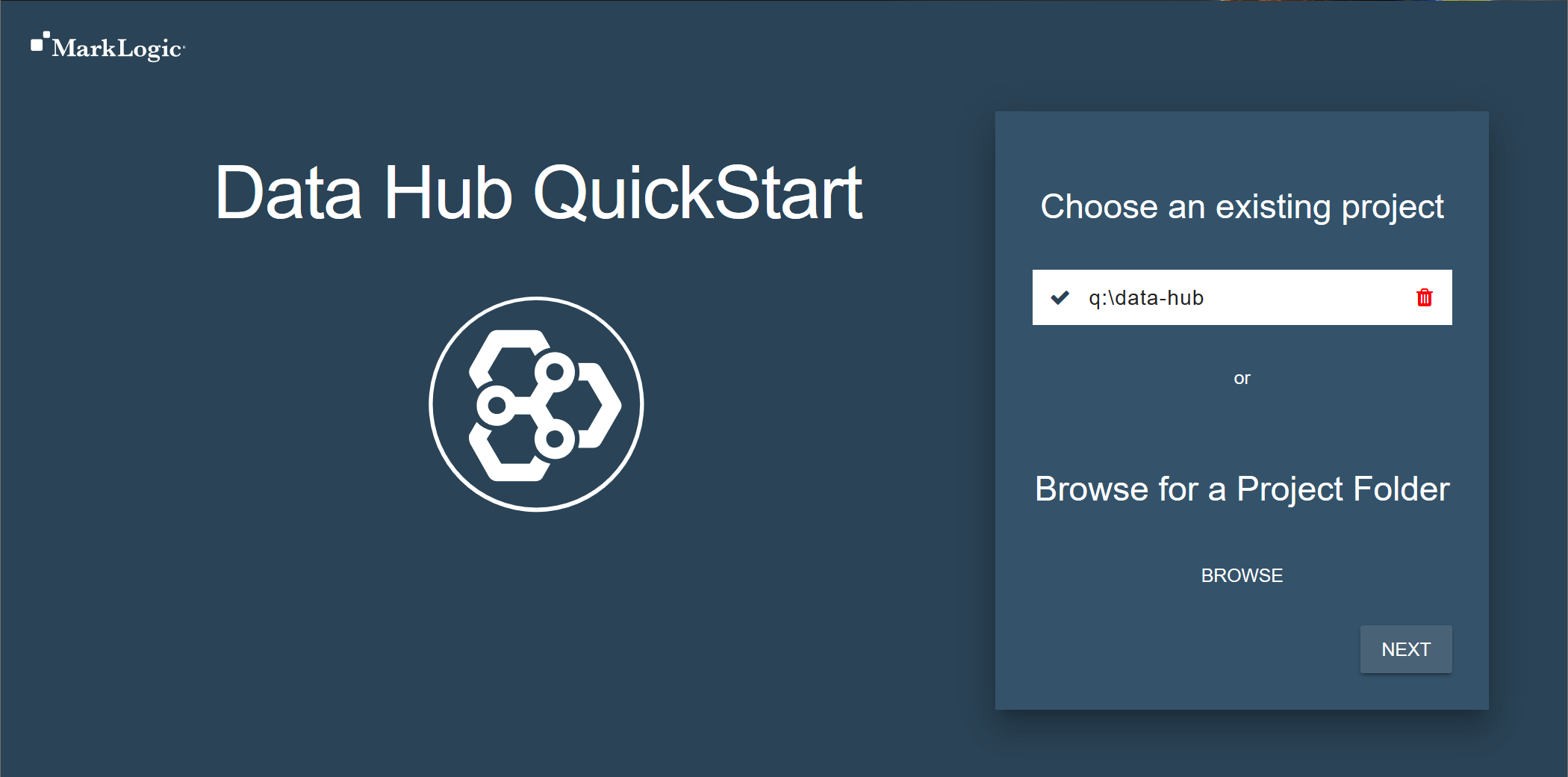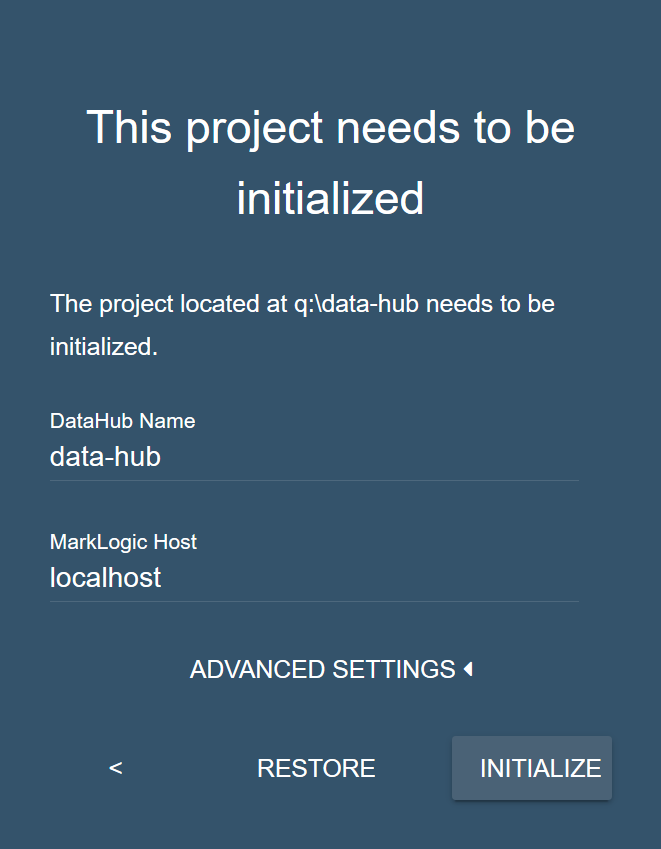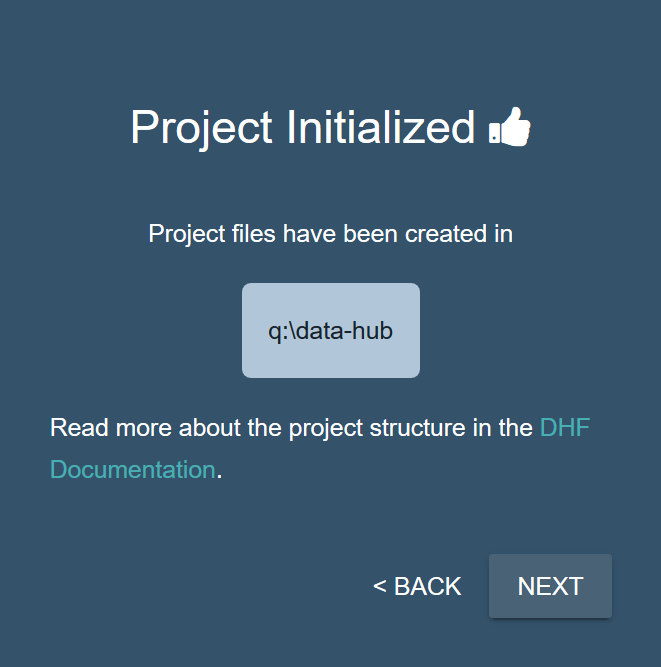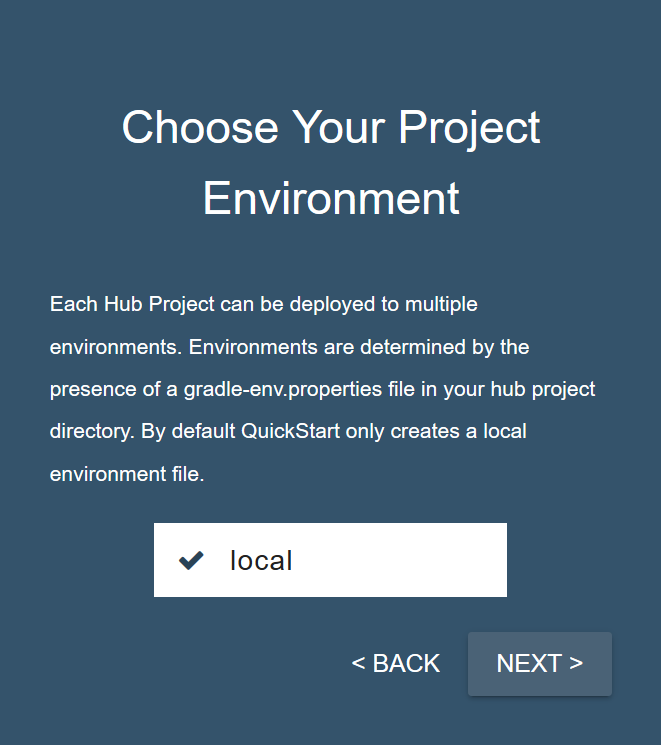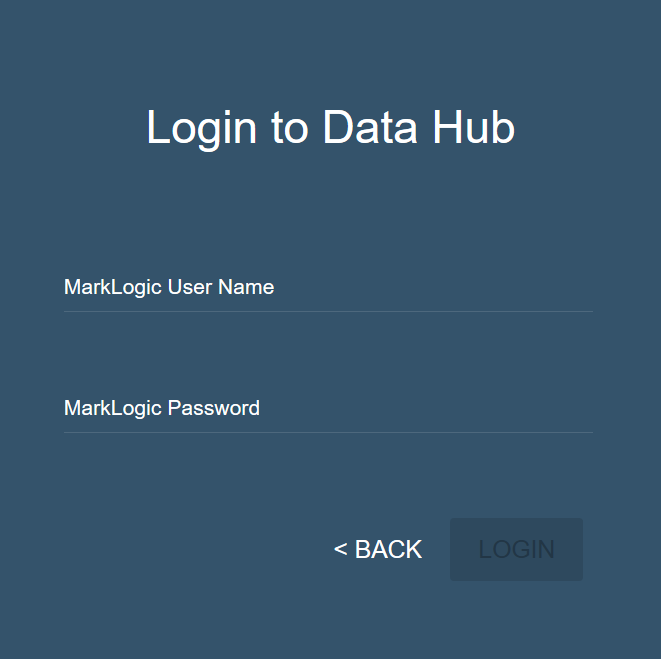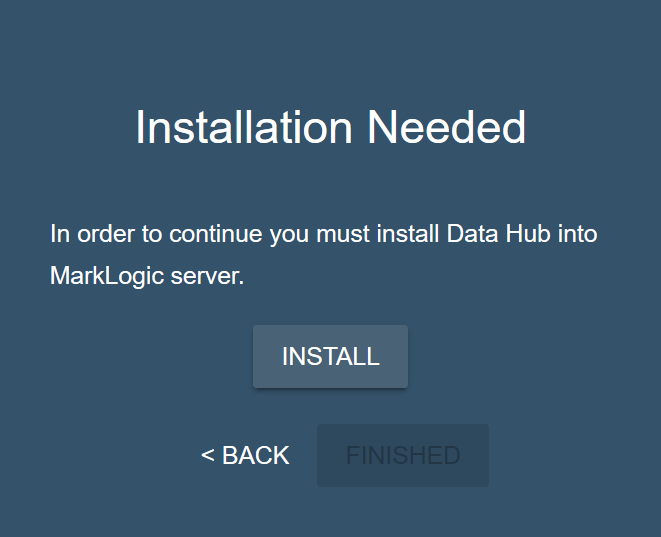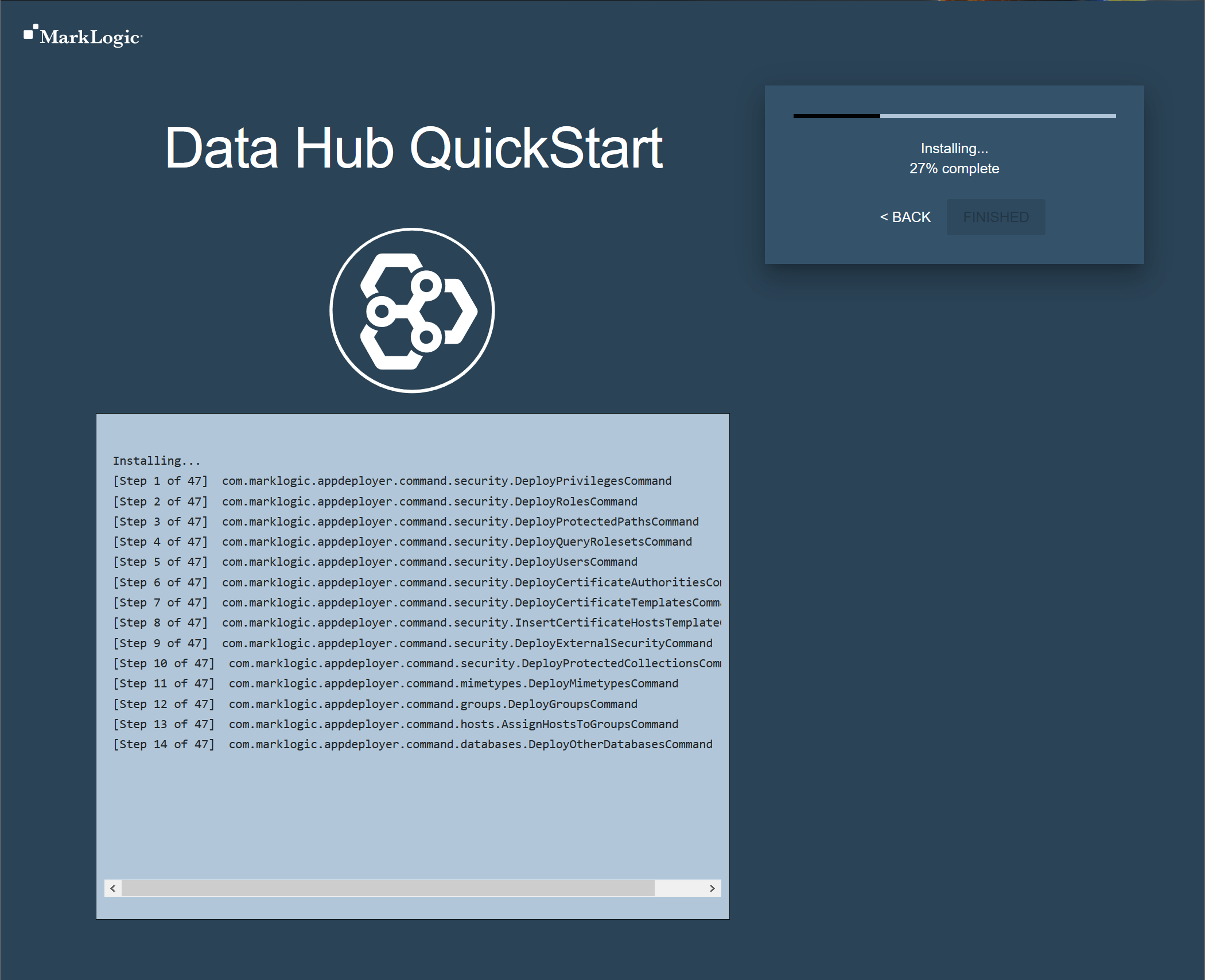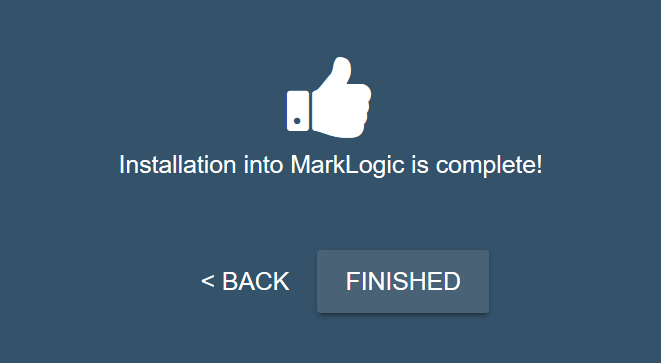Before you begin
You need:
About this task
QuickStart is the easiest way to use MarkLogic Data Hub.
In this task, you will download and run the QuickStart .war file to do the following:
- Set up the local directories and files required for your project.
- Deploy the required Data Hub components to your MarkLogic Server.
Important: QuickStart is not supported for production use.
Procedure
- Create a directory for your Data Hub project. This directory will be referred to as "your project root" or simply "root".
- Open a command-line window, and go to your project root directory.
- Download the marklogic-datahub-5.1.0.war file and place it your project root directory.
- Run the QuickStart .war.
Note: If you are using Windows and a firewall alert appears, click Allow access.
- Go through the wizard to initialize your project and install Data Hub to your MarkLogic Server.
- Open a web browser, and navigate to http://localhost:8080.
- Browse to your project root directory. Then click NEXT.
- Click INITIALIZE to initialize your project directory.
- After initializing your Data Hub Framework project, your project directory contains additional files and directories. Click NEXT.
- Choose the local environment, then click NEXT.
- Enter your MarkLogic Server credentials, then click LOGIN.
- Click INSTALL to install the Data Hub into MarkLogic.
- Wait for the installation to complete.
- When installation is complete, click FINISHED.
Results
When installation is complete, the Dashboard page displays the three initial databases and the number of records in each.
- Staging holds ingested data.
- Final holds processed data.
- Jobs holds data about the jobs that are run and tracing data about each processed record.
The STAGING and FINAL databases are prepopulated with default steps and flows.