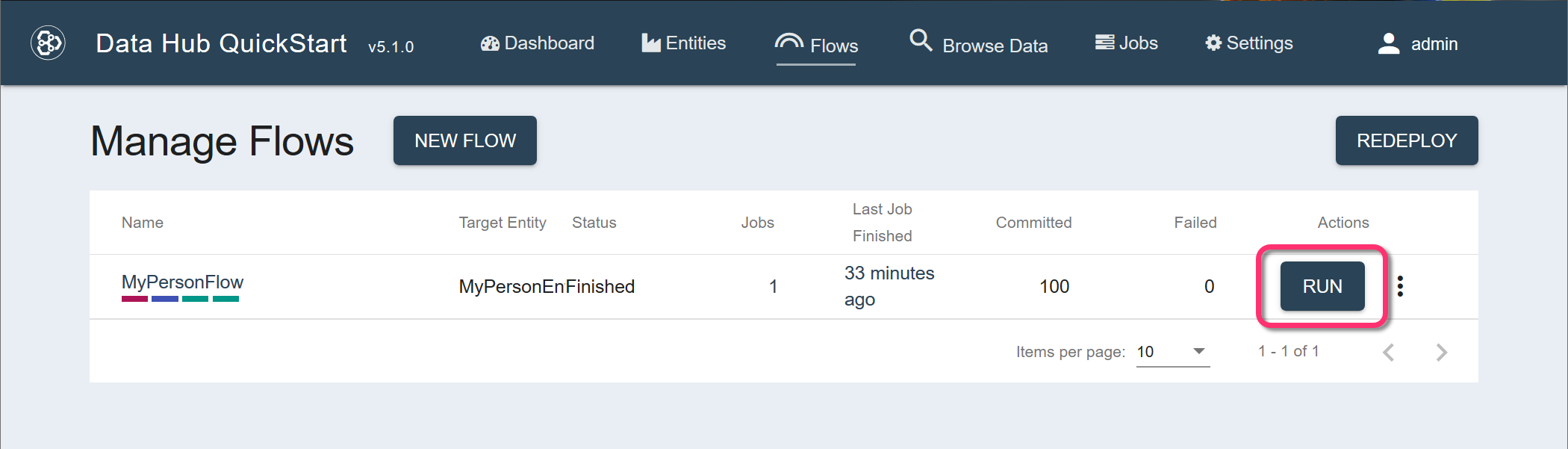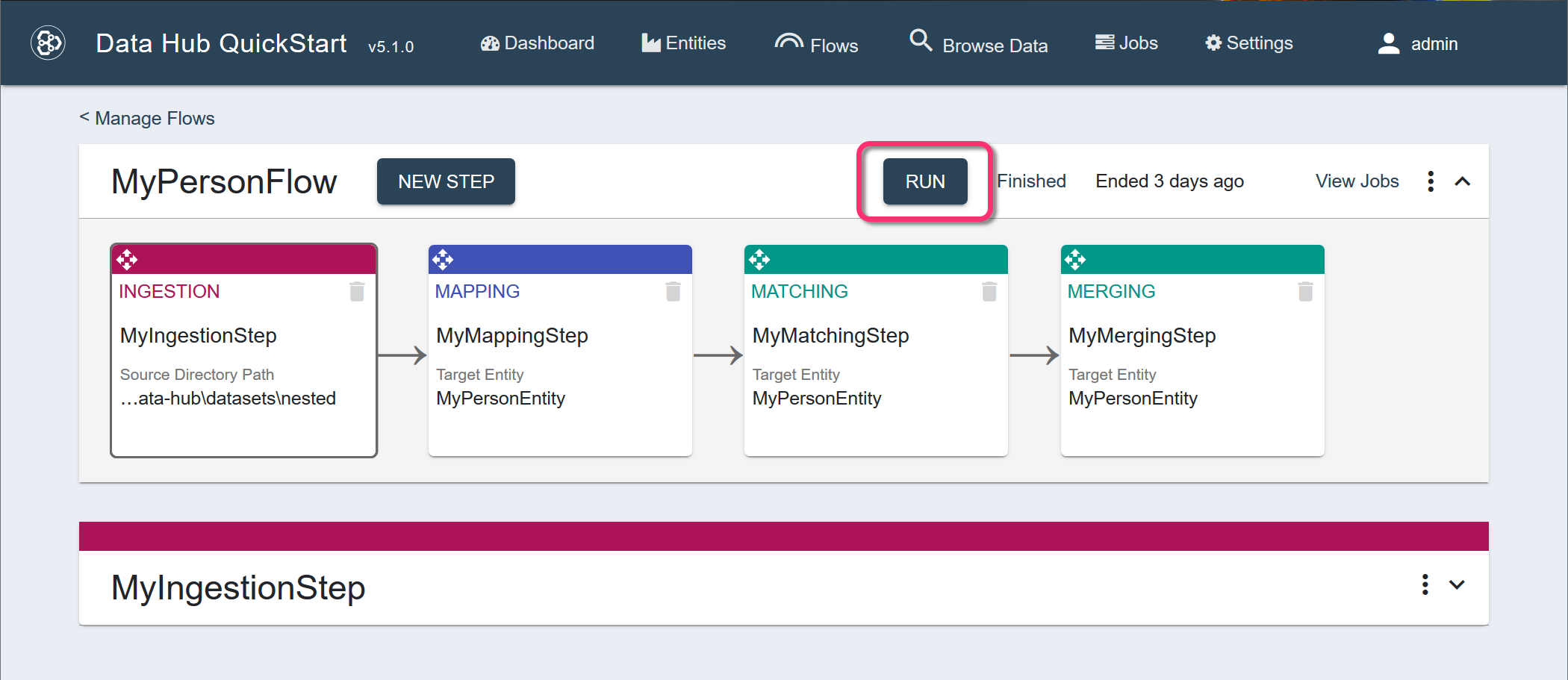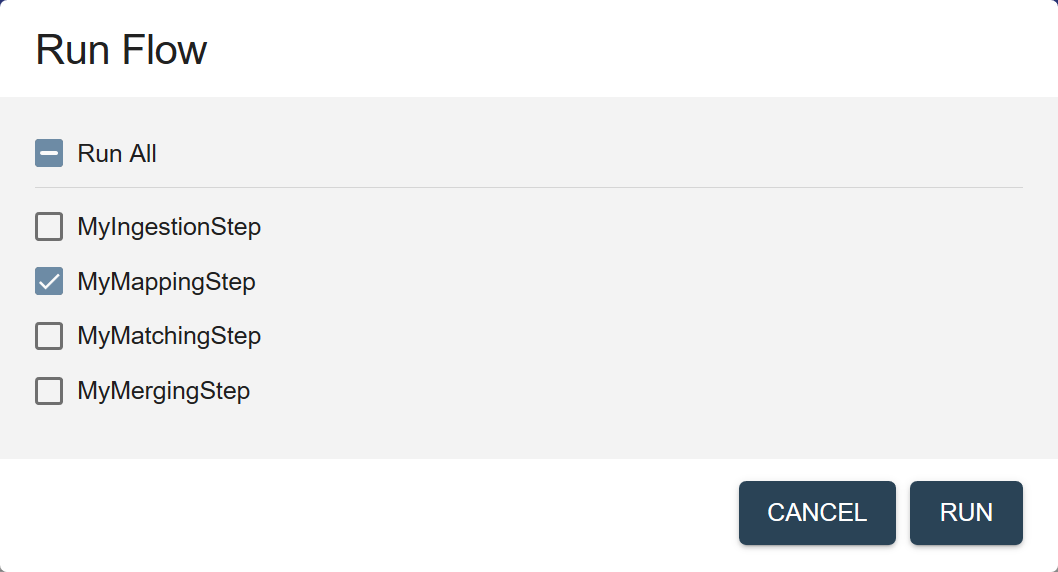Run a Flow Using QuickStart
Before you begin
You need:
- Java SE JDK 8
- MarkLogic Server (See Version Compatibility.)
- Chrome or Firefox for QuickStart
About this task
After creating and editing your flow, you can run it locally to test it.
Note: You cannot run legacy flows from DHF v4.x or earlier. You must use the Gradle task hubRunLegacyFlow.