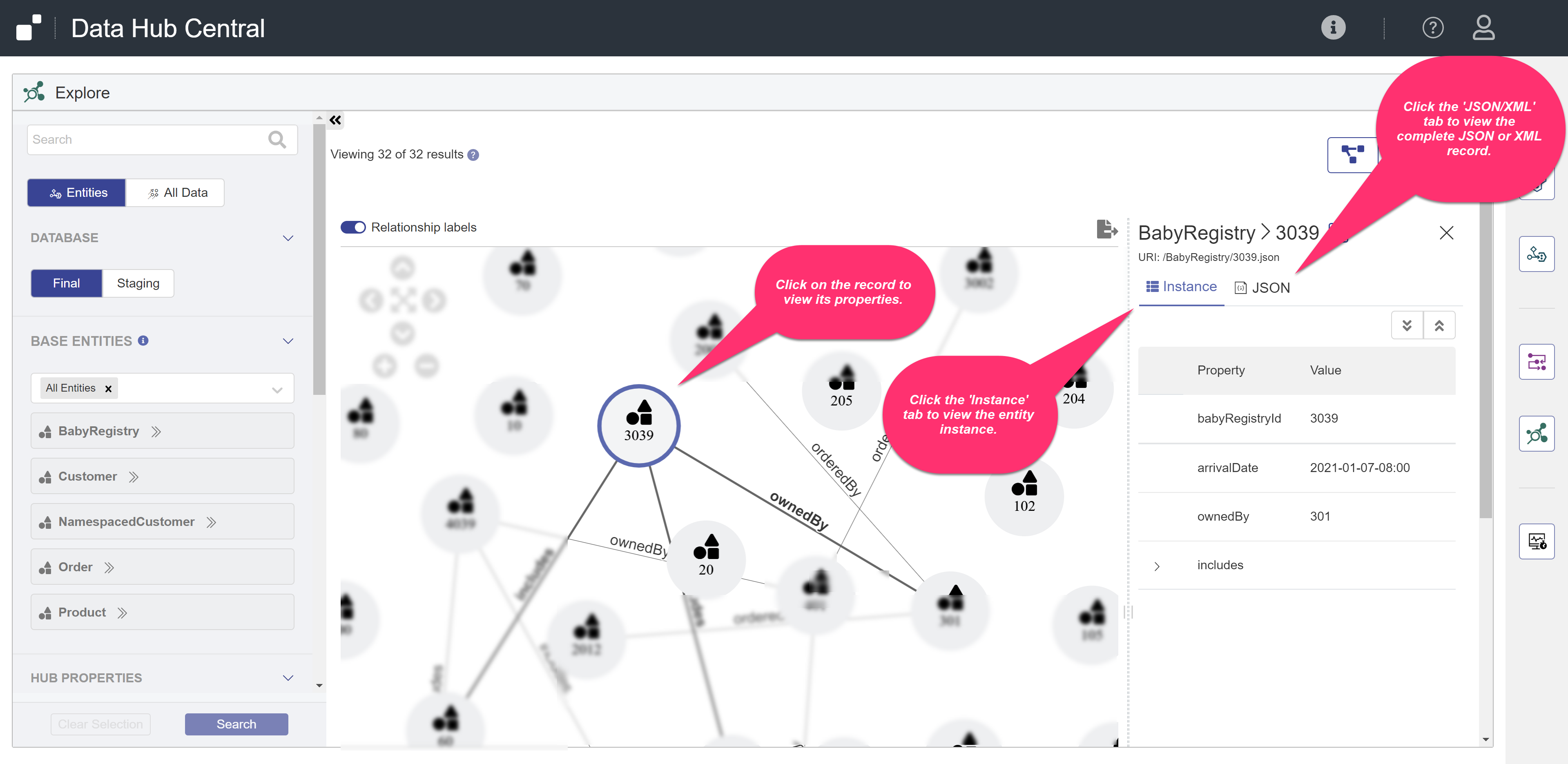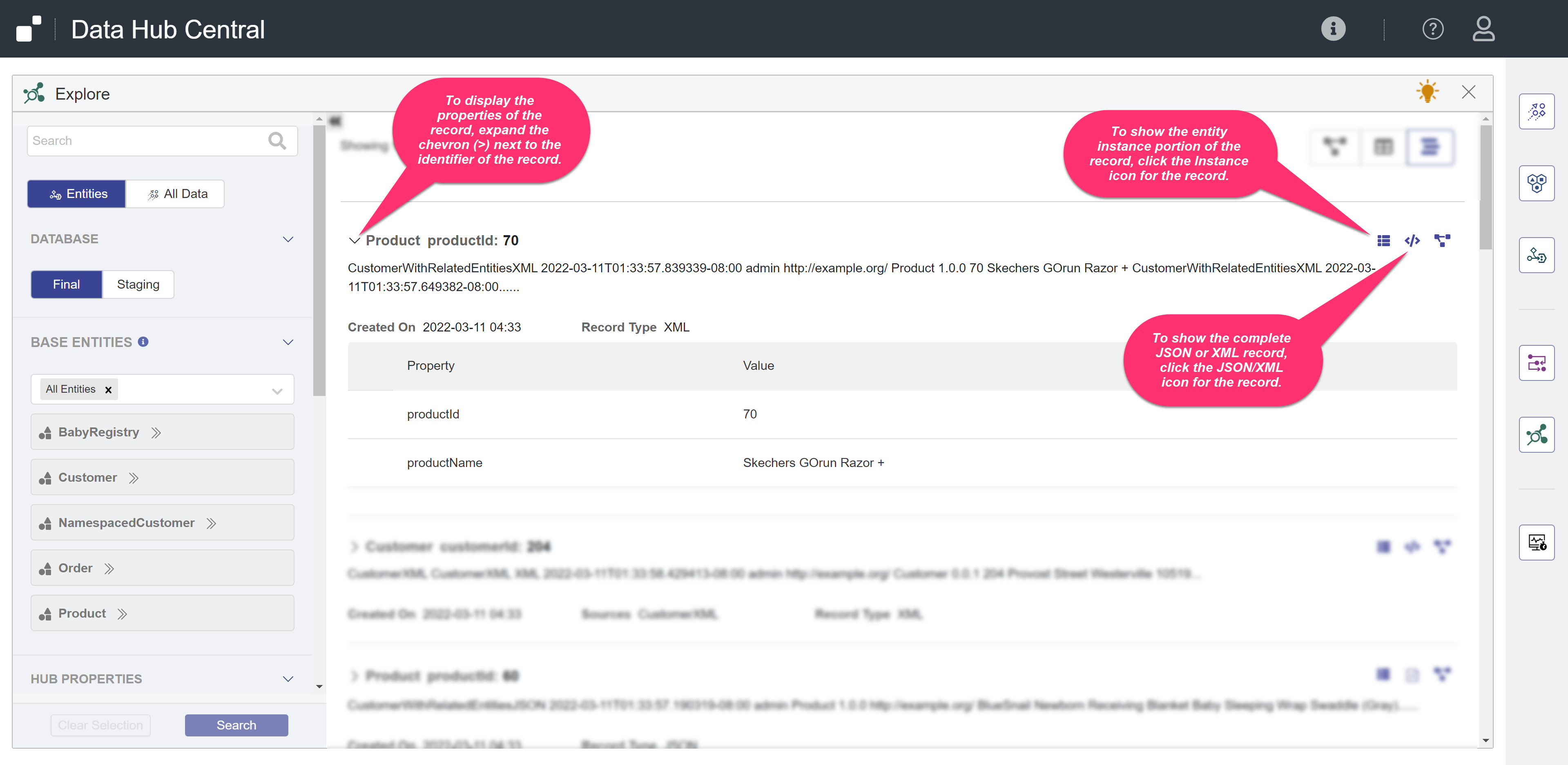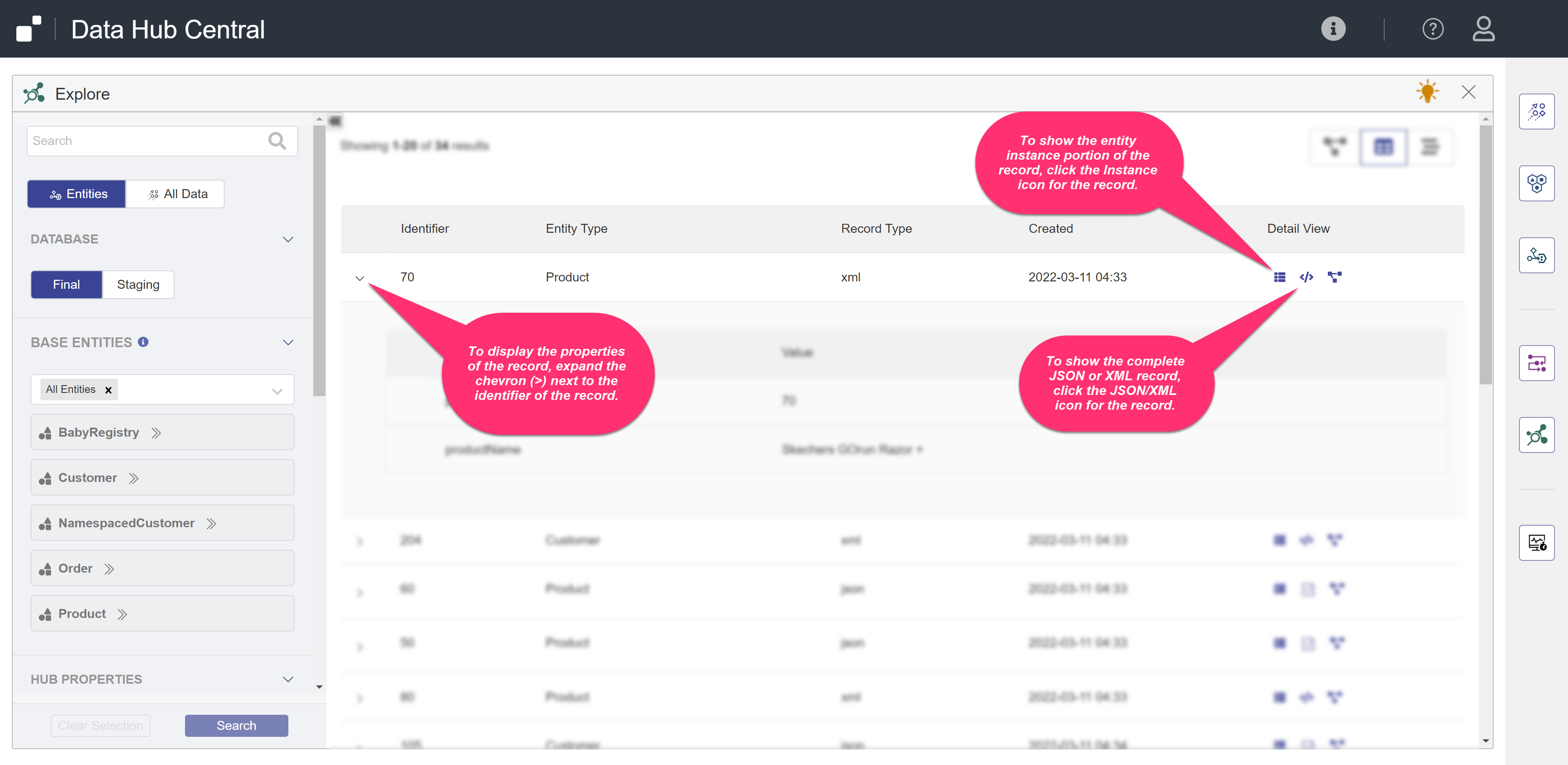Note: If you do not have the required privileges to view, filter, or export a specific record, you will not be able to perform that action on that record. For example, if you are permitted to view the record but not export it, it is included in the displayed record list but it is excluded from the exported list.
Before you begin
You need:
- Security role(s):
- To view PII data: pii-reader
- To view all other data: any Hub Central role
- To save and run queries: Hub Central Explorer or Hub Central Operator
Or any role that inherits the required role. See Users and Roles.
Procedure
- Go to the Explore area of Hub Central.
Learn how.
- Go to your Hub Central endpoint.
Note: Disregard this step if you are working from an on-prem environment. See Step 1b.
- In the icon bar, click the Explore icon (h).
- View your data.
- View the details of a record.
- To display the properties of the record, expand the chevron (>) next to the identifier of the record.
- To show the entity instance portion of the record, click the Instance icon () for the record.
- To show the complete JSON or XML record, click the JSON/XML icon () for the record.
- Filter the data.
- Run a previously saved query by choosing it from the Select a saved query dropdown.
See Manage Queries.