Leaving a Cluster and Becoming a Single Host
If your host is currently in a cluster of multiple hosts, and you would like to leave the cluster and switch to a single host environment, follow the steps in this section.
A host cannot leave a cluster if there are still forests assigned to it or if it has any foreign clusters associated with it. You must delete all forests assigned to the host and de-couple any clusters associated with a host before you can leave the cluster. However, if you delete only the configuration for a forest, the forest data will remain on the filesystem, allowing you to add the forest back to the host after changing the configuration. For instructions on adding a forest to a host, see Administrating MarkLogic Server.
Follow these steps to leave the cluster to which a host is connected:
Run the Admin Interface from the host you want to remove from the cluster.
Click the Hosts icon in the left menu tree. The Host Summary page appears.
Click the name of the host you want to remove from the cluster, either from the left menu tree or from the Host Summary page. The Host Configuration page appears:
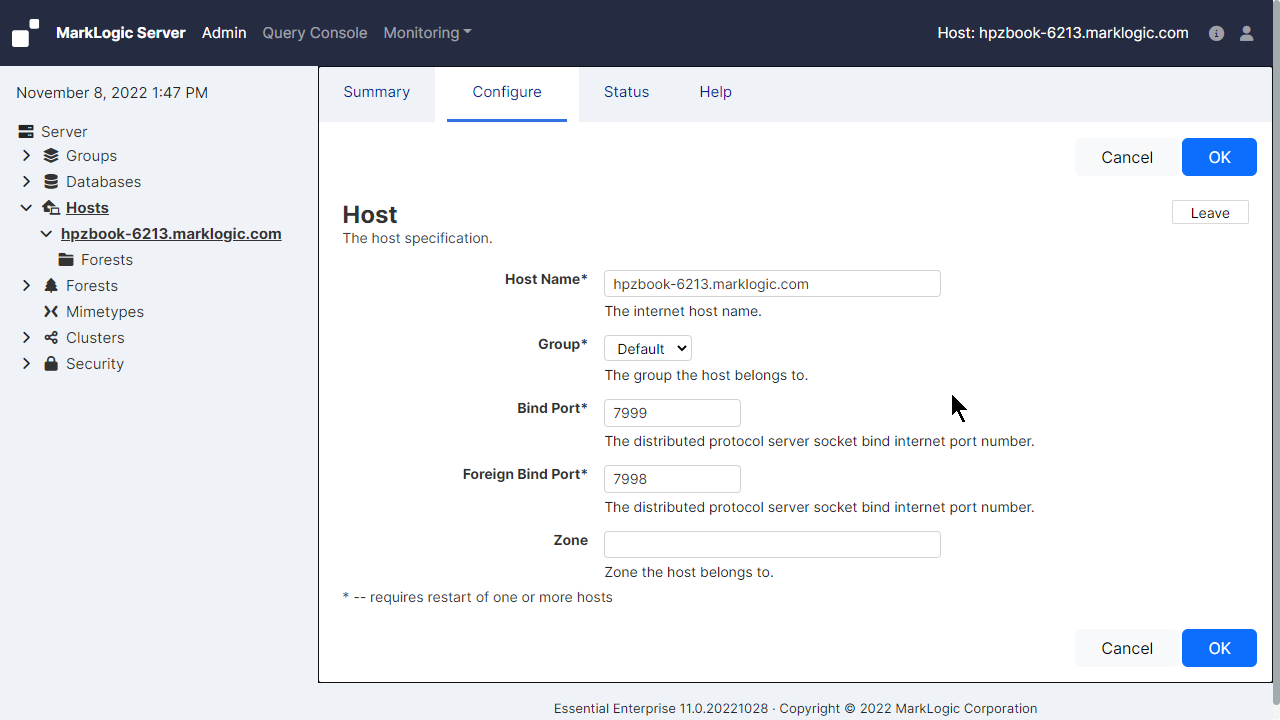
Note
The Leave button only appears if the Admin Interface is running from this host.
Click the Leave button.
Click OK to confirm leaving the cluster.
The host restarts to load the new configuration.
Follow the instructions in sections Configuring a Single Host or the First Host in a Cluster or Configuring an Additional Host in a Cluster as appropriate.