Configuring a Single Host or the First Host in a Cluster
To configure this installation as either a single host or as the first host in a cluster, perform the following steps:
Install and start MarkLogic as described in Installing MarkLogic and Starting MarkLogic Server.
Log into the Admin Interface in a browser. It is on port 8001 of the host in which MarkLogic is running (for example, on the localhost,
http://localhost:8001). The Server Install page appears: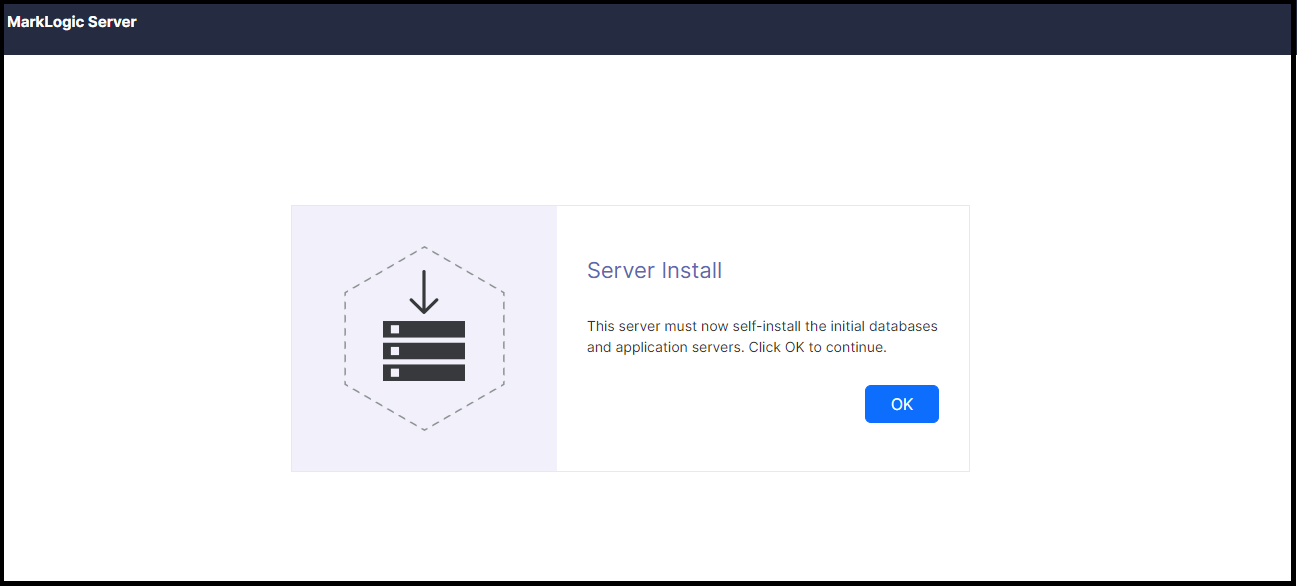
Click OK to continue.
Wait for the server to restart.
After the server restarts, you will be prompted to join a cluster:
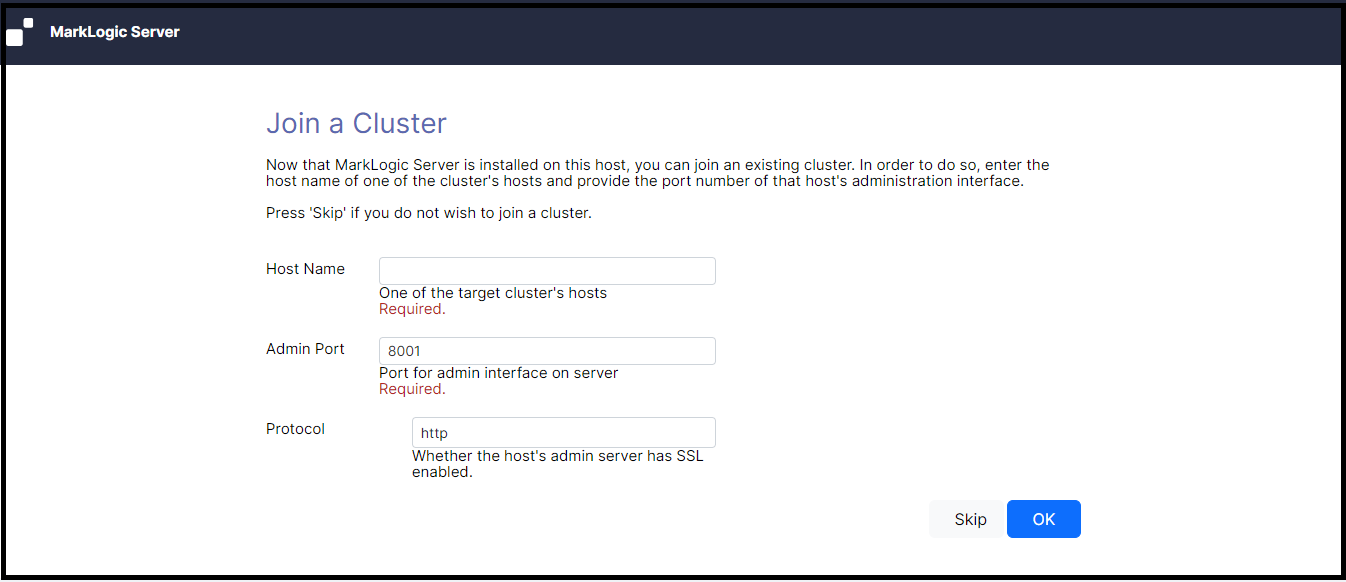
Click Skip.
You will be prompted to create an admin user and a PKCS#11 wallet password. Enter a login name and password for the admin user, and enter a wallet password.
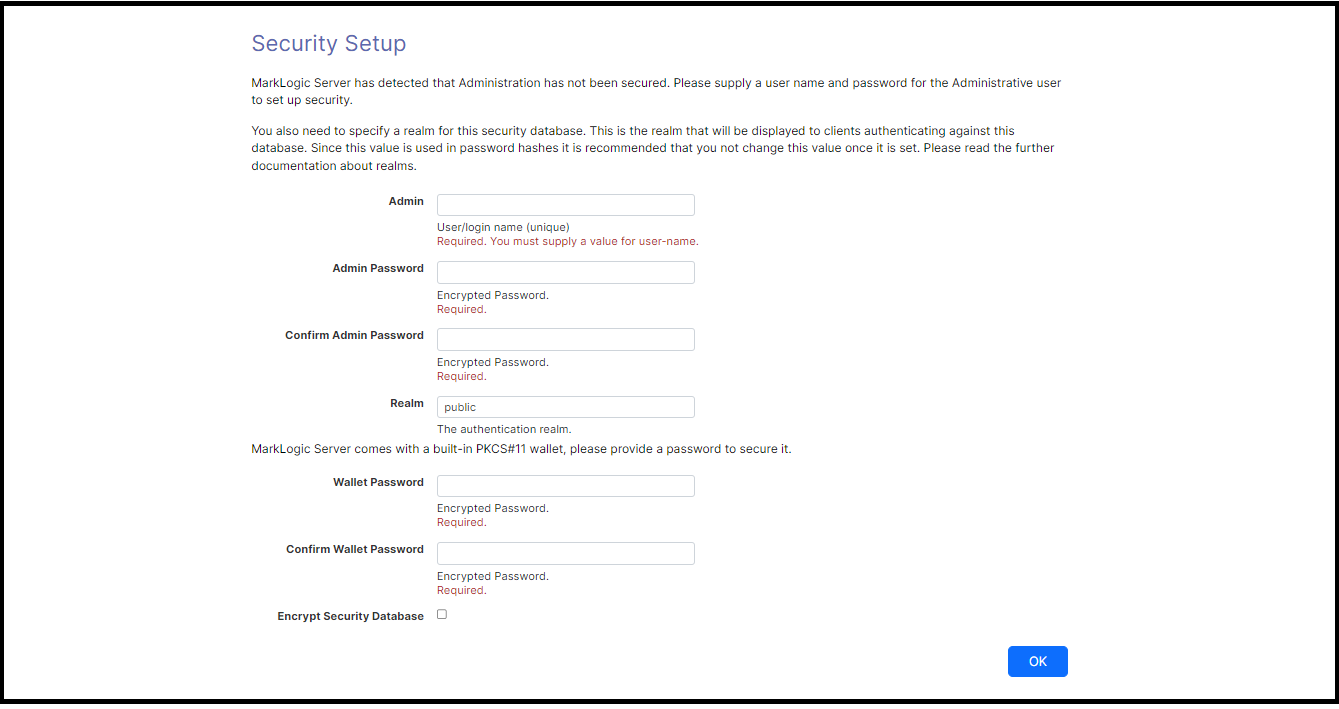
Click OK.
You will be prompted to log in with your admin username and password.
You will now see the Admin Interface. If you do not need to add any hosts at this time, skip to Checking for the Correct Software Version.