Configuring an Additional Host in a Cluster
All hosts in a cluster have to be on the same platform. To configure this installation as an additional host in a cluster of the same platform, perform the following steps:
On the node you want to add to an existing cluster, install and start MarkLogic as described in Installing MarkLogic and Starting MarkLogic Server.
Log into the Admin Interface in a browser. It is on port 8001 of the host in which MarkLogic is running (for example, on the localhost,
http://localhost:8001). The Server Install page appears: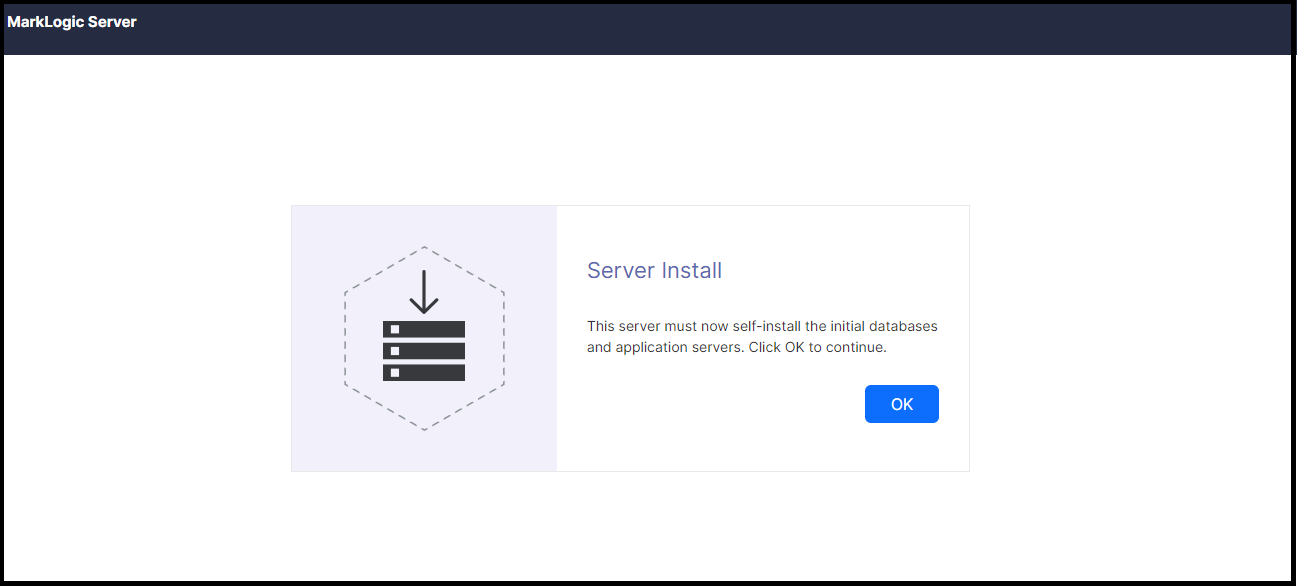
Click OK to continue.
Wait for the server to restart.
After the server restarts, you will be prompted to join a cluster:
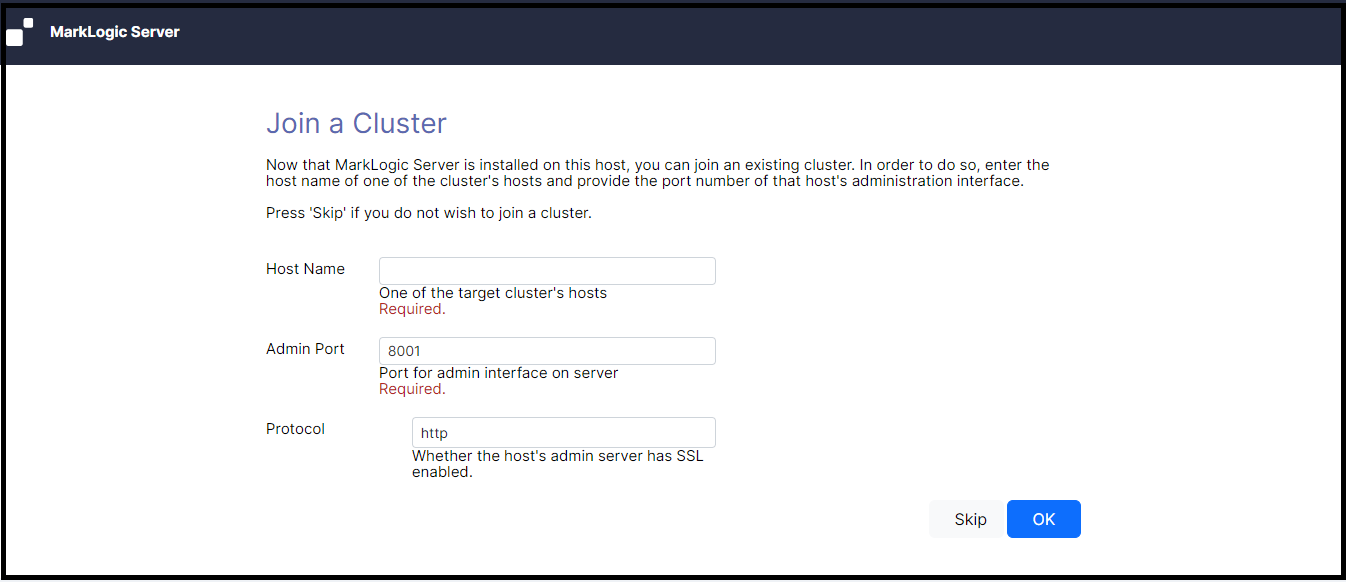
Enter the DNS name or the IP address of one of the machines in the cluster. For instance, if this is the second host you are installing, you can enter the DNS name of the first host you installed.
Click OK.
You will be prompted for an admin username and password. You can use the admin username and password you created when installing the first host. Click OK.
Select a Group to assign this host. Click OK.
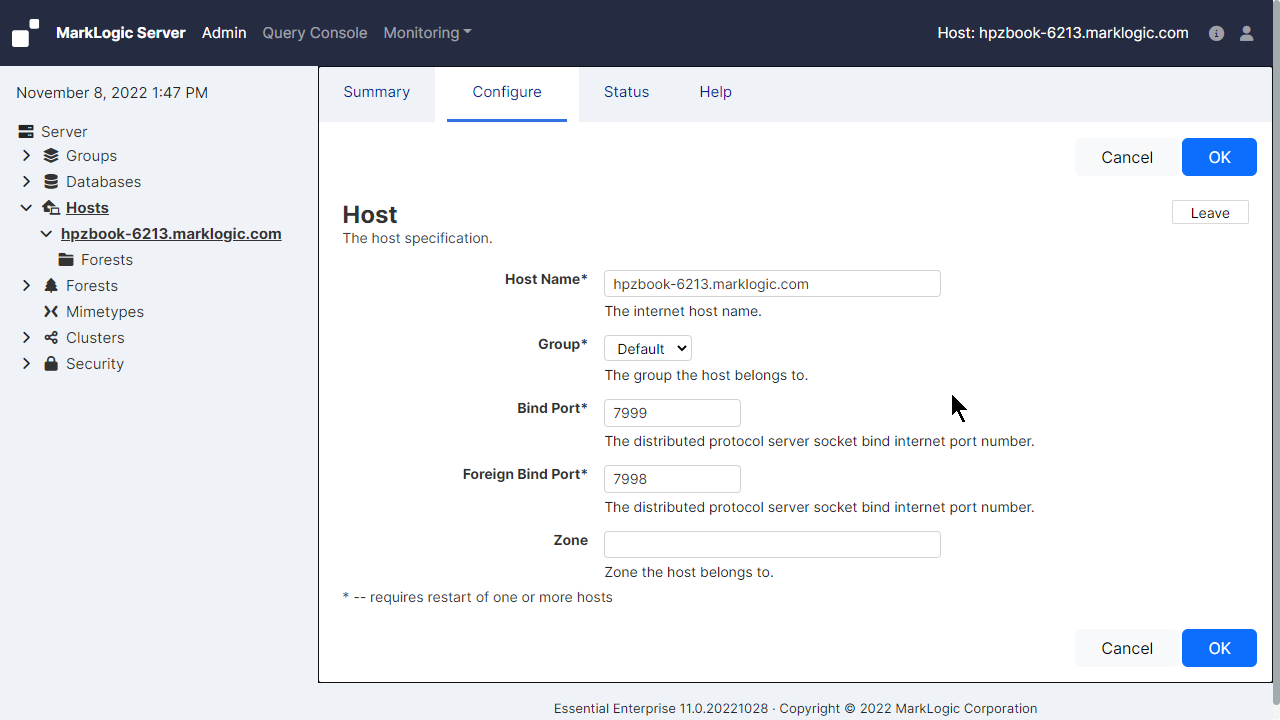
Click OK to confirm that you are joining the cluster.
You have now joined the cluster.
Click OK to transfer the cluster configuration information.
You have completed the process to join a cluster and will now see the Admin Interface.