Checking for the Correct Software Version
After you log in with your admin username and password, the Admin Interface appears. To view more details about the release of MarkLogic Server that is installed and licensed, complete the following steps:
Click the Hosts icon on the left menu tree.
Select the name of the host you just installed, either from the left menu tree or from the Host Summary page.
Click the Status tab. The Host Status page appears.
Check that <version> is correct.
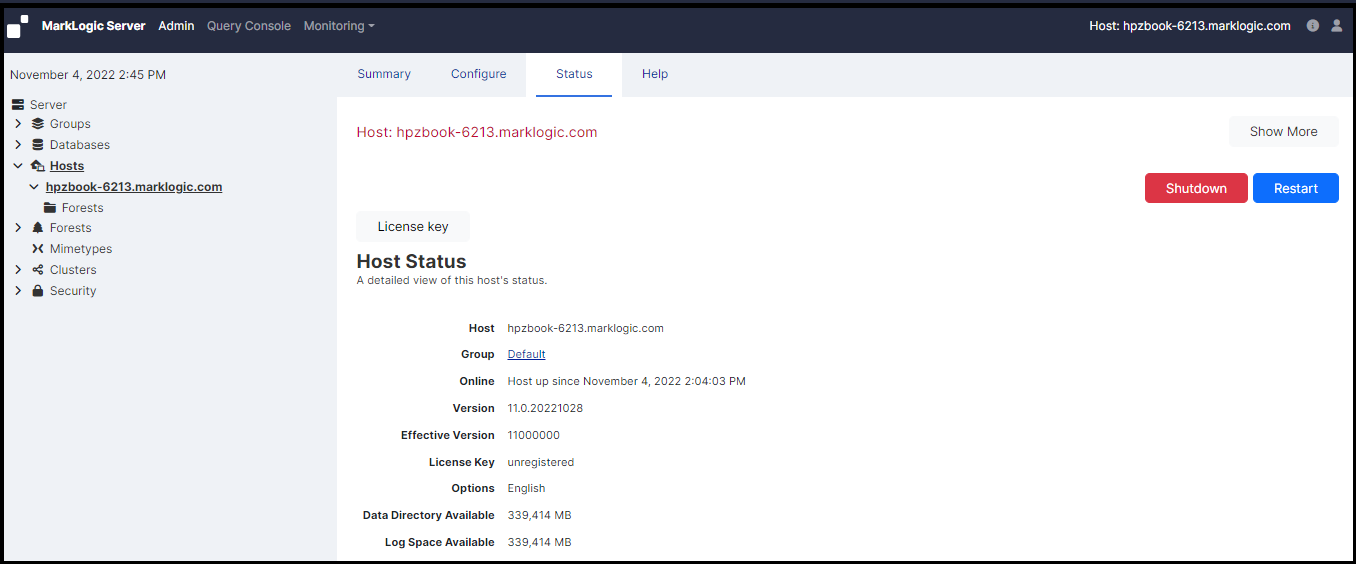
You have successfully installed MarkLogic onto your system.
To begin using MarkLogic Server, see Getting Started with MarkLogic Server.