CPU performance data
The Overview page displays a graph of the aggregate performance data for the CPUs used by the hosts selected in the filter.
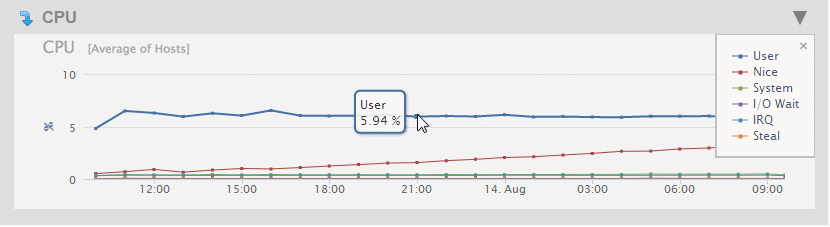
As described in View monitoring history, you can hover on a period point to view what CPU operation was taking place at that point in time. Each performance metric in the CPU Overview chart is described in the following table.
Metric |
Description |
|---|---|
User |
Total percentage of CPU used running user processes that are not niced. |
Nice |
Total percentage of CPU used running user processes that are niced. |
System |
Total percentage of CPU used running the operating system kernel and its processes. |
I/O Wait |
Total percentage of CPU time spent waiting for I/O operations to complete. |
IRQ |
Total percentage of CPU utilization for servicing soft interrupts. |
Steal |
Total percentage of CPU ‘stolen’ from this virtual machine by the hypervisor for other tasks (such as running another virtual machine). |
Click on the arrow in the upper left-hand section of the CPU graph in the Overview page to view graphs that present more detailed CPU performance metrics. The charts on the CPU DETAIL page are described in the following table.
Chart |
Description |
|---|---|
I/O Wait |
The percentage of CPU used waiting for I/O operations to complete for each host. |
User |
The percentage of CPU used running user processes that are not niced for each host. |
System |
The percentage of CPU used running the operating system kernel and its processes for each host. |
Nice |
The percentage of CPU used running user processes that are niced for each host. |
Steal |
The percentage of CPU ‘stolen’ from this virtual machine by the hypervisor for other tasks (such as running another virtual machine) for each host. |
Idle |
The percentage of CPU that is not doing any work for each host. |
IRQ |
The percentage of CPU servicing soft interrupts for each host. |