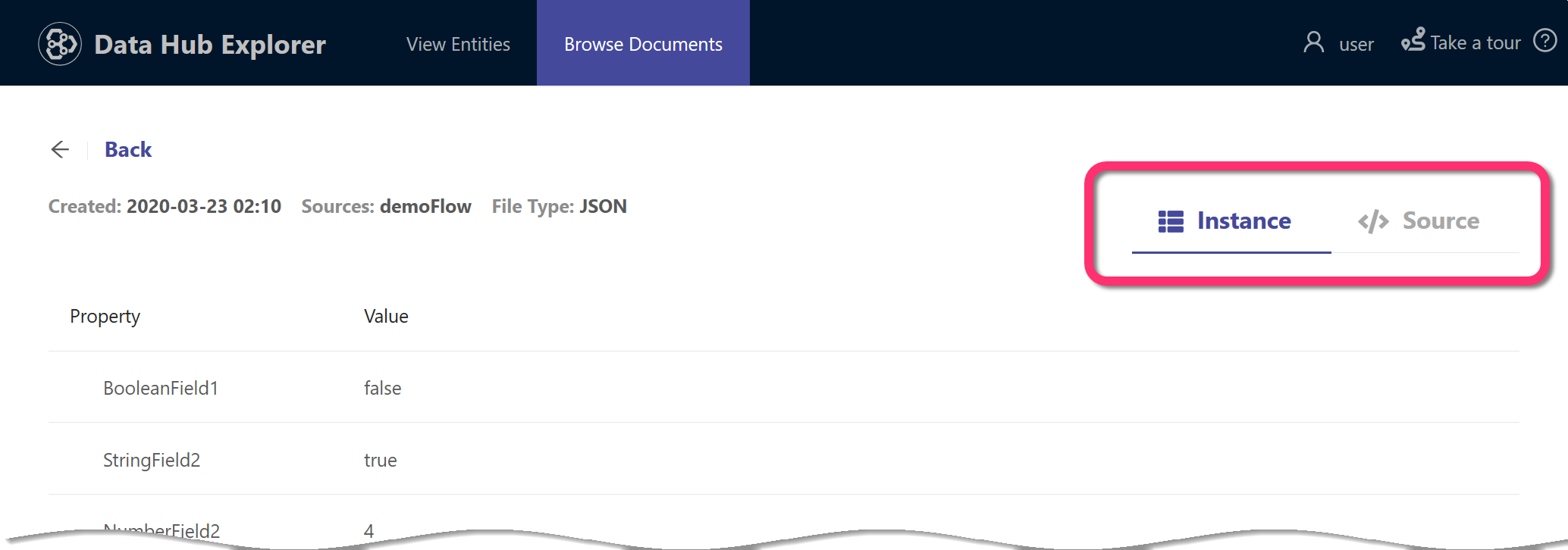View a Single Document in Explorer
When data is ingested into Data Hub, the original source for each item is wrapped in an envelope and stored in the resulting document in the database.
An entity model specifies the standardized properties for data from various sources. When ingested data is mapped to an entity model, each mapped document contains an entity instance, where the document's original values are assigned to the entity model's properties.
For provenance, the record of a document contains both the original source data (with the original source property names) and the entity instance (with the entity model property names).
You can view the entity instance only (Instance) or the entire record (Source).