Search in Explorer
Data Hub Explorer has multiple search features that you can use in combination to narrow your search results:
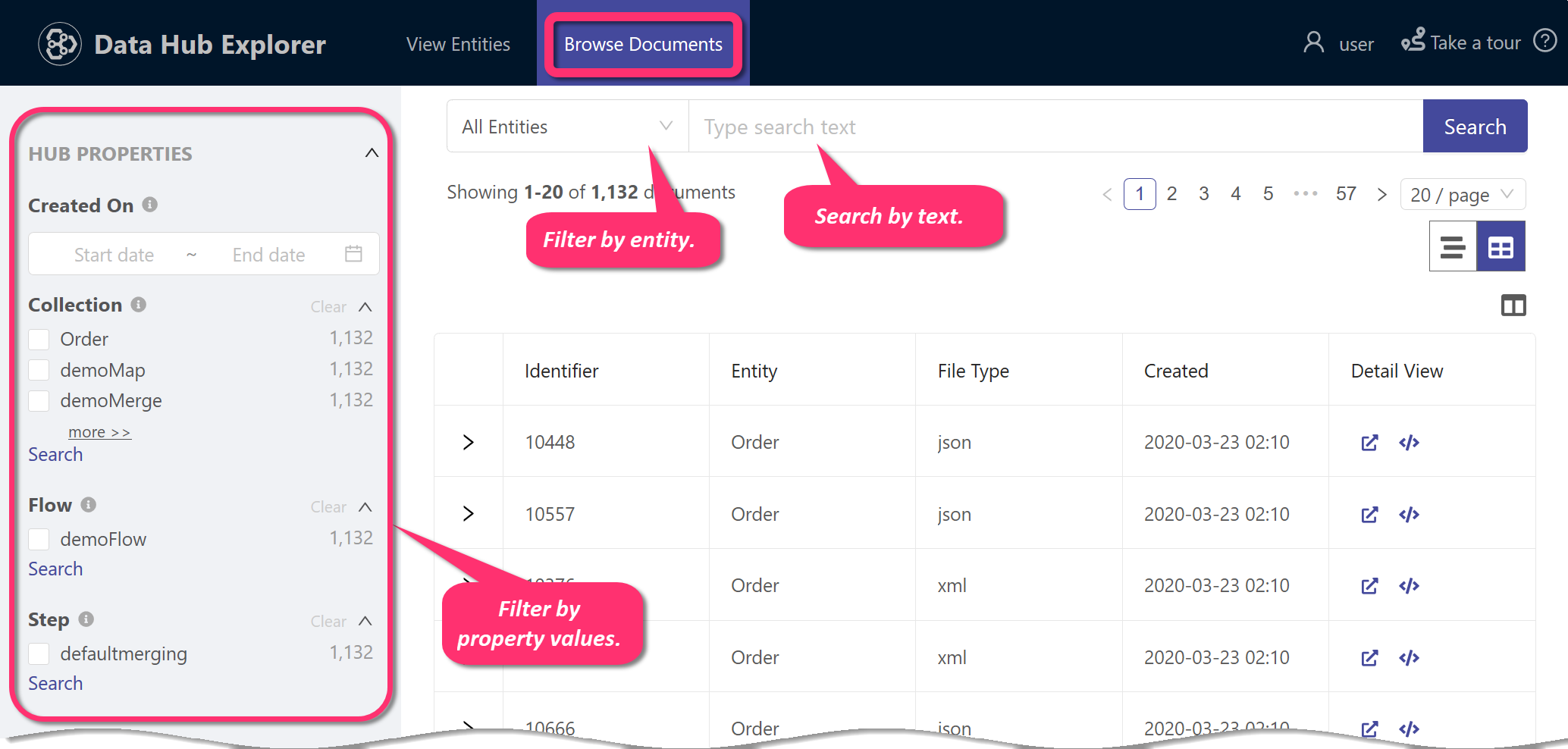
The Search Bar
Simply enter a string to search for and click the Search button. Explorer returns documents with one or more property values that contain the specified string.
Click the circled X icon () to clear the search field.
The Entity Model Selector
To limit the search to documents mapped to a single entity model, choose the entity model from the dropdown to the left of the search bar. Otherwise, choose All Entities.
| Entity Selected | Available in Facets Sidebar |
|---|---|
| A single entity model |
|
| All Entities |
|
The Facets Sidebar
To filter the results based on the values of the entity instance properties or hub properties, select the values you want from the facets in the left sidebar.
Entity Properties Facets
Entity Properties facets are properties that were marked as Element Range Index or Path Range Index during entity modeling. These facets are available if you select a single entity (not All Entities) in the entity model selector.
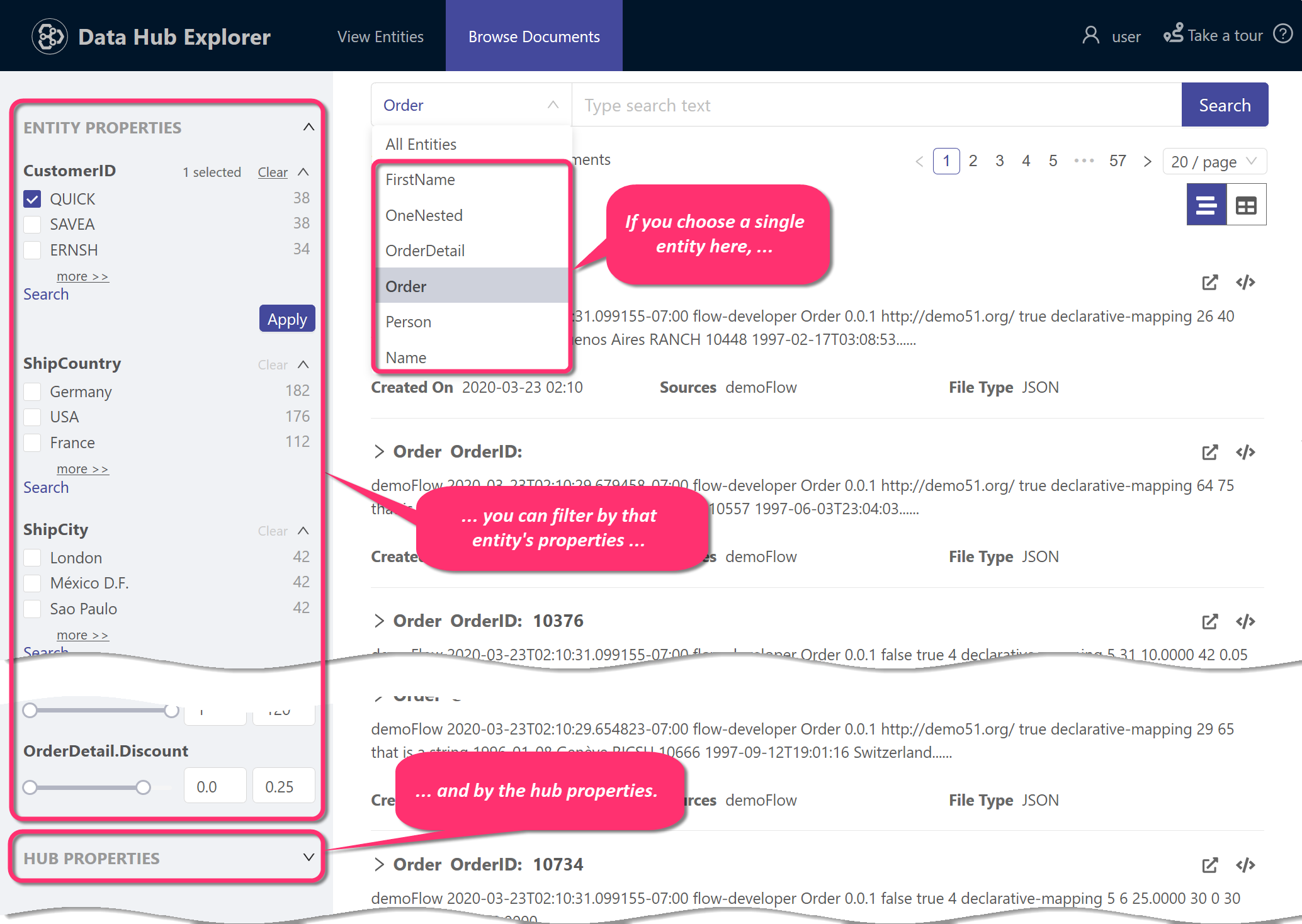
Hub Properties Facets
Hub Properties facets are based on metadata added to documents by Data Hub.
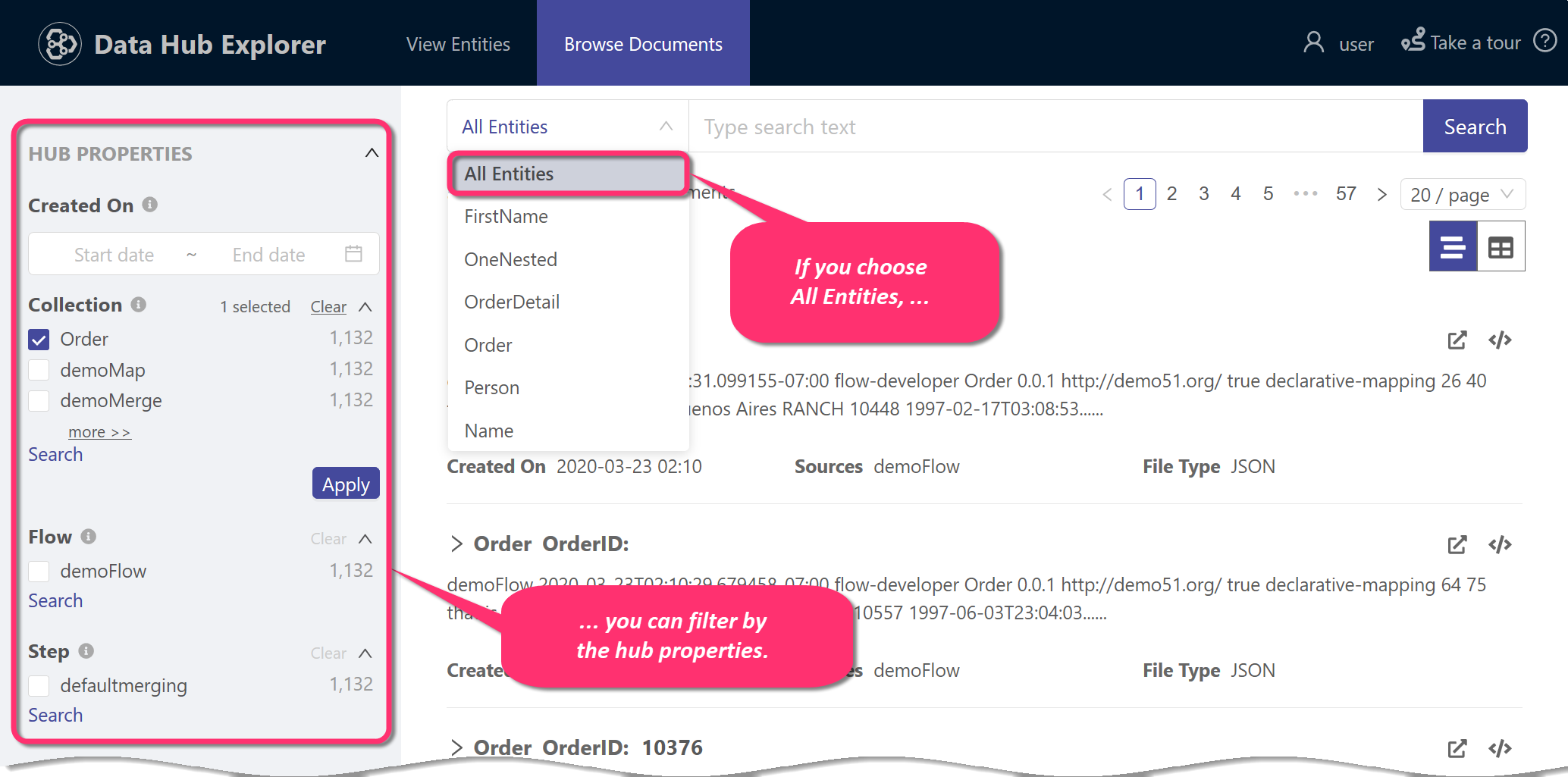
Hub Properties facets include:
- Created On. A new document is created during mapping and merging, and the source documents are archived. Use this facet to filter by creation date.
- Collection. Data Hub assigns default collection tags to all documents. However, steps can be configured to assign additional collection tags to resulting documents.
- Flow. You can filter the results to include only the documents created by a specific flow. Note that a flow can be run multiple times. See About Flows.
- Step. You can filter the results to include only the documents created by a specific step. Note that a step can be run multiple times. See About Steps.
Features of the Facet Sidebar
The top three properties with the highest number of results are displayed by default. Click more >> to view more values for that property.
Search and filtering capabilities vary according the data type of the property.
| Data Type of Entity Property | Search and Filtering Capabilities |
|---|---|
string |
To search for string values of a property, click the Search link for a search dialog. Results are displayed after you enter at least two characters.
Tip: Search results include documents where the property's value contains the specified search string. For example, the search term "ar" will return "Argentina" and "Denmark".
|
decimal, double, float, int, integer, or long |
To search for a range of values for a property, you can specify the minimum and maximum by using the sliders, typing the values, or using the arrow buttons to increase or decrease the value. |
date |
To filter by a date range, choose or enter the start and end dates in the date range picker. |
dateTime |
To filter by a date and time range, choose or enter the start and end times in the date-and-time range picker. |
To deselect all values of a property, click Clear to the right of the property facet.