Table View of the Document List
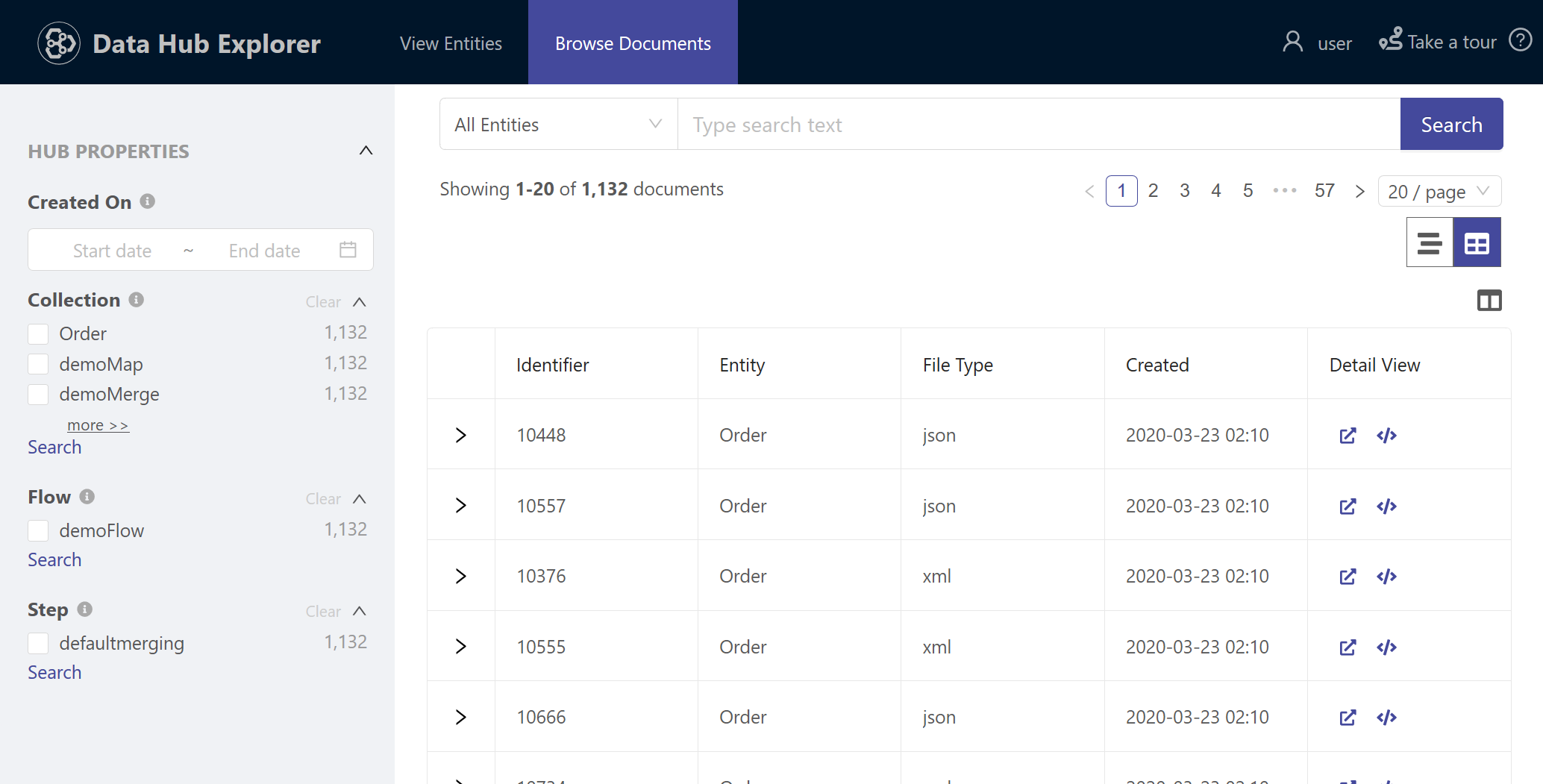
In the Table View:
- To resize columns, drag the borders between column headers ().
- To reorder columns, drag the column headers () the position you want.
- To configure columns, click the columns icon ().
- To display or hide a column, select or deselect its check box.
- To reorder columns, drag the column names to the position you want.
- To search for a property or a nested entity, enter a string in the search bar.
In Data Hub Explorer 5.2, Table View can display only documents of entity types with zero or one local entity reference.
Example of a local entity reference
Person contains the properties name and address. The value of the property name is a structure copied from the entity model FullName. The structure is copied, not linked, therefore changes to the source entity model FullName does not affect the property name of the entity model Person. The value of the property name is a local entity reference.
"instance": {
...,
"Person": {
"name": {
"FullName": {
"title": "Mr.",
"first": "John",
"middle": "Doe",
"last": "Smith"
}
},
"address": "..."
}
}
All Entities
If All Entities is selected, the following columns are displayed:
| Column | Description |
|---|---|
| Identifier | The value of the primary key property, if a property in the entity model is set as the primary key; otherwise, the URI of the document. See Index Settings. |
| Entity | The name of the entity model to which the document was mapped. |
| File Type | The format of the document: JSON or XML. |
| Created | The date the document was created. Documents are created by some processes, including mapping and merging. |
| Detail view | You can view your document as an entity instance or raw data.
|
Single Entity Model
If a single entity model is selected, four properties of the entity model are initially displayed.