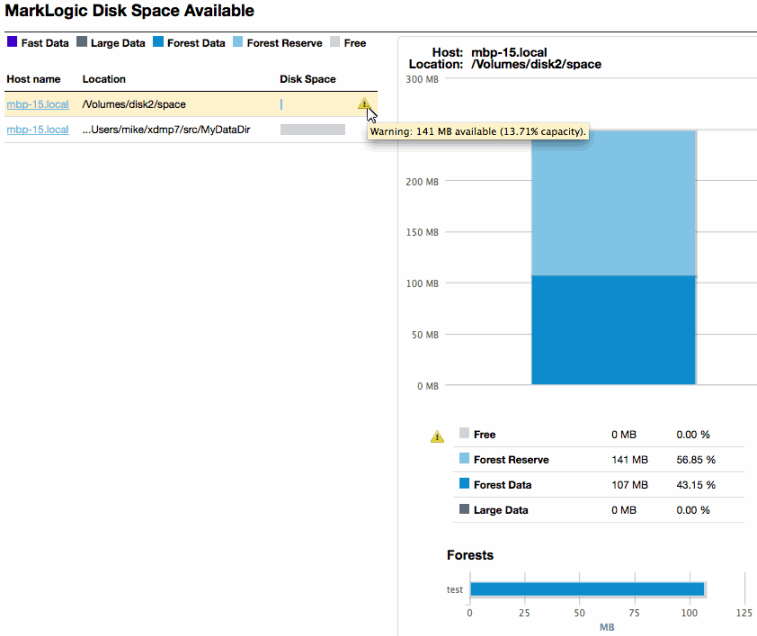Monitor disk space
Disk space usage is a key monitoring metric. In general, forest merges require twice as much disk space than that of the data stored in the forests. If a merge runs out of disk space, it will fail. In addition to the need for merge space on the disk, there must be sufficient disk space on the file system in which the log files reside to log any activity on the system. If there is no space left on the log file device, MarkLogic Server will abort. Also, if there is no disk space available to add messages to the log files, MarkLogic Server will fail to start.
To display monitoring data related to disk space, select the Disk Space tab in the top left-hand portion of the Monitoring Dashboard. The data displayed on the Disk Space is for a specific host. You can select the host in the upper- left-hand section of the Disk Space page. The hosts in this list are sorted by those with the least available disk space at the top.
The disk space monitoring metrics are:
Fast Data — The amount of disk space used by the forests’ Fast Data Directory. The Fast Data Directory is typically mounted on a specialized storage device, such as a solid state disk. Fast data consists of transaction journals and as many stands that will fit on the fast storage device. For more information on Fast Data, see Fast Data Directory on Forests in Query Performance and Tuning Guide.
Large Data — The amount of disk space used by the forests’ Large Data Directory. The Large Data Directory contains binary files that exceed the 'large size threshold' property set for the database. Large Data is not subjected to merges so, unlike Forest Data, Large Data does not require any additional Forest Reserve disk space. For more information on Large Data, see Working With Binary Documents in Developing Server-Side Applications.
Forest Data — The amount of disk space used by the data in the forest stands. This data is subject to periodic merges.
Forest Reserve — The amount of free disk space that should be held in reserve to enable MarkLogic Server to merge the Forest Data.
Free — The amount of free space on the disk that remains after accounting for the Forest Reserved space.
The upper right-hand section of the Disk Space page displays the amount of free space on the disk, along with how much reserve space is reserved for forest merges and the actual amount of space currently used by the forests and large data.
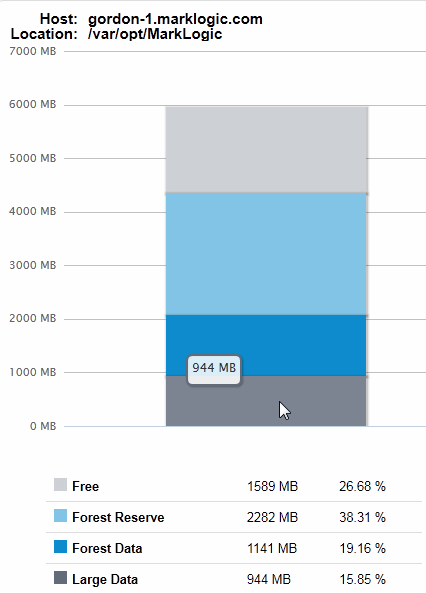
The lower right-hand section of the Disk Space page displays the amount of space on the disk used by the individual forests.
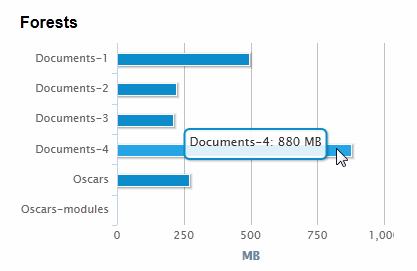
If your disk has less than 15% capacity a warning message is generated. If the capacity falls to less than 10%, a critical message is generated.