External KMS Key Hierarchy
The external KMS provides even higher security, along with additional key management features. When you use an external key management system (KMS or keystore), the recommended key hierarchy deployment might look like this illustration:
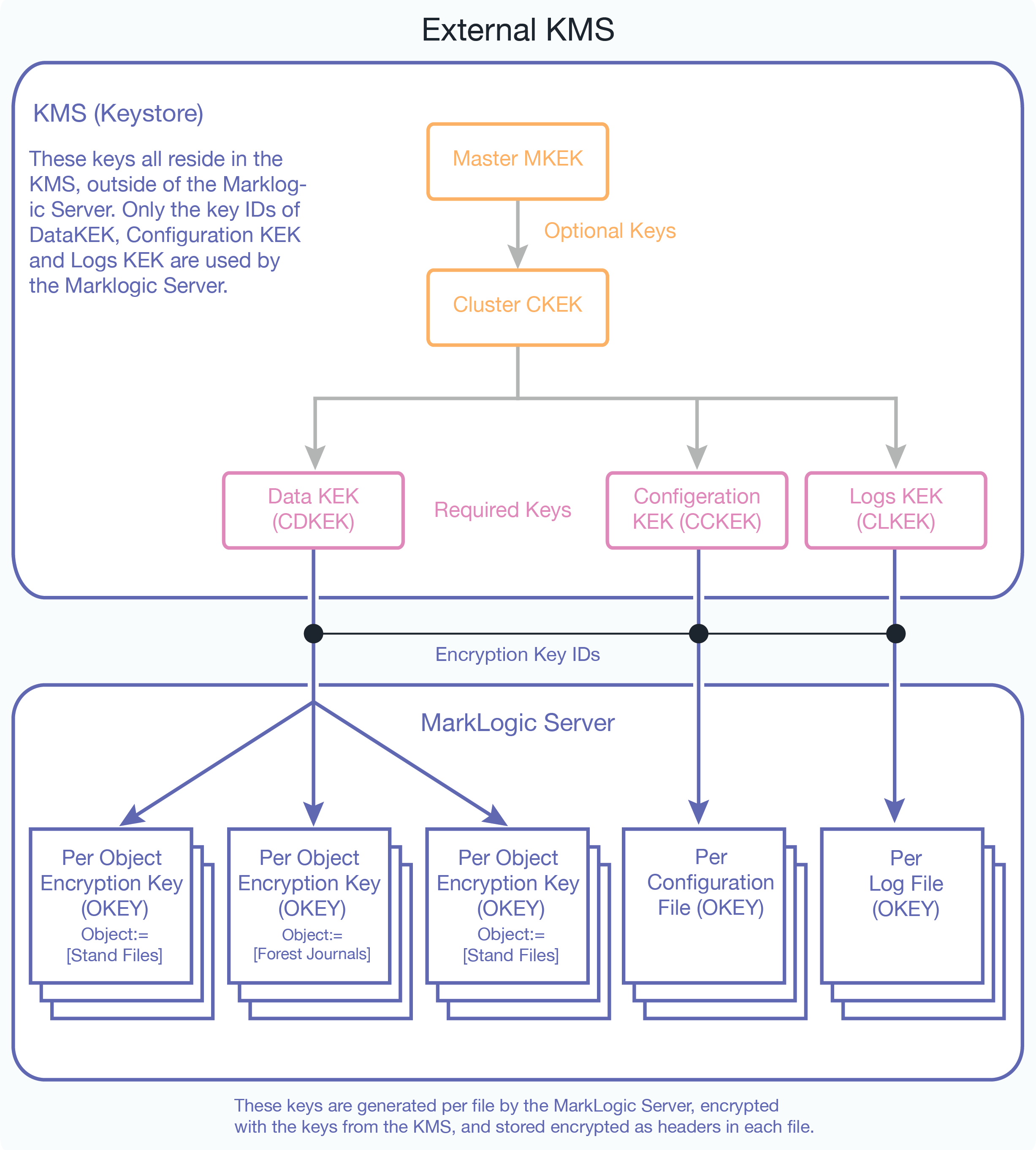
The keystore contains the Master Key Encryption Key (MKEK). The KMS generates or derives the Cluster Key Encryption Key (CKEK), which is enveloped (encrypted) with the Master Key Encryption Key. Both the Master Key Encryption Key and the Cluster Key Encryption Key reside in the KMS keystore. These keys never leave the keystore. MarkLogic Server has no knowledge or control over these keys. The keys are referenced from the keystore by their key IDs. The actual encryption keys never leave the KMS.
There are multiple levels to the key hierarchy in this deployment, each level wrapping (encrypting) the level below it. The KMS generates the cluster level encryption keys for data (CDKEK), configuration files (CCKEK), and log files (CLKEK). The corresponding KEK is used is used to encrypt (wrap) all the Object Encryption Keys (OKEY) generated by MarkLogic Server for each file, so that a unique key protects each file, no matter what category (data, configuration files, logs). A unique key protects each file within a category (data, configuration files, logs).
The corresponding KEK (for data, config, or logs) is used to encrypt (wrap) all the Object Encryption Keys (OKEY) generated by MarkLogic Server for each file, so that an encryption key protects each file, no matter what category (data, configuration files, logs).
For example, the Master Key Encryption Key (MKEK) wraps (encrypts) the Cluster Key Encryption Keys (CKEK), which in turn wraps (encrypts) the Data Key Encryption Key (CDKEK), then wraps (encrypts) the Object Encryption Key (OKEY) for a file such as a stand. The keys at the bottom of the diagram are encrypted (wrapped) by all the keys above them in the hierarchy, and then placed in the header for each file.
Database backups are encrypted using the BKEK, the locally generated backup KEK, the BKEK is encrypted with the CDKEK. Then the CDKEY may be encrypted or derived from the cluster key (CKEK). This last step is outside of the control of MarkLogic Server. You can also use a password or passphrase to encrypt and secure your backup. See Backup and Restore for more information about backups and the use of a passphrase to secure your backup.
Note
If you plan to use an external key management system, configure the external KMS first, and then turn on encryption in the MarkLogic Server.