Create Roles
Using the Admin Interface, create the roles as follows. You will create two roles, els-role-1 and els-role-2.
In the Admin Interface, click Security in the left tree menu.
Click Roles and then click the Create tab.
On the Role Configuration page, enter the information for the first role: role name:
els-role-1, description:els role 1.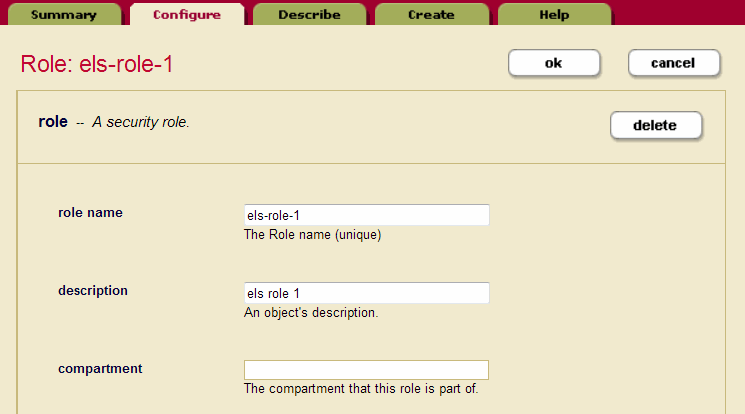
Click OK to save the role.
Repeat these steps to create the second role (
els-role-2,els role 2).
See Roles in Administrating MarkLogic Server for details about creating roles.