Overview of the Security Database
Authentication in MarkLogic Server occurs via the security database. The security database contains security objects such as privileges, roles, and users. A security database is associated with each HTTP, WebDAV, ODBC, or XDBC server. Typically, a single security database services all of the servers configured in a system. Actions against the server are authorized based on the security database. The security database works the same way for clustered systems as it does for single-node systems; there is always a single security database associated with each HTTP, WebDAV, ODBC, or XDBC server.
The configuration that associates the security database with the database and servers is at the database level. HTTP, WebDAV, ODBC, and XDBC servers each access a single documents database, and each database in turn accesses a single security database. Multiple documents databases can access the same security database. The following figure shows many servers accessing some shared and some different documents databases, but all accessing the same security database.
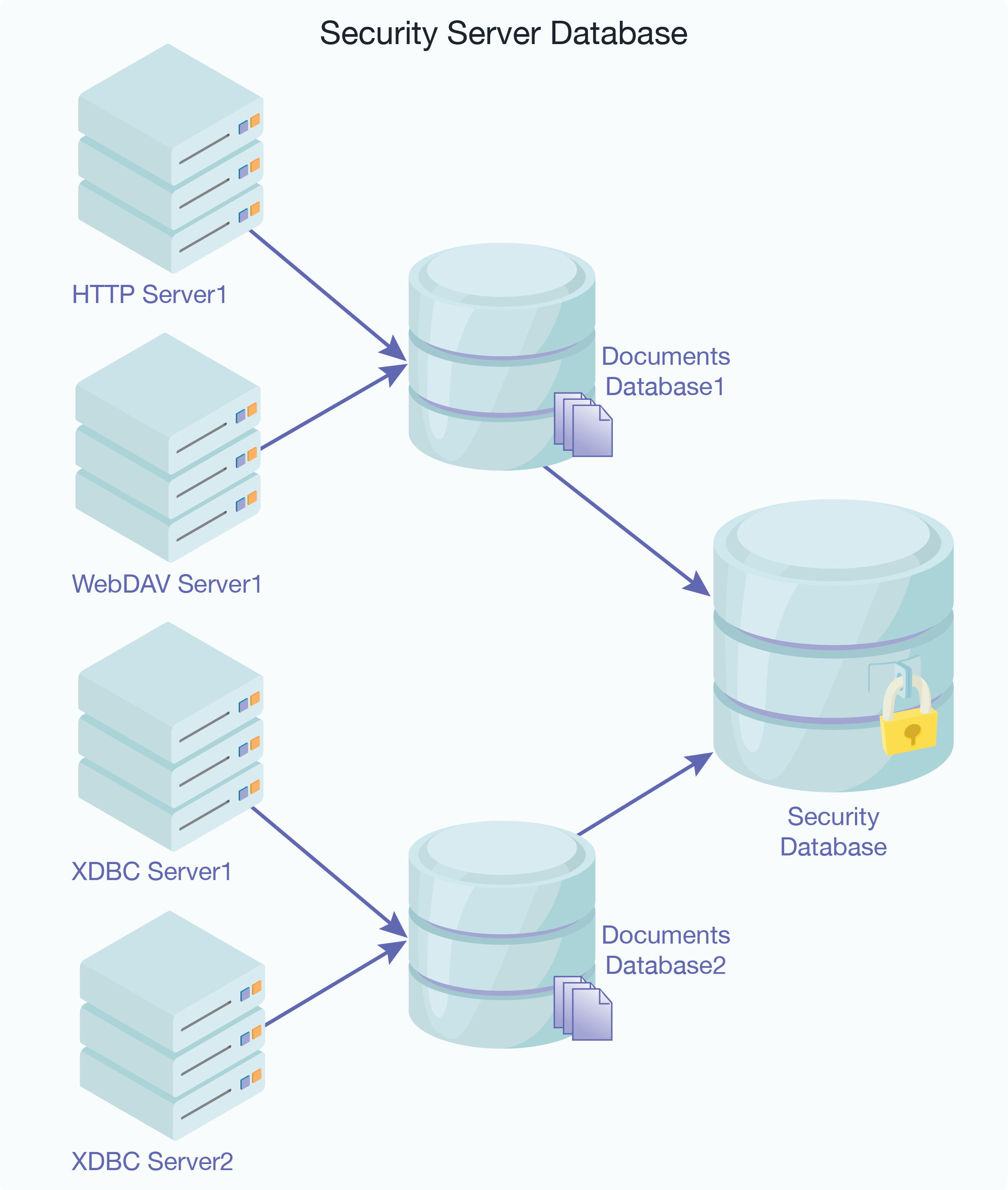
Sharing the security database across multiple servers provides a common security configuration. You can set up different privileges for different databases if that makes sense, but they are all stored in a common security database. For an example of this type of configuration, see Example: Using the Security Database in Different Servers.
In addition to storing users, roles, and privileges that you create, the security database also stores predefined privileges and predefined roles. These objects control access to privileged activities in MarkLogic Server. Examples of privileged activities include loading data and accessing URIs. The security database is initialized during the installation process. For a list of all of the predefined privileges and roles, see Appendix B and Appendix C in Administrating MarkLogic Server.