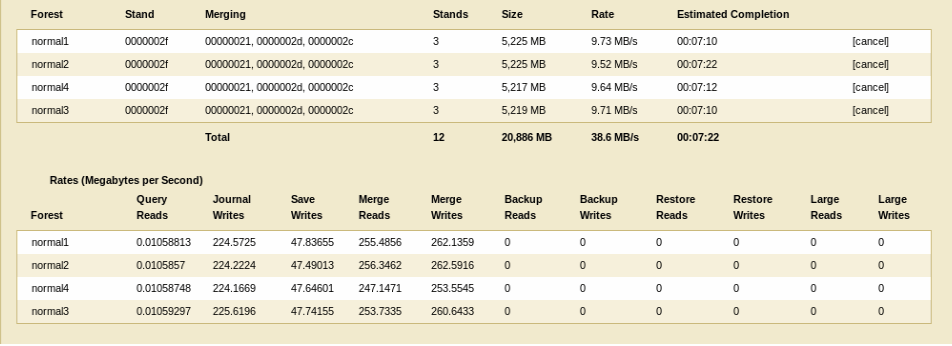Database Status Page
You can access the Database Status page by clicking the Databases > db_name link in the tree menu, then clicking the Status tab in the Admin Interface. The Database Status page lists the merge state, which indicates if a merge is going on, shows the size of the merge, and estimates how long it will take the merge to complete. Additionally, the Database Status page includes a link to cancel the current merge (for details, see Canceling a Merge).
During a merge, the merge rates are reported, as shown below. The rate reported in the Merging status is the merge rate of all merges on the forest, averaged over the last few seconds. The Merge Reads and Writes reported in the Rates status are the merge rates for the current merge, averaged over the entire duration of that merge.