MarkLogic setup
Faceted search in MarkLogic requires a range index on the faceted property.
To add a path range index to the database configuration using the Admin Interface:
With MarkLogic running, access the Admin Interface on port 8081. For example, http://localhost:8001.
On the left-side of the screen, click Databases.
Click the Documents database.
On the left-side of the screen, under Documents, click Path Range Indexes.
Click the Add tab.
Configure a path range index for the data in the database.
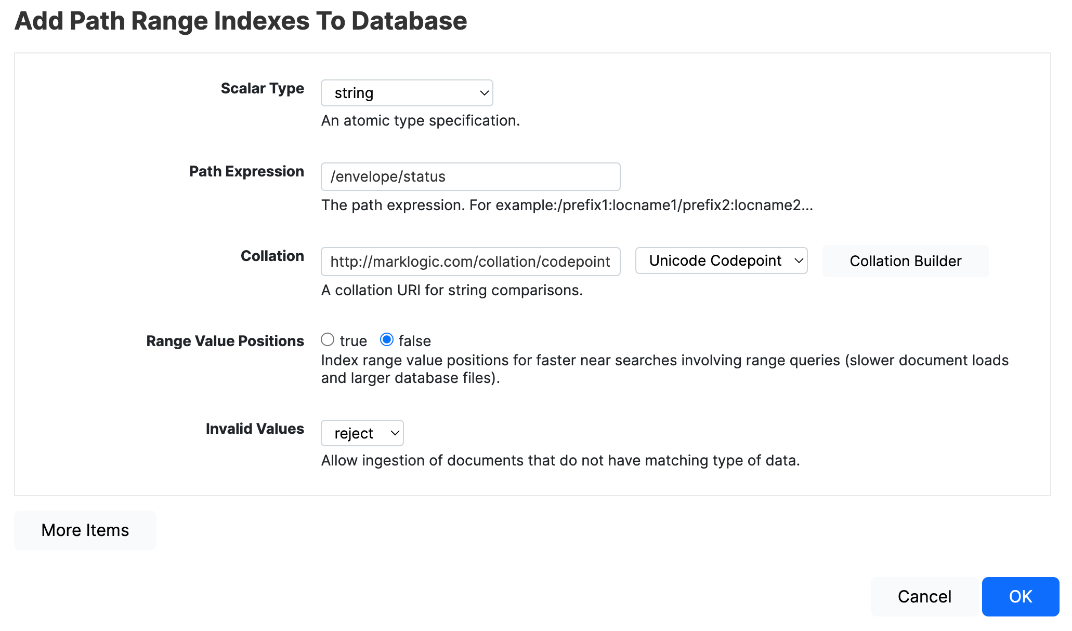
Click OK to save the index.