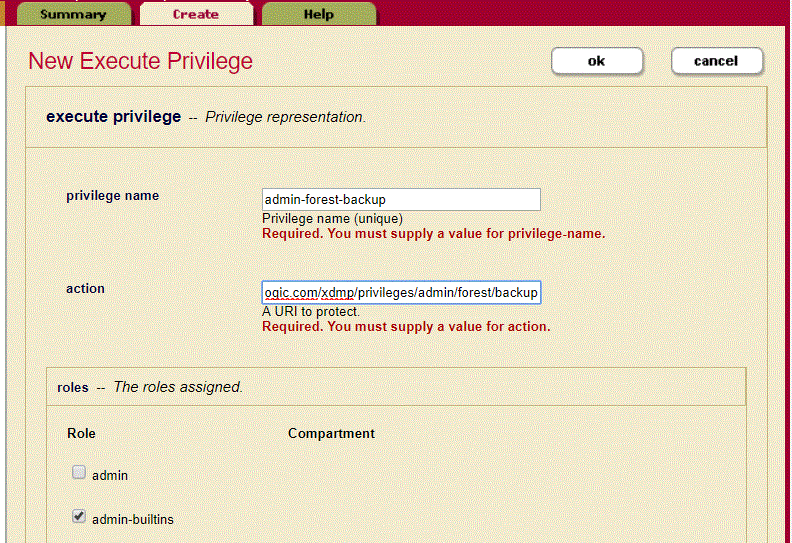MarkLogic 9 Product DocumentationSecurity Guide — Chapter 8
Granular Privileges
Granular privileges extend MarkLogic Server security model by allowing finer granularity access control over configuration and various administration abilities. Granular privileges is a subtype of execute privileges type. The purposes of granular privileges are:
- Allow different applications to coexist in a single cluster, with some users having authority over some parts of the cluster and other users having authority over other parts of the cluster.
- Support separation of concerns between different administrative users, constraining control to just the layers they are concerned with.
This chapter describes granular privileges and includes the following sections:
- Understanding Granular Privileges
- Categories of Granularity
- Configuring Granular Privileges
- Examples of Granular Privileges Usage
- Using Granular Priviliges with MarkLogic DHaaS
Understanding Granular Privileges
The MarkLogic security model includes execute privileges. Execute privileges are identified with URIs and can be assigned to roles. For detail on execute privileges, see Protecting XQuery and JavaScript Functions With Privileges.
For example, the following privilege allows a user to restart any forest:
http://marklogic.com/xdmp/privileges/xdmp-forest-restart
Granular privileges allow more fine-grained approach to execute privileges. When assigning privileges to roles, you may not only specify a privilege to perform a specific action but also identify a specific resource to which this privilege applies.
For example, you may allow a user to restart a specific forest by assigning one of the following privileges to this user's role:
http://marklogic.com/xdmp/privileges/xdmp-forest-restart/forest/forest-ID http://marklogic.com/xdmp/privileges/xdmp-forest-restart/database/database-ID
where forest-ID is the forest identifier and database-ID is the identifier of the database using the forest.
You can create an appropriate fine-grained privilege, assign it to some role, and assign that role to a user. Then the user will be able to restart the specified forest, or forests in the specified database.
Categories of Granularity
You can use various categories of granular privileges to limit access to privileged operations. These categories are elaborated in this section:
- Privileges to Read, Write, or Delete Any Configuration File
- Privileges to Read, Write, or Delete a Specific Configuration File
- Privileges to Administer a Specific Resource
- Privileges to Administer a Specific Aspect of a Set of Resources
- Privileges to Administer a Specific Aspect of a Specific Resource
- Configure Granular Privileges via the Admin Interface
- Configure Granular Privileges via the XQuery API Security Module
Privileges to Read, Write, or Delete Any Configuration File
A privilege in this category grants a user the ability to read, write, or delete any configuration file as specified (for example, call to xdmp:write-cluster-config-file()). This privilege is specific to the operation (for example, "write") and the scope (for example, "cluster"). The combination of the two values is a specific privilege (for example, http://marklogic.com/xdmp/privileges/xdmp-write-cluster-config-file).
The following granular privileges belong to this category:
http://marklogic.com/xdmp/privileges/xdmp-read-cluster-config-file http://marklogic.com/xdmp/privileges/xdmp-write-cluster-config-file http://marklogic.com/xdmp/privileges/xdmp-delete-cluster-config-file
Privileges to Read, Write, or Delete a Specific Configuration File
A privilege in this category grants a user the ability to read, write, or delete a specific configuration file (for example, databases.xml). This privilege is specific to the operation (for example, "write"), scope (for example, "cluster"), and the configuration file (for example, "databases.xml"). The combination of the three values is a specific privilege (for example, http://marklogic.com/xdmp/privileges/xdmp-write-cluster-config-file/databases.xml).
The following privileges belong to this category:
http://marklogic.com/xdmp/privileges/xdmp-read-cluster-config-file/assignments.xml http://marklogic.com/xdmp/privileges/xdmp-read-cluster-config-file/calendars.xml http://marklogic.com/xdmp/privileges/xdmp-read-cluster-config-file/clusters.xml http://marklogic.com/xdmp/privileges/xdmp-read-cluster-config-file/countries.xml http://marklogic.com/xdmp/privileges/xdmp-read-cluster-config-file/databases.xml http://marklogic.com/xdmp/privileges/xdmp-read-cluster-config-file/groups.xml http://marklogic.com/xdmp/privileges/xdmp-read-cluster-config-file/hosts.xml http://marklogic.com/xdmp/privileges/xdmp-read-cluster-config-file/languages.xml http://marklogic.com/xdmp/privileges/xdmp-read-cluster-config-file/mimetypes.xml http://marklogic.com/xdmp/privileges/xdmp-read-cluster-config-file/security.xml http://marklogic.com/xdmp/privileges/xdmp-read-cluster-config-file/server.xml http://marklogic.com/xdmp/privileges/xdmp-read-cluster-config-file/tokenizer.xml http://marklogic.com/xdmp/privileges/xdmp-read-cluster-config-file/user-languages.xml
http://marklogic.com/xdmp/privileges/xdmp-write-cluster-config-file/assignments.xml http://marklogic.com/xdmp/privileges/xdmp-write-cluster-config-file/calendars.xml http://marklogic.com/xdmp/privileges/xdmp-write-cluster-config-file/clusters.xml http://marklogic.com/xdmp/privileges/xdmp-write-cluster-config-file/countries.xml http://marklogic.com/xdmp/privileges/xdmp-write-cluster-config-file/databases.xml http://marklogic.com/xdmp/privileges/xdmp-write-cluster-config-file/groups.xml http://marklogic.com/xdmp/privileges/xdmp-write-cluster-config-file/hosts.xml http://marklogic.com/xdmp/privileges/xdmp-write-cluster-config-file/languages.xml http://marklogic.com/xdmp/privileges/xdmp-write-cluster-config-file/mimetypes.xml http://marklogic.com/xdmp/privileges/xdmp-write-cluster-config-file/security.xml http://marklogic.com/xdmp/privileges/xdmp-write-cluster-config-file/server.xml http://marklogic.com/xdmp/privileges/xdmp-write-cluster-config-file/tokenizer.xml http://marklogic.com/xdmp/privileges/xdmp-write-cluster-config-file/user-languages.xml
http://marklogic.com/xdmp/privileges/xdmp-delete-cluster-config-file/assignments.xml http://marklogic.com/xdmp/privileges/xdmp-delete-cluster-config-file/calendars.xml http://marklogic.com/xdmp/privileges/xdmp-delete-cluster-config-file/clusters.xml http://marklogic.com/xdmp/privileges/xdmp-delete-cluster-config-file/countries.xml http://marklogic.com/xdmp/privileges/xdmp-delete-cluster-config-file/databases.xml http://marklogic.com/xdmp/privileges/xdmp-delete-cluster-config-file/groups.xml http://marklogic.com/xdmp/privileges/xdmp-delete-cluster-config-file/hosts.xml http://marklogic.com/xdmp/privileges/xdmp-delete-cluster-config-file/languages.xml http://marklogic.com/xdmp/privileges/xdmp-delete-cluster-config-file/mimetypes.xml http://marklogic.com/xdmp/privileges/xdmp-delete-cluster-config-file/security.xml http://marklogic.com/xdmp/privileges/xdmp-delete-cluster-config-file/server.xml http://marklogic.com/xdmp/privileges/xdmp-delete-cluster-config-file/tokenizer.xml http://marklogic.com/xdmp/privileges/xdmp-delete-cluster-config-file/user-languages.xml
Privileges to Administer a Set of Resources
A privilege of this category grants a user the ability to administer a specific set of resources (for example, databases). This privilege is specific to the resource set (for example, "databases"), which defines the specific privilege (for example, http://marklogic.com/xdmp/privileges/admin/database). This privilege may imply the privilege to read and write a specific configuration file.
The following privileges belong to this category:
http://marklogic.com/xdmp/privileges/admin/database http://marklogic.com/xdmp/privileges/admin/forest http://marklogic.com/xdmp/privileges/admin/host http://marklogic.com/xdmp/privileges/admin/app-server http://marklogic.com/xdmp/privileges/admin/app-server-security http://marklogic.com/xdmp/privileges/admin/group http://marklogic.com/xdmp/privileges/admin/group-security http://marklogic.com/xdmp/privileges/admin/cluster http://marklogic.com/xdmp/privileges/admin/mimetypes
Privileges of this category are pre-defined and included with every installation of MarkLogic Server. You can view them in the Execute Privileges Summary page of the Admin Interface (see instructions in Viewing an Execute Privilege section of the Administrator's Guide).
Privileges to Administer a Specific Resource
A privilege of this category grants a user an ability to administer a specific resource (for example, a database with the specified identifier). This privilege is granted by suffixing the administrator privilege for that kind of resource (for example, "database") with the specific identifier (for example, database-ID), which results in the specific privilege (for example, http://marklogic.com/xdmp/privileges/admin/database/database-ID). This privilege may imply the privilege to read and write a portion of a configuration file. It also grants the ability to call various built-in functions for specific resources (for example, http://marklogic.com/xdmp/privileges/xdmp-forest-clear/forest/forest-ID privilege allows calls to xdmp:forest-clear() for that forest identifier).
The following privileges belong to this category:
http://marklogic.com/xdmp/privileges/admin/database/database-ID http://marklogic.com/xdmp/privileges/admin/forest/forest-ID http://marklogic.com/xdmp/privileges/admin/host/host-ID http://marklogic.com/xdmp/privileges/admin/app-server/server-ID http://marklogic.com/xdmp/privileges/admin/app-server-security/server-ID http://marklogic.com/xdmp/privileges/admin/group/group-ID http://marklogic.com/xdmp/privileges/admin/group-security/group-ID http://marklogic.com/xdmp/privileges/admin/cluster/cluster-ID
Privileges to Administer a Specific Aspect of a Set of Resources
A privilege of this category grants a user an ability to administer a specific aspect (for example, backup) of a set of resources (for example, databases). This privilege is granted by suffixing the administrator privilege for that kind of resource (for example, "database") with the specific aspect (for example, "backup"), which results in the specific privilege (for example, http://marklogic.com/xdmp/privileges/admin/database/backup). This privilege may imply the privilege to read and write a portion of a configuration file.
The following privileges belong to this category:
http://marklogic.com/xdmp/privileges/admin/database/forests http://marklogic.com/xdmp/privileges/admin/database/backup http://marklogic.com/xdmp/privileges/admin/database/index http://marklogic.com/xdmp/privileges/admin/database/replication http://marklogic.com/xdmp/privileges/admin/database/forest-backup http://marklogic.com/xdmp/privileges/admin/forest/backup http://marklogic.com/xdmp/privileges/admin/group/scheduled-task
Privileges to Administer a Specific Aspect of a Specific Resource
A privilege of this category grants a user an ability to administer a specific aspect (for example, backup) of a specific resource (for example, the database with identifier database-ID). This privilege is granted by suffixing the privilege for the specific aspect (for example, "backup") of that kind of resource (for example, "database") with the specific identifier (for example, "database-ID"), which results in the specific privilege (for example, http://marklogic.com/xdmp/privileges/admin/database/backup/database-ID). This privilege may imply the privilege to read and write a portion of a configuration file.
The following privileges belong to this category:
http://marklogic.com/xdmp/privileges/admin/database/forests/database-ID http://marklogic.com/xdmp/privileges/admin/database/backup/database-ID http://marklogic.com/xdmp/privileges/admin/database/index/database-ID http://marklogic.com/xdmp/privileges/admin/database/index/database-name http://marklogic.com/xdmp/privileges/admin/database/replication/database-ID http://marklogic.com/xdmp/privileges/admin/database/forest-backup/database-ID http://marklogic.com/xdmp/privileges/admin/forest/backup/forest-ID http://marklogic.com/xdmp/privileges/admin/group/scheduled-task/group-ID
A user with any of the following privileges:
http://marklogic.com/xdmp/privileges/admin/database/index http://marklogic.com/xdmp/privileges/admin/database/index/database-ID http://marklogic.com/xdmp/privileges/admin/database/index/database-name
can alter the following properties:
Configuring Granular Privileges
You can configure granular privileges either via the MarkLogic Server Admin Interface or via the functions of XQuery API security module.
This section describes both mechanisms in the corresponding subsections:
- Configure Granular Privileges via the Admin Interface
- Configure Granular Privileges via the XQuery API Security Module
Configure Granular Privileges via the Admin Interface
To create a new granular privilege via the Admin Interface, follow steps for creating an execute privilege described at Creating an Execute Privilege section of the Administrator's Guide.
For example, to create a granular privilege that grants a user an ability to administer a specific aspect (for example, backup) of a set of resources (for example, forests), perform the following steps:
- Use the Admin Interface to create an execute privilege named
admin-forest-backup. - Assign the action URI
http://marklogic.com/xdmp/privileges/admin/forest/backupto the privilege. - Assign the privilege to the desired role or roles. You may want to create a specific role for this privilege depending on your security requirements.
The following screenshot depicts the New Execute Privilege page with these parameters:
You cannot create a granular privilege that grants a user the ability to administer a specific resource (such as a forest with the specified identifier) in the manner described here because resource identifiers are not exposed in the Admin Interface. To create a granular privilege of this type (for example, http://marklogic.com/xdmp/privileges/admin/forest/forest-ID), you need to use the functions of the XQuery API security module, as described in the following section Configure Granular Privileges via the XQuery API Security Module.
Configure Granular Privileges via the XQuery API Security Module
You can use the XQuery API security module to create and assign granular privileges. The following sections describe this in detail:
- Creating and Assigning Granular Privileges
- Using Pseudo-Functions with Granular Privileges
- Examples of Creating and Assigning Granular Privileges
Creating and Assigning Granular Privileges
To create a new granular privilege programmatically, use the following function of the XQuery API security module:
sec:create-privilege( $privilege-name as xs:string, $action as xs:string, $kind as xs:string, $role-names as xs:string* ) as xs:unsignedLong
To assign an existing granular privilege to an additional role, use the following function of the XQuery API security module:
sec:privilege-set-roles( $action as xs:string, $kind as xs:string, $role-names as xs:string* ) as empty-sequence()
For detailed descriptions of sec:create-privilege and sec:privilege-set-roles functions of security.xqy library module, see the MarkLogic XQuery and XSLT Function Reference.
Using Pseudo-Functions with Granular Privileges
When you have a payload that creates a database and a granular privilege for that database, you need to substitute a variable of some sort for the ID of the database because the database has yet to be created. MarkLogic has the following pseudo-functions that can be used when creating and assigning granular privileges:
For example, to create the privilege finalDbName-index-editor for a not-yet-created database represented by the variable FinalDbName, execute the following code:
{ "privilege-name": "finalDbName-index-editor", "action": "http://marklogic.com/xdmp/privileges/admin/database/index/$$database-id(FinalDbName)", "role": ["firstEditorRole","secondEditorRole"], "kind": "execute" }
Examples of Creating and Assigning Granular Privileges
The following are examples of creating and assigning granular privileges via the XQuery API.
Example 1: Assign a privilege to perform index operations on any database to role1
Suppose you previously created http://marklogic.com/xdmp/privileges/admin/database/index privilege via the Admin Interface, as described in the previous section Configure Granular Privileges via the Admin Interface. Assign this privilege to role1 as follows:
xquery version "1.0-ml"; import module namespace sec="http://marklogic.com/xdmp/security" at "/MarkLogic/security.xqy"; sec:privilege-set-roles( "http://marklogic.com/xdmp/privileges/admin/database/index", "execute", ("admin","role1") )
Example 2: Create a privilege to perform any operations on database db1 for role2
Create a privilege to perform any operations on database db1 for role2 as follows (note the use of function xdmp:database("db1") to convert from the database name to the database identifier):
xquery version "1.0-ml"; import module namespace sec="http://marklogic.com/xdmp/security" at "/MarkLogic/security.xqy"; sec:create-privilege( "admin-database-db1", fn:concat("http://marklogic.com/xdmp/privileges/admin/database/", xdmp:database("db1")), "execute", "role2" )
Example 3: Create a privilege to perform index operations on database db1 for role3
Create a privilege to perform index operations on database db1 for role3 as follows (note the use of function xdmp:database("db1") to convert from the database name to the database identifier):
xquery version "1.0-ml"; import module namespace sec="http://marklogic.com/xdmp/security" at "/MarkLogic/security.xqy"; sec:create-privilege( "admin-database-db1", fn:concat("http://marklogic.com/xdmp/privileges/admin/database/index/", xdmp:database("db1")), "execute", "role3" )
Examples of Granular Privileges Usage
This section describes several scenarios that use granular privileges.
Prerequisites - Create Databases, Roles, Users, and Privileges
To execute the scenarios discussed in this section, you need to perform the following preparation steps:
- Using the Admin Interface, create databases
db1anddb2. For details on creating databases, see Creating a New Database section of the Administrator's Guide. - Using the Admin Interface, create roles
role1,role2, androle3. For details on creating roles, see Creating a Role section of the Administrator's Guide. - Using the Admin Interface, create users
user1,user2, anduser3with rolesrole1,role2, androle3correspondingly. For details on creating users and assigning roles to them, see Creating a User section of the Administrator's Guide. - Create and assign granular privileges to roles
role1,role2, androle3as described in Example 1, Example 2, and Example 3 correspondingly of the previous section Configure Granular Privileges via the XQuery API Security Module.
As the result, you will have the users with roles and privileges as described in the following table:
Scenarios that Use Granular Privileges
This section includes examples in XQuery that you may run for user1, user2, and user3 from the Query Console and observe different results depending on the user's privileges. The results are discussed in detail in the next section, Test It Out.
Scenario 1: Add range index to database db1
Execute the following XQuery code to add a range index to database db1:
xquery version "1.0-ml"; import module namespace admin = "http://marklogic.com/xdmp/admin" at "/MarkLogic/admin.xqy"; let $config := admin:get-configuration() let $dbid := xdmp:database("db1") let $rangespec := admin:database-range-element-index("int", "http://marklogic.com/qa", "column1", (), fn:false()) let $config := admin:database-add-range-element-index($config, $dbid, $rangespec) return admin:save-configuration($config)
Scenario 2: Add range index to database db2
Execute the following XQuery code to add a range index to database db2:
xquery version "1.0-ml"; import module namespace admin = "http://marklogic.com/xdmp/admin" at "/MarkLogic/admin.xqy"; let $config := admin:get-configuration() let $dbid := xdmp:database("db2") let $rangespec := admin:database-range-element-index("int", "http://marklogic.com/qa", "column1", (), fn:false()) let $config := admin:database-add-range-element-index($config, $dbid, $rangespec) return admin:save-configuration($config)
Scenario 3: Add backup for database db1
Execute the following XQuery code to add a backup for database db1:
xquery version "1.0-ml"; import module namespace admin = "http://marklogic.com/xdmp/admin" at "/MarkLogic/admin.xqy"; let $config := admin:get-configuration() let $backup := admin:database-monthly-backup("/space/backup", 2, 1, xs:time("09:45:00"), 2, true(), true(), true()) return admin:save-configuration(admin:database-add-backup($config, xdmp:database("db1"), $backup))
Test It Out
Using the Query Console, you can execute Scenario 1, Scenario 2, and Scenario 3 for each one of the users user1, user2, and user3. The results of the execution are presented in the following table:
The following analysis explains these results:
- The user
user1successfully adds indexes to both databasesdb1anddb2, but fails to add backup to databasedb1, because the user'srole1has granular privilegehttp://marklogic.com/xdmp/privileges/admin/database/indexthat allows to add indexes to any database but does not allow other operations on databases. - The user
user2successfully adds both the index and backup to databasedb1, but fails to add index to databasedb2, because the user'srole2has granular privilegehttp://marklogic.com/xdmp/privileges/admin/database/db1_identifier that allows this user to perform any operation on databasedb1but does not allow operations on other databases. - The user
user3successfully adds index to databasedb1, but fails to add index to databasedb2and to add backup to databasedb1, because the user'srole3has granular privilegehttp://marklogic.com/xdmp/privileges/admin/database/index/db1_identifier that allows to add indexes to databasedb1but does not allow any other operation on databasedb1and does not allow any operation on other databases.
Using Granular Priviliges with MarkLogic DHaaS
MarkLogic Data Hub Service provides a managed AWS instance in which to deploy an operational data hub created using Data Hub Framework (DHF). MarkLogic also provides its data hub as a service (DHaaS) where you can store and curate your data in the cloud. The following roles are built into DHaaS:
The following rules apply to granular privileges on a data hub:
- A
securityAdminuser cannot delete or modify privileges for these or any other pre-built roles, and these pre-built roles cannot inherit privileges. - When a
securityAdminuser creates a DHaaS custom role, that role initially has no pre-built roles associated with it. - Custom roles in DHaaS can inherit functionality from the pre-built DHaaS roles, from other DHaaS custom roles, or they can be created to have no inheritance, but you cannot assign any privileges to DHaaS custom roles.
- DHaaS custom roles cannot inherit privileges from any other (non-DHaaS) pre-built MarkLogic roles.
- You can change the external name for a DHaaS custom role, but the internal name stays constant.