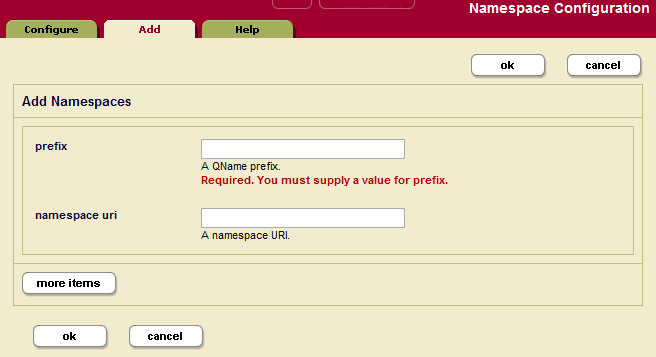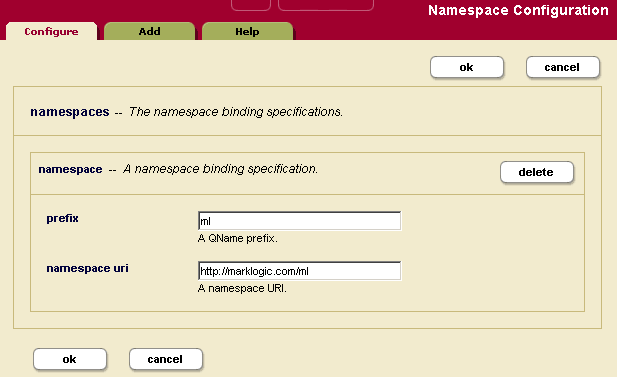MarkLogic 9 Product DocumentationAdministrator's Guide — Chapter 28
Namespaces
Namespaces are a powerful mechanism used to differentiate between potentially ambiguous XML elements. Namespaces can be defined within individual XQuery programs. They can also be defined using the Admin Interface.
Namespaces can be defined for a group to apply to all HTTP, ODBC, XDBC, and WebDAV servers in a group or for a particular HTTP, ODBC, XDBC, or WebDAV server. However, a namespace cannot be defined to apply to a particular forest, database, or XQuery program.
For more information about namespaces, see the Namespaces chapter in XQuery and XSLT Reference Guide, which provides a detailed description of XML namespaces and their use. Be sure to review this information before using the Admin Interface to manage your namespaces.
Use the following procedures for managing namespaces in the Admin Interface:
- Defining Namespaces for a Group
- Defining Namespaces for an HTTP, ODBC, or XDBC Server
- Viewing Namespace Settings for a Group
- Viewing Namespace Settings for an HTTP, ODBC, or XDBC Server
- Deleting Namespaces for a Group
- Deleting Namespaces for an HTTP, ODBC, or XDBC Server
This chapter describes how to use the Admin Interface to manage namespaces. For details on how to manage namespaces programmatically, see Group Maintenance Operations in the Scripting Administrative Tasks Guide.
Defining Namespaces for a Group
To define namespaces using the Admin Interface for a group, perform the following steps:
- Click the Groups icon on the left tree menu.
- Click the group in which you want to define the namespace, either in the tree menu or the Groups Summary page.
- Click the Namespaces icon on the left tree menu, under the group name.
- Click the Add tab. The Namespaces Configuration page displays:
- Enter a prefix for your namespace.
- Enter a URI for your namespace.
If you are defining a prefix for the universal unnamed namespace, leave the URI blank.
- To add more namespace definitions, click the More Items button and repeat steps 5 and 6 for each namespace as needed.
- Scroll to the top or bottom and click OK.
Defining Namespaces for an HTTP, ODBC, or XDBC Server
To define namespaces using the Admin Interface for an HTTP, ODBC, or XDBC Server, perform the following steps:
- Click the Groups icon on the left tree menu.
- Click the group which contains the HTTP, ODBC, or XDBC server for which you want to define the namespace, either in the tree menu or the Groups Summary page.
- Click the App Servers icon as appropriate.
- Click on the name of the App server for which you want to define the namespace.
- Click on the Namespaces icon on the left tree menu, under the specified App server.
- Click the Add tab at the top right. The Namespaces Configuration page displays:
- Enter a prefix for your namespace.
- Enter a URI for your namespace.
If you are defining a prefix for the universal unnamed namespace, leave the URI blank.
- To add more namespace definitions, click the More Items button and repeat steps 7 and 8 for each namespace as needed.
- Scroll to the top or bottom and click OK.
Viewing Namespace Settings for a Group
To view namespaces you have defined in the Admin Interface, perform the following steps:
Viewing Namespace Settings for an HTTP, ODBC, or XDBC Server
To view namespaces you have defined in the Admin Interface, perform the following steps:
- Click the Groups icon on the left menu tree.
- Click the group which contains the HTTP, ODBC, or XDBC server for which you want to view the namespace, either in the tree menu or the Groups Summary page.
- Click the App Servers icon as appropriate.
- Click on the name of the App Server for which you want to view the namespace.
- Click the Namespaces icon on the left tree menu, under the specified App Server. The Namespace Configuration page appears.
Deleting Namespaces for a Group
To delete namespaces that you defined in the Admin Interface, perform the following steps:
- Click the Groups icon on the left tree menu.
- Click the group from which you want to delete the namespace, either in the tree menu or the Group Summary page.
- Click the Namespaces icon on the left tree menu, under the specified group.
- Locate the namespace to be deleted and click Delete.
- A confirmation message displays. Confirm the delete and click OK.
Deleting Namespaces for an HTTP, ODBC, or XDBC Server
To delete namespaces that you defined in the Admin Interface for an HTTP, ODBC, or XDBC server, perform the following steps:
- Click the Groups icon on the left tree menu.
- Click on the group which contains the App Server from which you want to delete the namespace, either in the tree menu or the Group Summary page.
- Click on the App Servers icon.
- Click on the name of the App Server from which you want to delete the namespace, either in the tree menu or the App Server Summary page.
- Click the Namespaces icon on the left tree menu, under the specified App Server. The namespace configuration screen appears.
- Locate the namespace to be deleted and click Delete.
- A confirmation message displays. Confirm the delete and click OK.