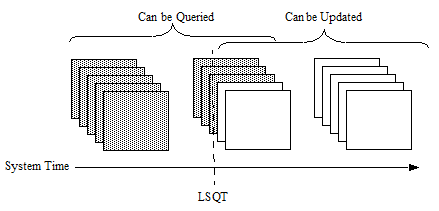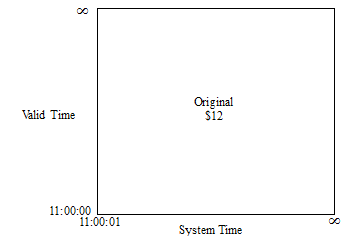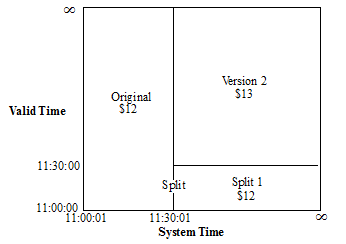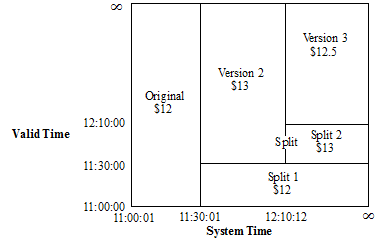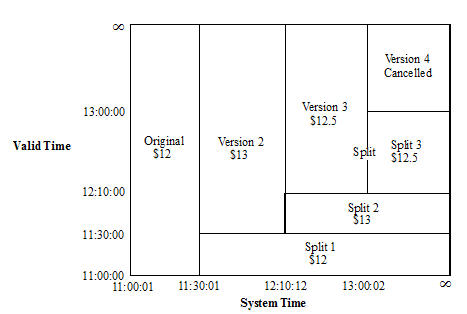MarkLogic Server 11.0 Product DocumentationTemporal Developer's Guide — Chapter 3
Managing Temporal Documents
This chapter describes how to insert and update temporal documents, and includes the following sections:
- Creating Temporal Collections
- Inserting and Loading Temporal Documents
- Last Stable Query Time (LSQT) and Application-controlled System Time
- Using MarkLogic Content Pump (MLCP) to Load Temporal Documents
- Setting the URI for a New Version of a Temporal Document
- Protecting and Archiving Temporal Documents
- Deleting and Wiping Temporal Documents
- Example: The Lifecycle of a Temporal Document
Creating Temporal Collections
There are a number of ways to create a temporal collection, depending on how you want to structure your temporal documents. The fundamental types of temporal collections are:
Bi-temporal Collections
A bi-temporal collection is configured to store temporal documents that have both a vaild and system time axes. You can create a temporal collection to store these two axes in one of three ways:
- Both system and valid axes in metadata.
- Both system and valid axes in the document.
- Either system or valid axes in metadata and the other in the document.
The example procedures in the Quick Start show how to create a collection and insert documents that store the system and valid axes in the metadata. The following sections describe how to create the other types of bi-temporal collections:
- Creating a Temporal Collection that Stores the System and Valid Axes in Documents
- Creating a Temporal Collection that Stores the System Axes in Metadata and the Valid Axes in the Document
- Creating a Temporal Collection for use with Flexible Replication
The index, axes, and collection names are different for each procedure in order to accommodate all three temporal collections in the same database.
Creating a Temporal Collection that Stores the System and Valid Axes in Documents
To create a temporal collection that stores both the system and vaild axes in the document, do the following:
- Create the range indexes for the valid and system axes. The valid and system axis each make use of
dateTimerange indexes that define the start and end times. For example, the following query creates the element range indexes to be used to create the valid and system axes.const admin = require("/MarkLogic/admin.xqy"); let config = admin.getConfiguration(); const dbid = xdmp.database("Documents"); const validStart = admin.databaseRangeElementIndex( "dateTime", "", "valid-start", "", fn.false() ); const validEnd = admin.databaseRangeElementIndex( "dateTime", "", "valid-end", "", fn.false() ); const systemStart = admin.databaseRangeElementIndex( "dateTime", "", "system-start", "", fn.false() ); const systemEnd = admin.databaseRangeElementIndex( "dateTime", "", "system-end", "", fn.false() ); config = admin.databaseAddRangeElementIndex(config, dbid, validStart); config = admin.databaseAddRangeElementIndex(config, dbid, validEnd); config = admin.databaseAddRangeElementIndex(config, dbid, systemStart); config = admin.databaseAddRangeElementIndex(config, dbid, systemEnd); admin.saveConfiguration(config); - Create system and valid axes. Temporal documents have both a valid and system axis. Create two axes, named validAxes and systemAxes, each to serve as a container for a named pair of range indexes.
const temporal = require("/MarkLogic/temporal.xqy"); const validResult = temporal.axisCreate( "validAxes", cts.elementReference(fn.QName("", "valid-start")), cts.elementReference(fn.QName("", "valid-end"))); const systemResult = temporal.axisCreate( "systemAxes", cts.elementReference(fn.QName("", "system-start")), cts.elementReference(fn.QName("", "system-end"))); - Create a temporal collection, named kool, that uses the previously created validAxes and systemAxes axes.
const temporal = require("/MarkLogic/temporal.xqy"); const collectionResult = temporal.collectionCreate( "kool", "systemAxes", "validAxes"); - Insert a document into the temporal collection to test.
const temporal = require("/MarkLogic/temporal.xqy"); const root = { "tempdoc": { "system-start": null, "system-end": null, "valid-start": "2014-04-03T11:00:00", "valid-end": "2014-04-03T16:00:00", "trader": "John", "price": 12 } }; declareUpdate(); temporal.documentInsert("kool", "koolorder.json", root);Unlike when the system axes is stored in metadata, you must include the system start and end elements or properties when they are stored in the temporal document. They can either be null or include a timestamp, which will be reset by MarkLogic.
Creating a Temporal Collection that Stores the System Axes in Metadata and the Valid Axes in the Document
To create a temporal collection that stores the system axes in metadata and the vaild axes in the document, do the following:
For example, the following query creates the metadata fields to be used to create the valid and system axes.
- Create the range indexes for the valid axes.
const admin = require("/MarkLogic/admin.xqy"); let config = admin.getConfiguration(); const dbid = xdmp.database("Documents"); const validStart = admin.databaseRangeElementIndex( "dateTime", "", "val-start", "", fn.false() ); const validEnd = admin.databaseRangeElementIndex( "dateTime", "", "val-end", "", fn.false() ); config = admin.databaseAddRangeElementIndex(config, dbid, validStart); config = admin.databaseAddRangeElementIndex(config, dbid, validEnd); admin.saveConfiguration(config);
- Create metadata fields for the system axes.
const admin = require("/MarkLogic/admin.xqy"); let config = admin.getConfiguration(); const dbid = xdmp.database("Documents"); const sysStart = admin.databaseMetadataField("sys-start"); const sysEnd = admin.databaseMetadataField("sys-end"); config = admin.databaseAddField(config, dbid, sysStart); config = admin.databaseAddField(config, dbid, sysEnd); admin.saveConfiguration(config);
- Create range field indexes for the system axes.
const admin = require("/MarkLogic/admin.xqy"); let config = admin.getConfiguration(); const dbid = xdmp.database("Documents"); const systemStart = admin.databaseRangeFieldIndex( "dateTime", "sys-start", "", fn.true() ); const systemEnd = admin.databaseRangeFieldIndex( "dateTime", "sys-end", "", fn.true() ); config = admin.databaseAddRangeFieldIndex(config, dbid, systemStart); config = admin.databaseAddRangeFieldIndex(config, dbid, systemEnd); admin.saveConfiguration(config);
- Create system and valid axes from the indexes.
const temporal = require("/MarkLogic/temporal.xqy"); const validResult = temporal.axisCreate( "val-axes", cts.elementReference(fn.QName("", "val-start")), cts.elementReference(fn.QName("", "val-end"))); const systemResult = temporal.axisCreate( "sys-axes", cts.fieldReference("sys-start", "type=dateTime"), cts.fieldReference("sys-end", "type=dateTime"));
- Create a temporal collection that uses the system and valid axes.
const temporal = require("/MarkLogic/temporal.xqy"); const collectionResult = temporal.collectionCreate( "hybred", "sys-axes", "val-axes");
- Insert a document into the temporal collection to test.
const temporal = require("/MarkLogic/temporal.xqy"); const root = { "tempdoc": { "val-start": "2014-04-03T11:00:00", "val-end": "2014-04-03T16:00:00", "trader": "John", "price": 12 } }; declareUpdate(); temporal.documentInsert("hybred", "hybred.json", root);
Creating a Temporal Collection for use with Flexible Replication
If you plan to replicate bi-temporal documents using the Flexible Replication feature described in the Flexible Replication Guide, you must create the range indexes, axes, and temporal collection in target database. When creating the temporal collection, do the following:
Create the temporal collection with override privileges:
- If you have the
adminrole, specify theupdates-admin-overrideoption when executing the temporal:collection-create function. - If you do not have the
adminrole, specify theoverride-privoption when executing the temporal:collection-create function. For example:override-priv=temporal:overrideThen assign the override privilege to the Flexible Replication user's role. For example:
sec:create-privilege('temporal:override', 'http://marklogic.com/xdmp/privileges/temporal:override', 'execute', 'flexrep-user') "
Uni-temporal Collections
A uni-temporal collection is configured to store temporal documents that have only a system time axis. You can create a temporal collection to store system axes in one of two ways:
The two examples below make use of the axes created in the examples previously described in Bi-temporal Collections.
To create a uni-temporal collection that stores the system axes in the metadata:
const temporal = require("/MarkLogic/temporal.xqy");
const collectionResult = temporal.collectionCreate(
"uniTemp1", "sys-axes");declareUpdate(); const temporal = require("/MarkLogic/temporal.xqy"); const root = {"tempdoc": {"content": "content here"} }; temporal.documentInsert("uniTemp1", "doc.json", root);
To create a uni-temporal collection that stores the system axes in the document:
const temporal = require("/MarkLogic/temporal.xqy");
const collectionResult = temporal.collectionCreate(
"uniTemp2", "systemAxes");declareUpdate(); const temporal = require("/MarkLogic/temporal.xqy"); const root = {"tempdoc": {"content": "content here"} }; const options = {metadata: {systemStart: "1601-01-01T13:59:00Z", systemEnd: "9999-12-31T11:59:59Z"} }; temporal.documentInsert("uniTemp2", "doc.json", root, options);
Inserting and Loading Temporal Documents
There are a number of ways to insert and update temporal documents in MarkLogic Server. These include:
- The XQuery functions, temporal:document-insert and temporal:document-load.
- The REST Client API resource addresses, POST /v1/documents and PUT /v1/documents with the
temporal-collectionparameter. - The Java Client API, as described in Working with Temporal Documents in the Java Application Developer's Guide.
- The Node.js Client API, through the
documentsinterface. For details, see the Node.js Client API Reference. - The MarkLogic Content Pump (
mlcp), as described in Using MarkLogic Content Pump (MLCP) to Load Temporal Documents. - XCC
ContentCreateOptionsclass functions:getTemporalCollectionandsetTemporalCollectionto get and set the temporal collection object associated with the inserted documents. - Hadoop Connector
mapreduce.marklogic.output.temporalcollectionproperty to specify the temporal collection that is used to ingest the documents.
Though MarkLogic manages temporal documents in the same manner regardless of the tool you use, this section describes the use of the XQuery functions, temporal:document-insert and temporal:document-load, to insert and update temporal documents into MarkLogic Server.
Calling either temporal:document-insert or temporal:document-load on an existing URI updates the existing temporal document. An update on a temporal document results in a new document, rather than an overwrite of the original document.
You can use xdmp:document-set-properties to set properties on temporal documents, but you cannot use the xdmp:document-set-quality, xdmp:document-set-permissions, or xdmp:document-set-collections functions to set their respective attributes on temporal documents.
As described in Bi-temporal Collections. the bi-temporal document being inserted or updated must specify valid start and end times either in the document or in metadata. When the system start and end times are stored in the document, they also must be included. These times must be dateTime values identified by elements that map to the range indexes that represent the valid start and end time period. On insert, MarkLogic sets the system start time to the current time system time and the system end time to the farthest possible time (infinity).
If you have enabled LSQT, as described in Last Stable Query Time (LSQT) and Application-controlled System Time, you can alternatively have your application call the temporal:statement-set-system-time function to specify a system start time along with your insert. The dateTime given must be later than the LSQT returned by the temporal:get-lsqt function.
- Set LSQT for the temporal collection.
declareUpdate(); const temporal = require("/MarkLogic/temporal.xqy"); temporal.setUseLsqt("kool", true);
- Get the LSQT.
const temporal = require("/MarkLogic/temporal.xqy"); temporal.getLsqt("kool");
- On document insert, set the system start time to some time after the LSQT.
declareUpdate(); const temporal = require("/MarkLogic/temporal.xqy"); const root = {"tempdoc": {"content": "content here"} }; const options = {metadata: {validStart: "2016-06-01T13:59:00Z", validEnd: "9999-12-31T11:59:59Z"} }; temporal.documentInsert("kool", "doc.json", root, options); temporal.statementSetSystemTime(xs.dateTime("2016-06-01T14:00:00Z"));
- Set LSQT for the temporal collection.
xquery version "1.0-ml"; import module namespace temporal = "http://marklogic.com/xdmp/temporal" at "/MarkLogic/temporal.xqy"; temporal:set-use-lsqt("kool", fn:true())
- Get the LSQT.
xquery version "1.0-ml"; import module namespace temporal = "http://marklogic.com/xdmp/temporal" at "/MarkLogic/temporal.xqy"; temporal:get-lsqt("kool")
- On document insert, set the system start time to some time after the LSQT.
xquery version "1.0-ml"; import module namespace temporal = "http://marklogic.com/xdmp/temporal" at "/MarkLogic/temporal.xqy"; let $root := <tempdoc> <content>v1-content here</content> </tempdoc> let $options := <options xmlns="xdmp:document-insert"> <metadata> <map:map xmlns:map="http://marklogic.com/xdmp/map"> <map:entry key="validStart"> <map:value>2016-06-01T13:59:00Z</map:value> </map:entry> <map:entry key="validEnd"> <map:value>9999-12-31T11:59:59Z</map:value> </map:entry> </map:map> </metadata> </options> return temporal:document-insert("kool", "koolorder.xml", $root, $options), temporal:statement-set-system-time(xs:dateTime("2016-06-01T14:00:00Z"))
Document properties are not updated on temporal documents, so do not use Content Processing Framework (CPF) or Library Services (DLS) on temporal data.
Last Stable Query Time (LSQT) and Application-controlled System Time
You can manually set the system start time when inserting or updating a document in a collection. This feature is useful when you need to maintain a master system time across multiple clients that are concurrently inserting and updating bi-temporal documents, without the need for the clients to communicate with one another in order to coordinate their system times.
The system start times for document versions with the same URI must progress along the system time axis, so that an update to a document cannot have a system start time that is earlier than that of the document that chronicles its last update. However, when managing documents with different URIs in a temporal collection, it is necessary to ensure that the system time progresses at the same rate for every document insert and update.
A special timestamp, called the LSQT (Last Stable Query Time), can be enabled on a temporal collection to manage system start times across documents with different URIs. A temporal document with a system start time before the LSQT can only be queried and a document with a system start time after the LSQT can be updated / ingested, but not queried. You can advance the LSQT, either manually or automatically, to manage which documents are available to be queried and which documents can be updated.
You can use the temporal:set-use-lsqt function to enable or disable LSQT on a temporal collection. When LSQT is enabled, the LSQT is stored in a document in the database, with a name of the form collection-name.lsqt. You can call the temporal:advance-lsqt function to manually advance the LSQT or use the temporal:set-lsqt-automation function to direct MarkLogic to automatically advance the LSQT at set periods.
When LSQT is enabled on a temporal collection, the LSQT value starts at 0 (lowest timestamp) When advanced, document reads and writes are quiesced until the LSQT is reset to the maximum system start time in the database. You must have LSQT enabled in order to use the temporal:statement-set-system-time function to set the system start time.
You can only call the temporal:statement-set-system-time function once per statement
For example, the following query first checks to make sure the application time (simulated by the current time) is greater than the LSQT:
declareUpdate(); const temporal = require("/MarkLogic/temporal.xqy"); const curtime = fn.currentDateTime(); const lsqt = temporal.getLsqt("kool"); const root = {"tempdoc": {"content": "12"} }; const options = {metadata: {validStart: "2016-06-20T14:06:13Z", validEnd: "9999-12-31T11:59:59Z"} }; temporal.documentInsert("kool", "test.json", root, options); if(curtime > lsqt) { temporal.statementSetSystemTime(xs.dateTime(curtime));} else {fn.concat("Can't update document with specified system ", "time because it is earlier than the set LSQT")};
xquery version "1.0-ml";
import module namespace temporal = "http://marklogic.com/xdmp/temporal"
at "/MarkLogic/temporal.xqy";
let $curtime := fn:current-dateTime()
let $LSQT := temporal:get-lsqt("kool")
let $root :=
<tempdoc>
<content>v1-content here</content>
</tempdoc>
let $options :=
<options xmlns="xdmp:document-insert">
<metadata>
<map:map xmlns:map="http://marklogic.com/xdmp/map">
<map:entry key="validStart">
<map:value>2016-06-20T14:06:13Z</map:value>
</map:entry>
<map:entry key="validEnd">
<map:value>9999-12-31T11:59:59Z</map:value>
</map:entry>
</map:map>
</metadata>
</options>
let $systemTime :=
if ($curtime > $LSQT)
then (temporal:statement-set-system-time(xs:dateTime($curtime)))
else (fn:concat("Can't update document with specified system",
"time because it is earlier than the set LSQT"))
return (
temporal:document-insert(
"kool", "doc.xml", $root, $options),
$systemTime )Using MarkLogic Content Pump (MLCP) to Load Temporal Documents
You can use the MarkLogic Content Pump (MLCP) to import documents into MarkLogic as part of a temporal collection, copy non-temporal documents in one database into a temporal collection in another database, or copy temporal documents from one database to another. See the following topics for details:
- Importing Documents Into a Temporal Collection
- Copying Non-Temporal Documents Into a Temporal Collection
- Copying Temporal Documents Between Databases
Importing Documents Into a Temporal Collection
Use the mlcp import command with the -temporal_collection option to insert documents into a temporal collections with mlcp.
You can only import a binary document as a temporal document if the temporal collection is uni-temporal and the system time axis is stored in the metadata.
If you use MLCP to load temporal documents, the valid start and end times must be in the documents. The system start and end time will be filled in by MarkLogic, and can be either in metadata or in the document root node.
For example, to import the temporal documents in the /etc/orders directory on the filesystem into the temporal collection, named kool, into the temporal database on the host, desthost, you would use the following MLCP command:
mlcp.sh import -temporal_collection kool -input_file_path /etc/orders \ -host desthost -port 8006 -username user1
If you omit -port, MLCP will use port 8000.
For details on using MLCP to load documents, see Loading Content Using MarkLogic Content Pump in the Loading Content Into MarkLogic Server Guide.
Copying Non-Temporal Documents Into a Temporal Collection
Use the mlcp copy command with the -temporal_collection option to copy non-temporal documents from one database to another and insert them into a temporal collection in the destination database. To copy temporal documents from one database to another, see Copying Temporal Documents Between Databases.
You can only copy a binary document as a temporal document if the temporal collection in the destination database is uni-temporal and the system time axis is stored in the metadata.
For example to migrate the non-temporal documents from the database used by the host, srchost, to the temporal collection named kool in the database used by the host, desthost, you use a command like the following:
mlcp.sh copy -mode local -input_host srchost -input_port 8006 \ -input_username user1 -input_password password1 \ -output_host desthost -output_port 8010 -temporal_collection kool \ -output_username user2 -output_password password2
If you omit -port, MLCP will use port 8000.
For more details, see Copying Content Between Databases in the mlcp User Guide.
Copying Temporal Documents Between Databases
This section describes how to use mlcp to copy temporal documents in one database into a temporal collection in another database. To copy non-temporal documents in one database into a temporal collection in another database, see Copying Non-Temporal Documents Into a Temporal Collection.
You can only copy a binary document as a temporal document if the temporal collection is uni-temporal and the system time axis is stored in the metadata.
The procedure for copying temporal documents between databases differs, depending on whether or not the temporal collection already exists in the destination database.
If the temporal collection of the source documents exists in the destination database, then your mlcp copy command must satisfy the following guidelines:
- Ensure the destination temporal collection is configured with an override privilege. Use the
override-privoption of temporal:collection-create or temporal.collectionCreate - Set the mlcp option
-output_userto a user with the configured override privilege. - Ensure the mlcp option
-copy_collectionsis true. - Do not use the mlcp option
-temporal_collection.
For example, if outuser is a user with the override privilege, then you can use a command similar to the following to copy documents in a temporal collection on srchost into the same temporal collection on desthost. The collection must already exist on both hosts.
mlcp.sh copy -mode local -input_host srchost -input_port 8006 \ -input_username inuser -input_password inpassword \ -output_host desthost -output_port 8010 -copy_collections true \ -output_username outuser -output_password outpassword
If the temporal collection does not already exist in the destination database, then your mlcp copy command must satisfy the following guidelines:
- Do not use the mlcp option
-temporal_collection. - Ensure the mlcp option
-copy_collectionsis true. - After the copy completes, create the temporal collection in the destination database, with the
allow-nonemptyoption of temporal:collection-create or temporal.collectionCreate.
For example, if you use a command such as the following to copy temporal documents from one database into another database that does not have a temporal collection named kool:
mlcp.sh copy -mode local -input_host srchost -input_port 8006 \ -input_username inuser -input_password inpassword \ -output_host desthost -output_port 8010 -copy_collections true \ -output_username my_override_user -output_password outpassword \ -copy_collections true
Then, after the job completes, you could create the kool temporal collection using a command similar to the following:
(: XQuery :) xquery version "1.0-ml"; import module namespace temporal = "http://marklogic.com/xdmp/temporal" at "/MarkLogic/temporal.xqy"; temporal:collection-create("temporalCollection", "system", "valid" ("allow-nonempty")) // Server-Side JavaScript var temporal = require('/MarkLogic/temporal.xqy'); temporal.collectionCreate('kool', 'system', 'valid', ['allow-nonempty']);
For more details, see Copying Content Between Databases in the mlcp User Guide.
Setting the URI for a New Version of a Temporal Document
By default, MarkLogic creates a new URI of the form filename[number].extension for each new version of a temporal document. You can optionally set the URI when updating a temporal document by calling the temporal:statement-set-document-version-uri or temporal.statementSetDocumentVersionUri function.
For example, the initial version (the URI provided during the initial insert) of a temporal document has the following URI:
important.json
And you want the new version of the temporal document to have the following URI:
/version2/important.json
You could call the temporal.statementSetDocumentVersionUri function as follows:
declareUpdate(); const temporal = require("/MarkLogic/temporal.xqy"); const root = {"tempdoc": {"content": "content here"} }; const options = {metadata: {validStart: "1601-01-01T13:59:00Z", validEnd: "9999-12-31T11:59:59Z"} }; temporal.statementSetDocumentVersionUri( "important.json", "/version2/important.json") temporal.documentInsert("kool", "important.json", root, options);
Protecting and Archiving Temporal Documents
Temporal documents can be protected from certain temporal operations, such as update, delete or wipe for a specified period of time. You can use the temporal:document-protect function to set the duration of protection, when that protection will expire (overrides duration, if different), and where to archive the temporal document.
You should not use document-protect to protect a document with an expectation that you will remove the protection in the future. Protections are meant to be firm, and based on absolute dates and times.
There are three levels of protection, listed below in the descending order of restrictive level:
no-update-- do not allow any modification of the archived document. This includesno-deleteandno-wipe.no-delete-- do not allow a temporal delete document operation to delete any version of the document. This includesno-wipe. This is the default, if you do not specify a protection type.no-wipe-- do not allow a wipe operation to delete all versions of the document.
When setting protection on a temporal document, you can specify a path to an archive, such as a WORM device. As described in WORM (Write Once Read Many) Support, once written to a WORM device, the temporal document can be read, but cannot be modified or deleted until its expiration date.
The archive settings are set by an XQuery, Javascript, or REST temporal document protect operation. For example, to set the protection level to no-update with an expire time to 2:00pm on 7/20/2016 on the doc.xml document in the temporal collection, kool, do the following:
declareUpdate(); const temporal = require("/MarkLogic/temporal.xqy"); temporal.documentProtect ("kool", "doc.xml", {level: "noUpdate", expireTime: "2016-07-20T14:00:00Z"})
Deleting and Wiping Temporal Documents
You can use the temporal:document-delete function to delete temporal documents. Deleting a temporal document maintains the document and all of its versions in the URI collection and updates the deleted document and all of its versions that have a system end time of infinity to the time of the delete.
Deleting a temporal document removes the document from the latest collection. So the latest collection is the source of all of the documents that are currrently valid and the URI collections are the source of the history of each document.
Should you insert a document using the same URI as a deleted document, the deleted document, and all of its previous versions remain in the same URI collection as the newly inserted document. The newly inserted document is then added to the latest collection.
You can also use the temporal:document-wipe function to remove all versions of a temporal document that has expired. The expiration date for a document is set by the temporal:document-protect function, as described in Protecting and Archiving Temporal Documents.
Before all of the versions of a temporal document can be wiped, the current version of the temporal document must first have an expire time set by the temporal.documentProtect function.
For example, to wipe the doc.xml document when its protection time has expired, do the following:
declareUpdate(); const temporal = require("/MarkLogic/temporal.xqy"); const curtime = fn.currentDateTime() const exptime = xs.dateTime( xdmp.documentGetMetadataValue("doc.xml","temporalProtectExTime")) if (exptime.lt(curtime)) {temporal.documentWipe("kool", "doc.xml")} else {"This document is protected or does not exist"}
Example: The Lifecycle of a Temporal Document
The example in this section builds on the example described in Quick Start. The purpose of this example is to show how new versions of a temporal document are generated and updated from a series of changes to a stock purchase order.
- The stock of KoolCo is trading around $12.65. John places a limit order to buy 100 shares for $12 at 11:00:00 on 3-Apr-2014 (this is the valid start time). A temporal document for the order is recorded in the broker's database at 11:00:01 on 3-Apr-2014 (this is the system start time).
- At 11:30:00, John changes his order to buy the stock at $13. The change is recorded as another version in the broker's database at 11:30:01.
- At 12:10:00, John changes his mind again and decides to change his order to a limit order to buy at $12.50. This transaction is recorded as another version with a valid time of 12:10:00, but due to heavy trading, the change is not recorded in the broker's database until 12:10:12.
- At 13:00:00, the purchase order has not been filled and John decides he no longer wants to buy the stock, so he cancels his order. This cancellation is recorded as another version with a valid time of 13:00:00 and recorded in the broker's database at 13:00:02.
- However, at 13:00:01, the stock hits $12.50 and John's order is filled.
- The broker's policy is to honor the valid times for all orders. At 13:00:03, the order fulfillment application reviews the valid and system times recorded at the time of the cancellation, determines that John in fact cancelled his order before it was filled, and does not debit his account for the stock purchase.
The valid and system times are each dateTime ranges that define a start and end time. The start time represents the time at which the information is known (as both valid and system times) and the end time represents the time at which the information is no longer true.
The above stock purchase example was kept simple for clarity. The following shows the insert query and the resulting documents with the actual valid and system times for the example, along with their respective start and end times. The graphic at the end displays the relationships between the documents in terms of valid and system times.
declareUpdate(); const temporal = require("/MarkLogic/temporal.xqy"); const root = {"tempdoc": {"order 1": "12"} }; const options = {metadata: {validStart: "2014-04-03T11:00:00", validEnd: "9999-12-31T11:59:59Z"} }; temporal.documentInsert("kool", "koolorder.json", root, options);
xquery version "1.0-ml"; import module namespace temporal = "http://marklogic.com/xdmp/temporal" at "/MarkLogic/temporal.xqy"; let $root := <tempdoc> <order1>12</order1> </tempdoc> let $options := <options xmlns="xdmp:document-insert"> <metadata> <map:map xmlns:map="http://marklogic.com/xdmp/map"> <map:entry key="validStart"> <map:value>2014-04-03T11:00:00</map:value> </map:entry> <map:entry key="validEnd"> <map:value>9999-12-31T11:59:59Z</map:value> </map:entry> </map:map> </metadata> </options> return temporal:document-insert("kool", "koolorder.xml", $root, $options)
Order Price: $12 System Start: 2014-04-03T11:00:01 System End: 9999-12-31T11:59:59Z <-- infinity Valid Start: 2014-04-03T11:00:00 Valid End: 9999-12-31T11:59:59Z <-- infinity
The date-time 9999-12-31T11:59:59Z represents infinity and is used when there is no valid date-time yet for that start or end time.
11:30:00 -- Changed order from $12 to $13.
declareUpdate(); const temporal = require("/MarkLogic/temporal.xqy"); const root = {"tempdoc": {"order 2": "13"} }; const options = {metadata: {validStart: "2014-04-03T11:30:00", validEnd: "9999-12-31T11:59:59Z"} }; temporal.documentInsert("kool", "koolorder.json", root, options);
xquery version "1.0-ml"; import module namespace temporal = "http://marklogic.com/xdmp/temporal" at "/MarkLogic/temporal.xqy"; let $root := <tempdoc> <order2>13</order2> </tempdoc> let $options := <options xmlns="xdmp:document-insert"> <metadata> <map:map xmlns:map="http://marklogic.com/xdmp/map"> <map:entry key="validStart"> <map:value>2014-04-03T11:30:00</map:value> </map:entry> <map:entry key="validEnd"> <map:value>9999-12-31T11:59:59Z</map:value> </map:entry> </map:map> </metadata> </options> return temporal:document-insert("kool", "koolorder.xml", $root, $options)
Order Price: $12 System Start: 2014-04-03T11:00:01 System End: 2014-04-03T11:30:01 <-- changed Valid Start: 2014-04-03T11:00:00 Valid End: 9999-12-31T11:59:59Z <-- infinity
Split 1 from Original Document:
Order Price: $12 System Start: 2014-04-03T11:30:01 System End: 9999-12-31T11:59:59Z <-- infinity Valid Start: 2014-04-03T11:00:00 Valid End: 2014-04-03T11:30:00
Order Price: $13 System Start: 2014-04-03T11:30:01 System End: 9999-12-31T11:59:59Z <-- infinity Valid Start: 2014-04-03T11:30:00 Valid End: 9999-12-31T11:59:59Z <-- infinity
12:10:00 -- Changed order from $13 to $12:50:
declareUpdate(); const temporal = require("/MarkLogic/temporal.xqy"); const root = {"tempdoc": {"order 3": "12.50"} }; const options = {metadata: {validStart: "2014-04-03T12:10:00", validEnd: "9999-12-31T11:59:59Z"} }; temporal.documentInsert("kool", "koolorder.json", root, options);
xquery version "1.0-ml"; import module namespace temporal = "http://marklogic.com/xdmp/temporal" at "/MarkLogic/temporal.xqy"; let $root := <tempdoc> <order3>12.50</order3> </tempdoc> let $options := <options xmlns="xdmp:document-insert"> <metadata> <map:map xmlns:map="http://marklogic.com/xdmp/map"> <map:entry key="validStart"> <map:value>2014-04-03T12:10:00</map:value> </map:entry> <map:entry key="validEnd"> <map:value>9999-12-31T11:59:59Z</map:value> </map:entry> </map:map> </metadata> </options> return temporal:document-insert("kool", "koolorder.xml", $root, $options)
Order Price: Closing price System Start: 2014-04-03T11:30:01 System End: 2014-04-03T12:10:12 <-- changed Valid Start: 2014-04-03T11:30:00 Valid End: 9999-12-31T11:59:59Z <-- infinity
Order Price: $12 System Start: 2014-04-03T12:10:12 System End: 9999-12-31T11:59:59Z <-- infinity Valid Start: 2014-04-03T11:00:00 Valid End: 2014-04-03T12:10:00
Order Price: $12.5 System Start: 2014-04-03T12:10:12 System End: 9999-12-31T11:59:59Z <-- infinity Valid Start: 2014-04-03T12:10:00 Valid End: 9999-12-31T11:59:59Z <-- infinity
declareUpdate(); const temporal = require("/MarkLogic/temporal.xqy"); const root = {"tempdoc": {"cancel": "0"} }; const options = {metadata: {validStart: "2014-04-03T13:00:00", validEnd: "9999-12-31T11:59:59Z"} }; temporal.documentInsert("kool", "koolorder.json", root, options);
xquery version "1.0-ml"; import module namespace temporal = "http://marklogic.com/xdmp/temporal" at "/MarkLogic/temporal.xqy"; let $root := <tempdoc> <cancel>0</cancel> </tempdoc> let $options := <options xmlns="xdmp:document-insert"> <metadata> <map:map xmlns:map="http://marklogic.com/xdmp/map"> <map:entry key="validStart"> <map:value>2014-04-03T13:00:00</map:value> </map:entry> <map:entry key="validEnd"> <map:value>9999-12-31T11:59:59Z</map:value> </map:entry> </map:map> </metadata> </options> return temporal:document-insert("kool", "koolorder.xml", $root, $options)
Order Price: $12.5 System Start: 2014-04-03T12:10:12 System End: 2014-04-03T13:00:02 <-- changed Valid Start: 2014-04-03T12:10:00 Valid End: 9999-12-31T11:59:59Z <-- infinity
Order Price: $12.5 System Start: 2014-04-03T13:00:02 System End: 9999-12-31T11:59:59Z <-- infinity Valid Start: 2014-04-03T11:00:00 Valid End: 2014-04-03T13:00:00
Order Price: $0 System Start: 2014-04-03T13:00:02 System End: 9999-12-31T11:59:59Z <-- infinity Valid Start: 2014-04-03T13:00:00 Valid End: 9999-12-31T11:59:59Z <-- infinity