Example Configuration
This example is based on the following configuration. (Whitespace has been added to improve readability.) For more details on the structure and meaning of the elements, see Configuration Reference.
<env-ui:environment-ui xml:lang="zxx"
xmlns:env-ui="http://marklogic.com/environment-ui">
<env-ui:ui-active>true</env-ui:ui-active>
<env-ui:ui-label>Welcome to the PRODUCTION STAGING cluster</env-ui:ui-label>
<env-ui:ui-header-color>#33CC99</env-ui:ui-header-color>
<env-ui:ui-header-text-color>#000000</env-ui:ui-header-text-color>
<env-ui:ui-message>
This cluster will be unavailable on odd Tuesdays of even months.
</env-ui:ui-message>
</env-ui:environment-ui>
This configuration has the following effects on the UI of applications such as Query Console and the Monitoring Dashboard:
The first time a user navigates to one of the built-in MarkLogic applications, MarkLogic displays the following dialog. The text comes from the
ui-messageconfiguration element.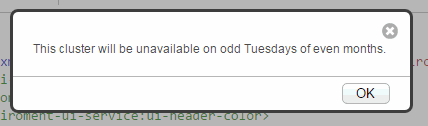
After the user dismisses the dialog, the configured banner is displayed at the top of the application page. The text comes from the
ui-labelconfiguration element, and the banner colors come from theui-header-colorandui-header-text-colorelements.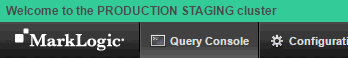
When no UI customization is active, no banner is displayed.