Creating a Security Exception in Internet Explorer
If you have not imported the certificate authority for the certificate template into Windows, when you first access an SSL-enabled server with your IE browser, you will receive an error notifying you that there is a problem with this website’s security certificate. You can bypass this security exception by accepting the certificate. For example, if you enable SSL on the HTTP server, App-Services, each host can accept the self-signed certificate as described below.
Access the server with this URL:
https://gordon-1:8000/Note
Remember to start your URL with HTTPS, rather than HTTP. Otherwise, the browser will return an error.
The server responds with a There is a problem with this website’s security certificate notification like this:
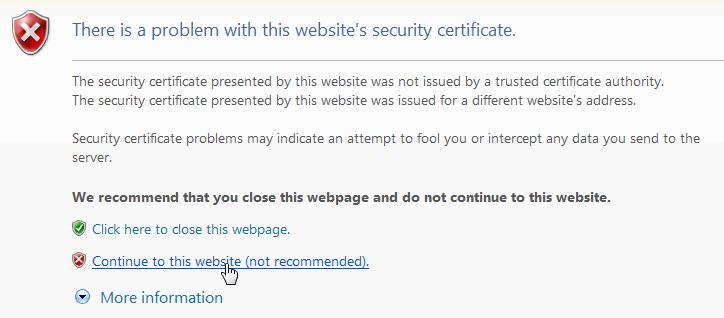
Click Continue to this website (not recommended).
Enter your MarkLogic Server username and password at the prompt.