New Look and Feel and Improved Accessibility
MarkLogic 11 introduces a new look and feel for the Admin UI which unifies our application branding with a common header and style guide across all the built-in applications. The new Admin UI focuses on accessibility and compliance, brings a more intuitive tree navigation, and introduces responsive design. This is a first step in modernizing the look and feel of all of the MarkLogic applications, so expect to see more improvements in coming releases.
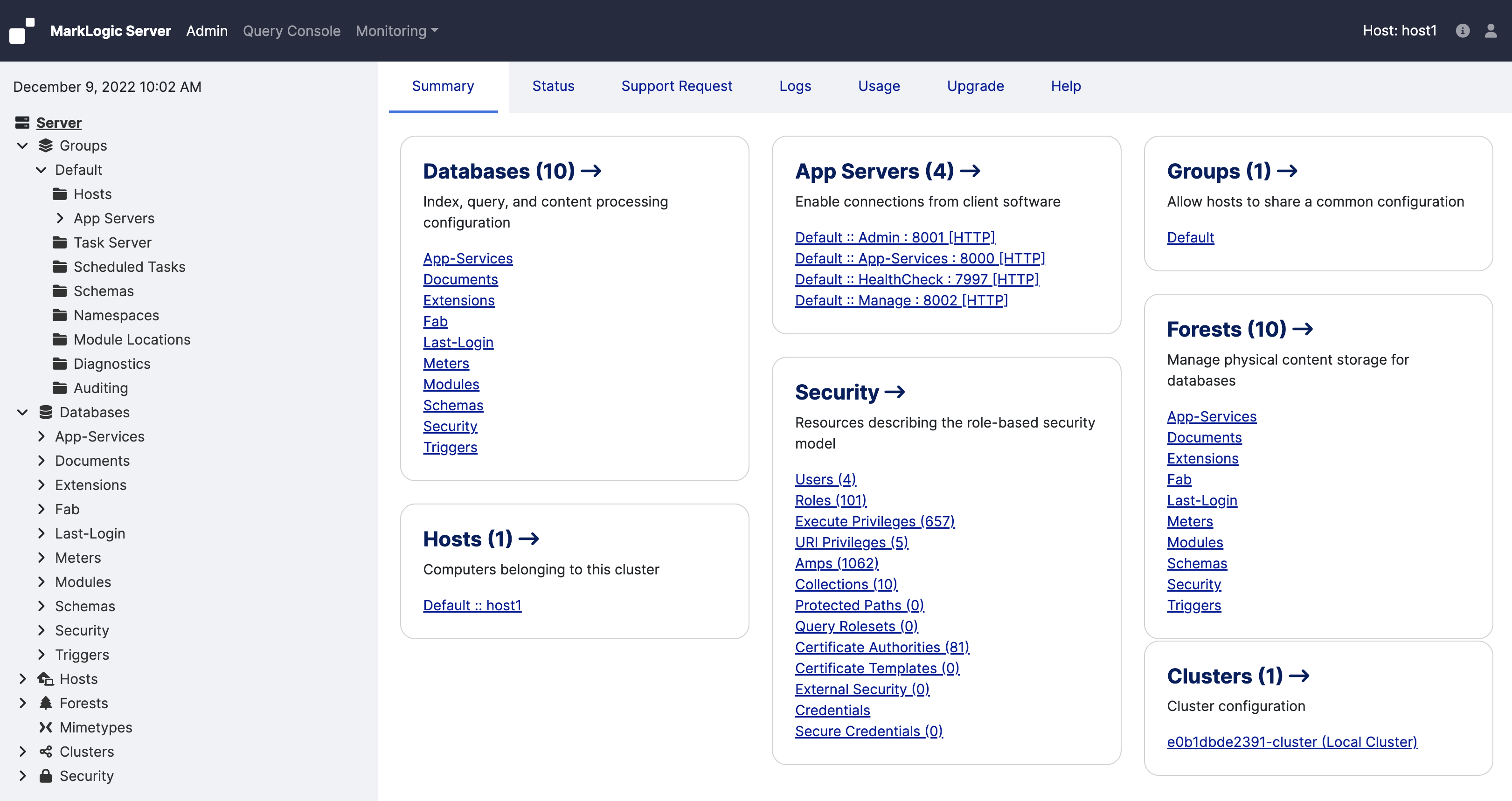
Accessibility and 508 Compliance
In addition to the new look and feel, the applications have been updated to improve accessibility and have been evaluated for 508 compliance. The applications were evaluated by a 3rd-party firm, and the Voluntary Product Accessibility Template (VPAT) will be available for download from www.marklogic.com/trust once it has been published.
Configuring the Banner
In MarkLogic 11, a banner and notification message that is common across all the built-in applications can be configured via new built-in functions.
Function |
Description |
|---|---|
Retrieves the current banner configuration |
|
Sets whether the banner is active, the label, colors, and message to display when users first log in |