New Full-Width UI Banner
In MarkLogic 11, a configurable label that appears in the header that is common across all the built-in applications was added. In 11.1.0, support for an addition full-width "banner" was added. The full-width banner is configurable via the "topBannerLabel" and "topBannerStyle" properties that can be set via the admin.uiSetBanner() built-in function.
The "topBannerStyle" is an HTML style that can contain CSS properties that control the style of the full-width banner. For example, the following can be run in Query Console to configure a full-width banner as well as the header banner:
'use strict';
const admin = require("/MarkLogic/admin.xqy");
let uiSetting = {
"active": true,
"label": "Welcome to the STAGING cluster",
"headerColor": "#33CC99",
"headerTextColor": "#000000",
"message": null,
"topBannerLabel": "My Application",
"topBannerStyle": "background-color:#b587de;color:#000000;font-family:arial;font-size:16px;font-weight:bold;text-align:center;"
}
admin.uiSetBanner(uiSetting)
This sets the top banner and header banner so that they appear as shown in the following image:
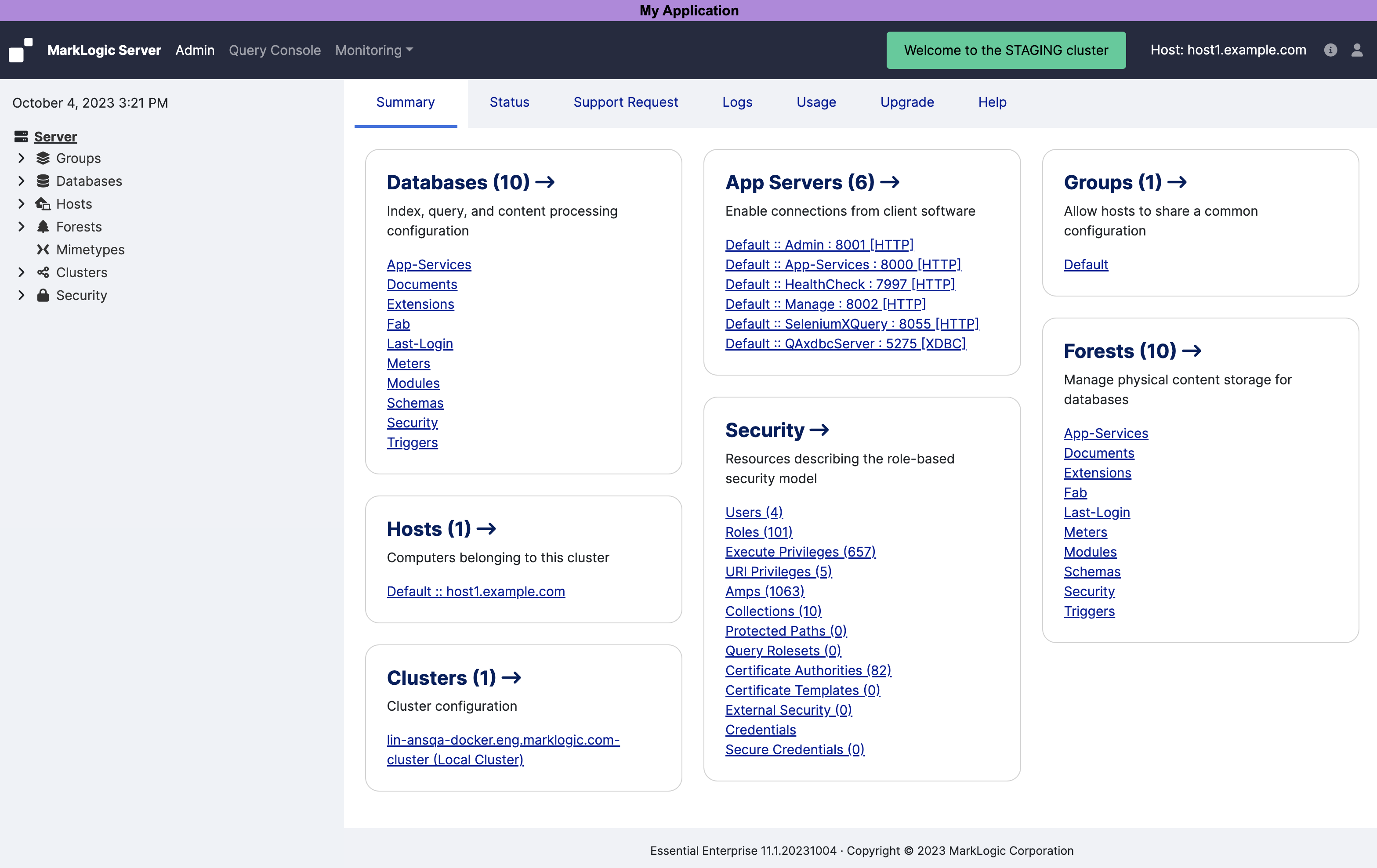
Known Issues
Under some conditions, when the top banner is visible, the menu header will overlap with the tabs in Query Console, making the tabs inaccessible. A slight resizing of the browser window or the Query Console buffer fixes the issue. This issue is currently under investigation, and a fix will be made available as soon as one can be identified and scheduled for release.