Monitor Rate and Loads Overview
To obtain rates and loads data for queries, merges, and large data, click on the Overview button.
The left-hand side of the Rates and Loads Overview page displays the monitoring data related to query, merge, and large data reads.
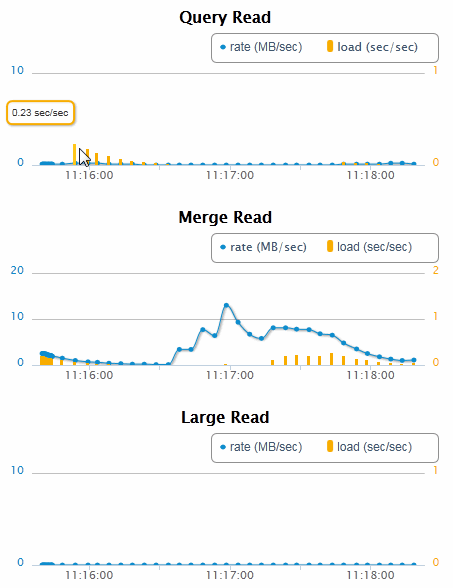
The right-hand side of the Rates and Loads Overview page displays the monitoring data related to journal and save, merge, and large data writes.
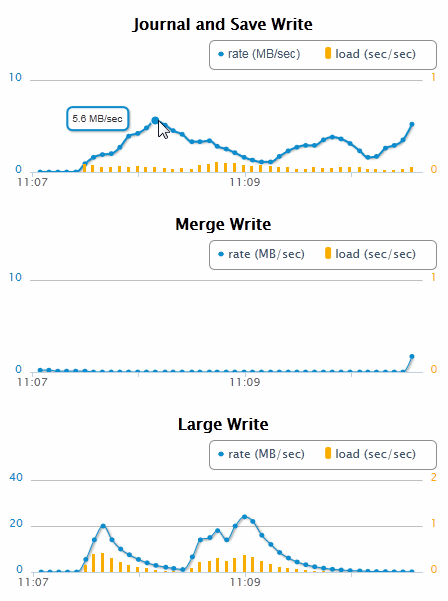
Note
For details on Large Data, see Working With Binary Documents in the Application Developer's Guide.