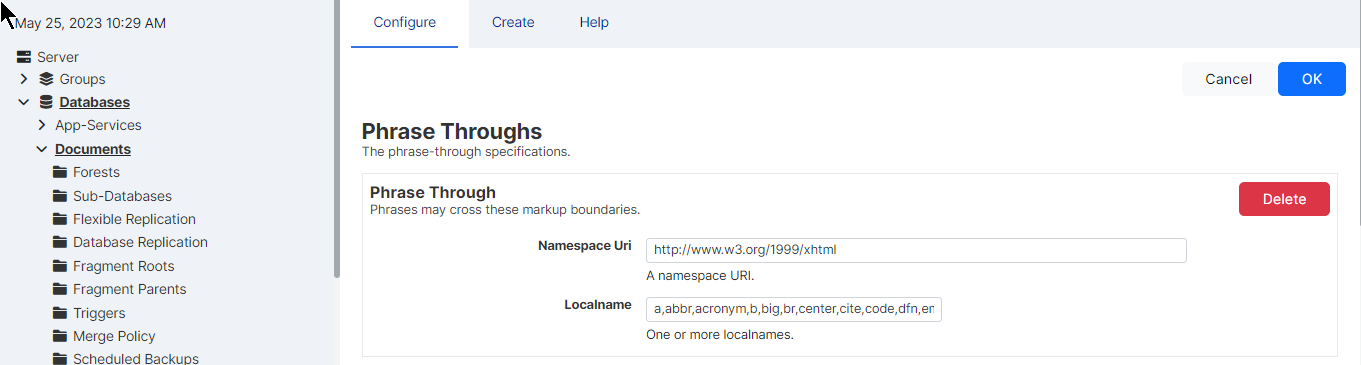Viewing Phrasing and Element-Word-Query Settings
To view element-word-query-through, phrase-through, and phrase-around settings for a particular database, follow these steps:
Click Databases in the left tree menu. A list of databases appears.
Click your target database.
Click Element-Word-Query-Throughs, Phrase-Throughs, or Phrase-Arounds.
The configuration page displays.
The following example shows that the Documents database has been configured with a number of phrase-through elements, including the <abbr>, <acronym>, <b>, <big>, <br> and <center> elements of the XHTML namespace: