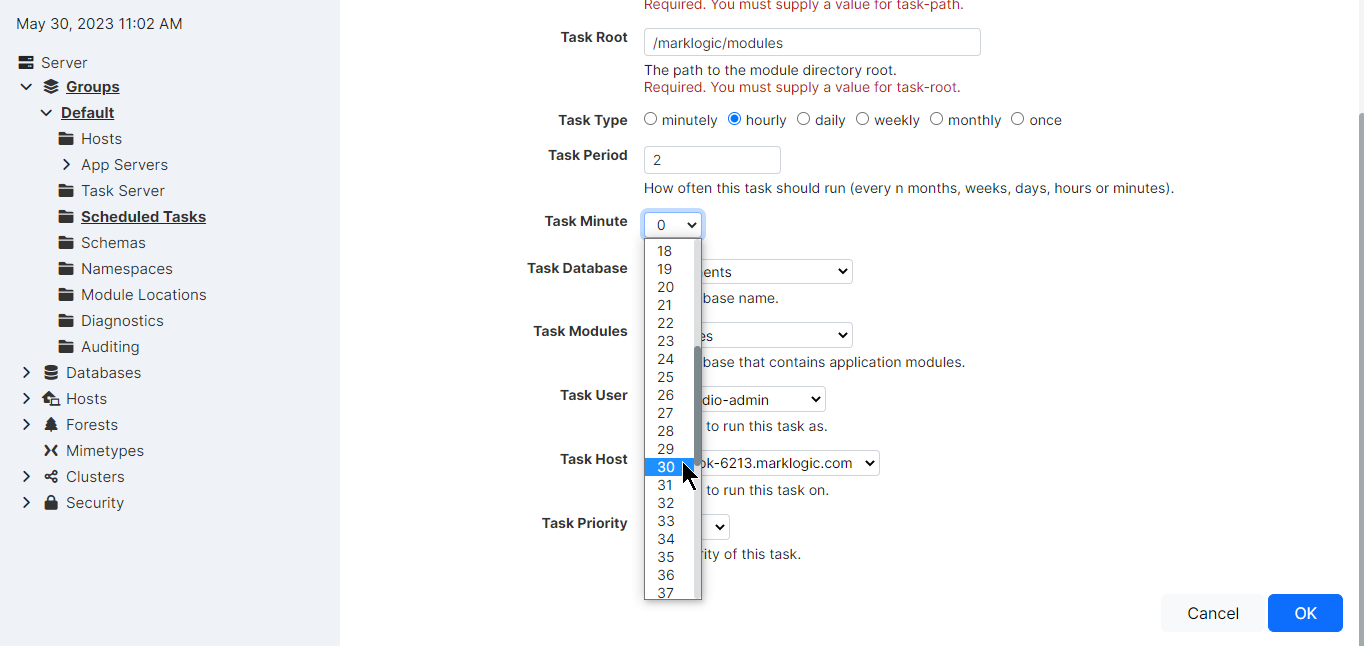Scheduling per Hour
If you select the hourly task type, in the Task Period field, specify how many hours should elapse between each invocation of the module. The Task Minute field specifies how many minutes after the hour the module is to be invoked. Note that the Task Minute setting does not add to the interval.
This image shows how to invoke the module every 2 hours at 30 minutes past the hour (or as soon as possible thereafter, if the server is overloaded):
If the current time is 2:15 pm, the task will run at 2:30 pm, 4:30 pm, 6:30 pm, 8:30 pm, and so on.