Displaying License Options
In addition to the features that come standard in MarkLogic, there are optionally licensed features that you may want to take advantage of for more advanced projects.
To display the license options for a host, follow these steps in the Admin Interface:
Click Security in the left tree menu. A list of security items appears.
Click Users.
Click the Status tab. The Host Status page appears:
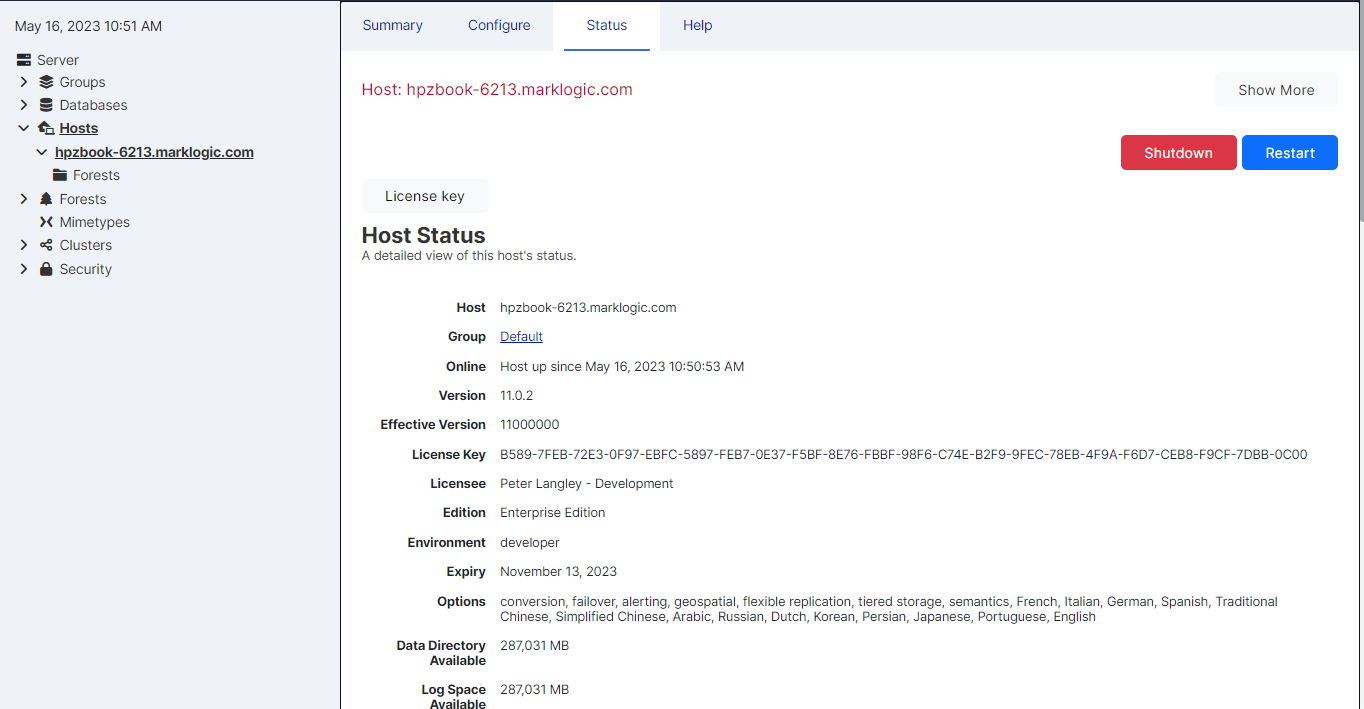
The License Options are listed in the Options field:
Option |
Description |
|---|---|
Advanced Geospatial |
This License Option is required to use these features:
Other uses of Geospatial Search do not require the Advanced Geospatial License Option. |
Advanced Security |
This License Option is required to use these features:
|
Semantics |
This License Option is required to use SPARQL features. Using APIs that leverage Semantics without SPARQL, such as the SQL API, do not require a Semantics Option license. |
Flexible Replication |
This License Option is required to use Flexible Replication. |
XA |
This License Option is required to use XA. |
Tiered Storage |
This License Option is required to use Tiered Storage. |