Example
The relationships between a cluster, a group, and a host in MarkLogic Server may be best illustrated with an example.
In this example, each machine is set up as a host within the example cluster. Specifically, hosts E1, E2, and E3 belong to a group called Evaluator-Nodes. They are configured with HTTP servers and/or XDBC servers to run user applications. All hosts in the Evaluator-Nodes group have the same MarkLogic Server configuration.
Hosts D1, D2, and D3 belong to a group called Data-Nodes. Hosts in the Data-Nodes group are configured with data forests and interact with the nodes in the Evaluator-Nodes group to service data requests. See the sections on databases, forests, and hosts for details on configuring data forests.
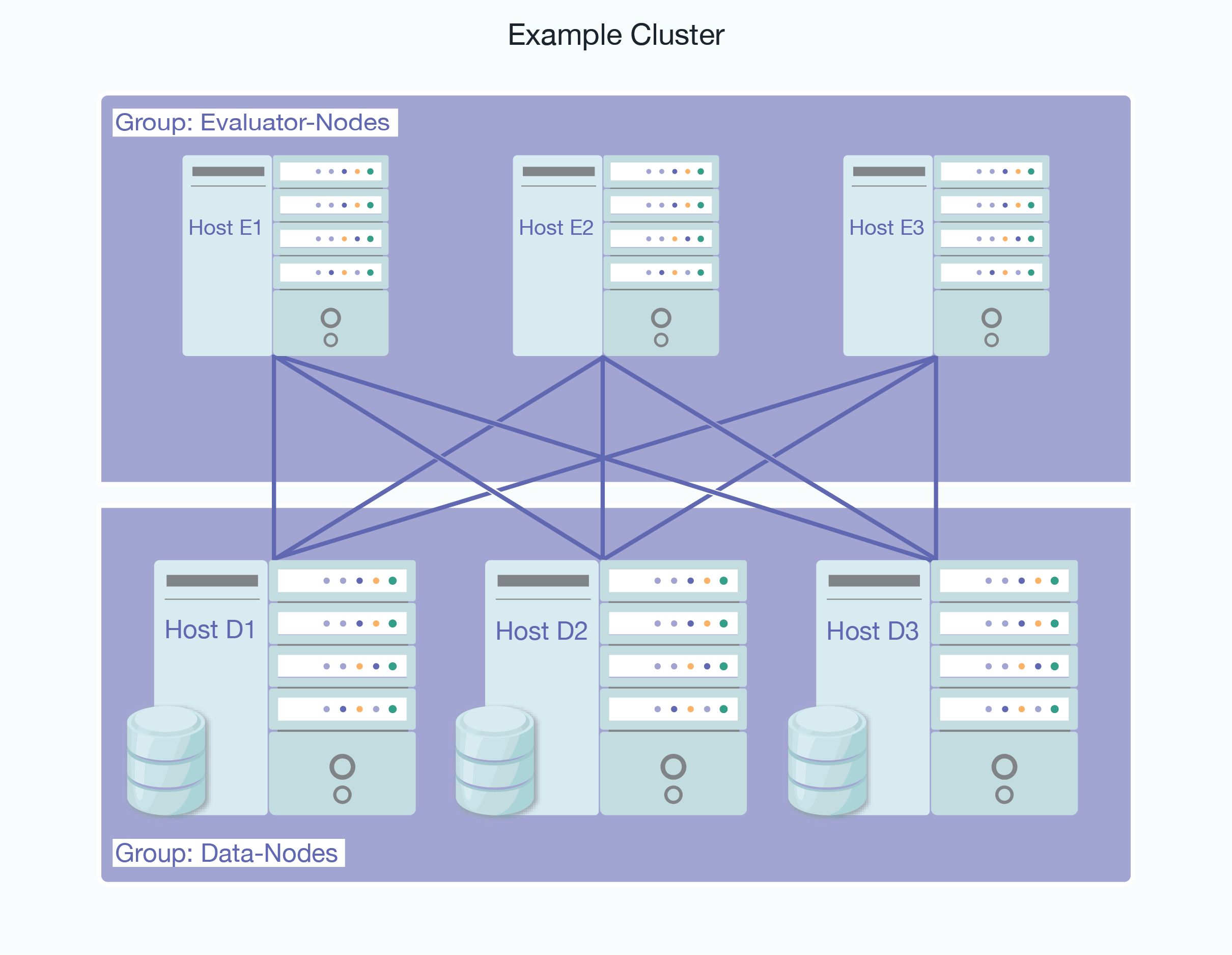
For more information about clusters, see the Scalability, Availability, and Failover Guide.
Note
If you are administering a single-host MarkLogic environment, the host is automatically added to a Default group during the installation process. You will only have one host in the group and will not be able to add other hosts to the group.