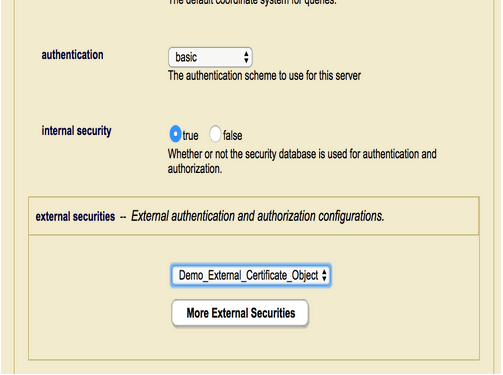User Certificate Subject Field Value as External Name for Internal User
Follow these steps to configure certificate-based user authentication for demoUser1 as a MarkLogic Server external name for the internal user newUser1.
Create an internal user named
newUser1with the necessary roles in the MarkLogic Server Security database, checking the box next to the certificate's User Certificate Subject field to select it as an external name.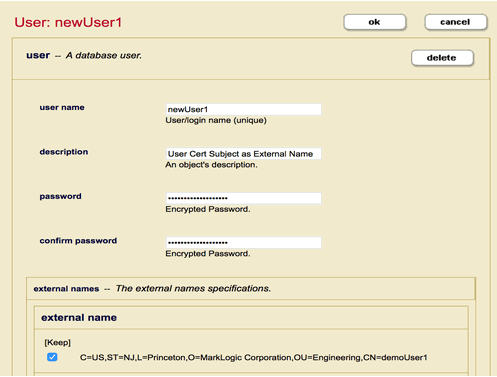
Create an external security object, choosing
certificatefrom the authentication field dropdown.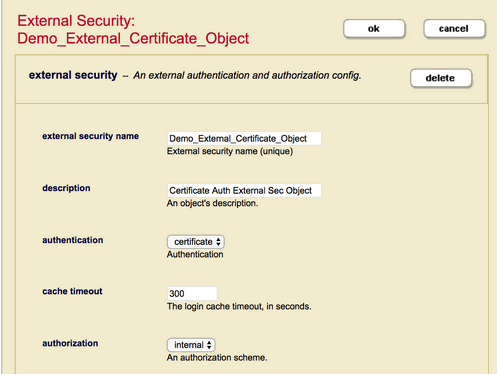
Configure your HTTP, XDBC, WebDAV, or ODBC app server to use your external security object by choosing
Demo_External_Certificate_Objectfrom the external securities dropdown.