Unprotecting or Removing Paths
Unprotecting protected paths does not remove them from the database. It removes the permissions, which disables the protection. You will still see the unprotected paths in the Admin Interface. You can also see the unprotected paths by running fn:collection("http://marklogic.com/xdmp/protected-paths") against the Security database in Query Console.
Removing protected paths is a two-step process. First you must unprotect the path; then you can remove it.
Note
You must first unprotect a path before removing it to trigger the reindexer. However, since query rolesets changes do not require reindexing, there is no need for the separate step of unprotecting before removing a query roleset.
To unprotect a protected path, follow these steps:
Navigate to the Protected Path Configuration page by clicking Security and then Protected Paths in the left tree menu.
Click the name of the protected path that you want to unprotect.
On the Protected Path Configuration page, notice that there are two buttons: unprotect and delete (grayed out).
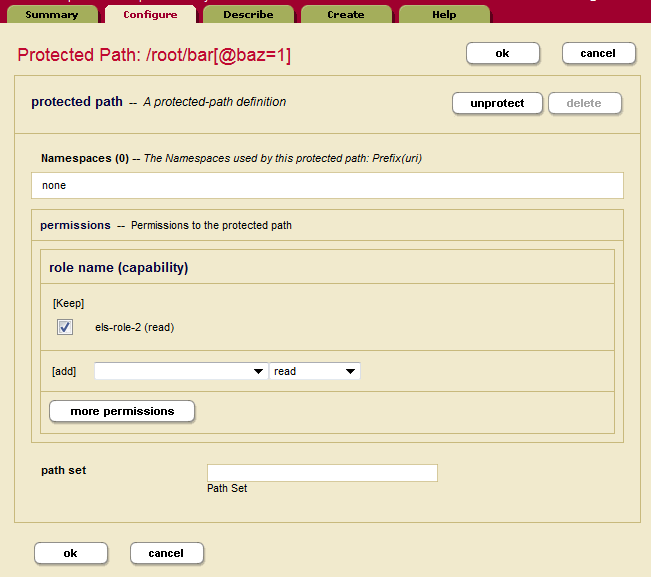
Click unprotect.
Click ok to save the changes. On the Summary page, the protected path still appears but with no associated permissions. You have successfully unprotected this path.
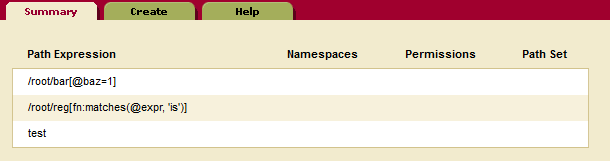
To remove the now-unprotected path, follow these steps:
After unprotecting the path as described previously, go back to the Protected Path Configuration page. Notice that delete is now available while unprotect is grayed out.
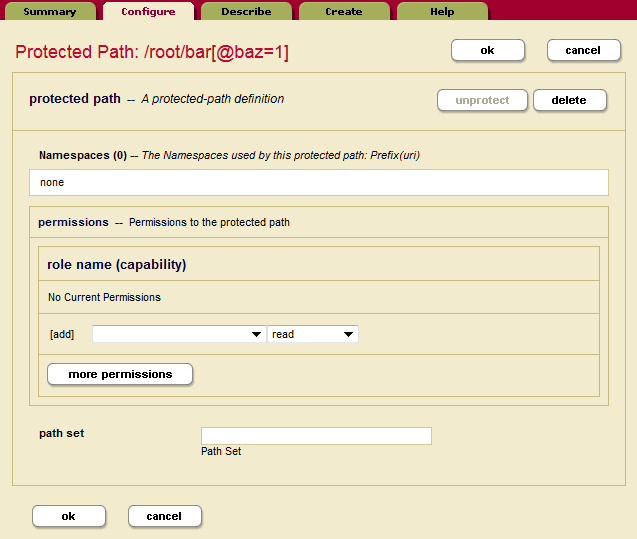
Click delete to remove this path.
Click ok to confirm and save your changes. The deleted path no longer appears on the Summary page of protected paths. You have successfully deleted this path.
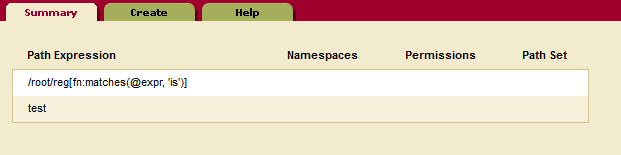
Note
Adding, unprotecting, or changing permissions for protected paths will trigger reindexing of the relevant databases. Having too many unprotected paths for your database can affect performance. Best practice is to delete unprotected paths when you no longer need them. Be sure to let the reindexing triggered by unprotecting finish before you delete the paths.