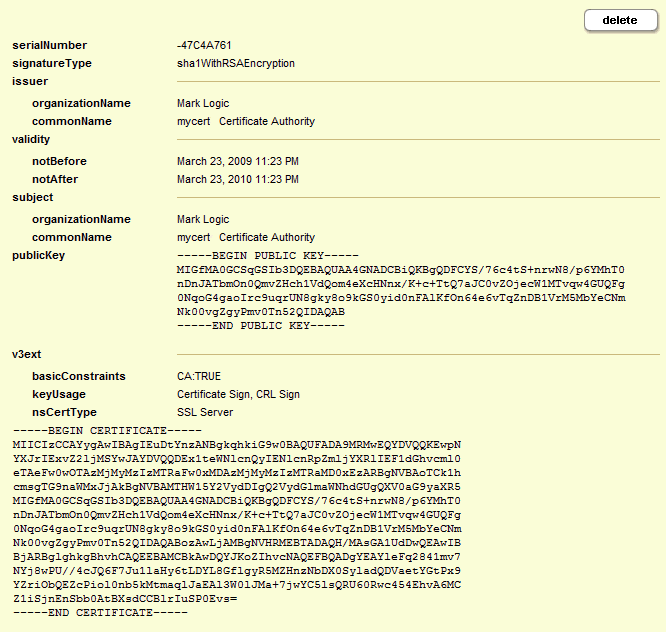Viewing Trusted Certificate Authorities
You can list all of the certificate authorities that are known to and trusted by the server in the Certificate Authority page. Each CA in the list links to the corresponding Certificate Authority page for that CA.
The Certificate Authority page provides detailed information on the CA, a list of revoked certificates, the option to manually revoke a certificate by ID, and the ability to delete the CA from the server.
Click Security in the left tree menu.
Click Certificate Authority in the left menu tree. The Certificate Authority Summary tab appears, displaying the list of trusted certificate authorities.
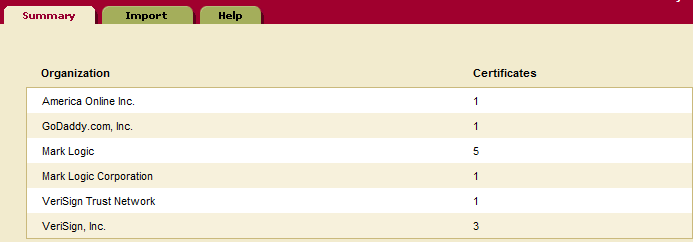
Click an organization to see the details of the certificate authority: