
MarkLogic 10 Product DocumentationAdministrator's Guide — Chapter 1
Introduction
MarkLogic Server is a powerful NoSQL database for harnessing your digital content base, complete with Enterprise features demanded by real world, mission-critical applications. MarkLogic enables you to build complex applications that interact with large volumes of content in XML, SGML, HTML, JSON, and other popular content formats. The unique architecture of MarkLogic ensures that your applications are both scalable and high-performance, delivering query results at search-engine speeds while providing transactional integrity over the underlying content repository. MarkLogic can be configured for a distributed environment, enabling you to scale your infrastructure through hardware expansion.
Objectives
This document describes administrative tasks required to manage the operation of MarkLogic on your system.
Audience
This document is intended for a technical audience, specifically the system administrator in charge of MarkLogic .
Scope and Requirements
This guide explains administrative tasks for MarkLogic running on all platforms. For details on the supported platforms, see the Installation Guide and the Release Notes.
This document only explains the administrative tasks for the software. To learn how to get started using the software, or how to install the software, refer to the appropriate documents:
This document assumes that you have successfully completed all the tasks in Getting Started with MarkLogic Server. If not, be sure to complete these basic tasks before doing any administrative work for MarkLogic Server. For a list of features in this release, a list of known incompatibilities with previous releases, and a list of all MarkLogic documentation, see the Release Notes.
Architecture Overview
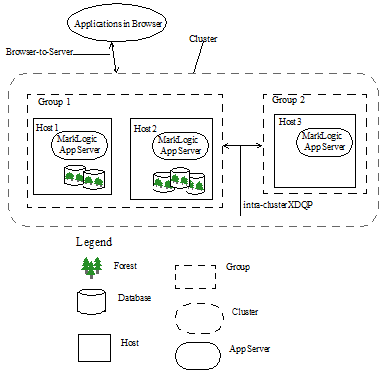
The figure shows a conceptual diagram of a simple MarkLogic Server deployment. Each host runs an instance of MarkLogic Server with its configured App Servers. One or more forests of a database may reside on a host. Hosts that do not have forests are functioning as e-nodes. One or more hosts can be in a group. One or more groups make up a cluster.
Applications communicate with MarkLogic over the network. Groups in a cluster communicate using XDQP. Clusters can communicate with other clusters using inter-cluster XDQP. Each of the three communication pathways can be configured to use TLS or SSL. The TLS and SSL protocols can be configured to use FIPS 140-2 approved cryptographic functions. FIPS mode is the default. For more details, see OpenSSL FIPS 140-2 Mode.