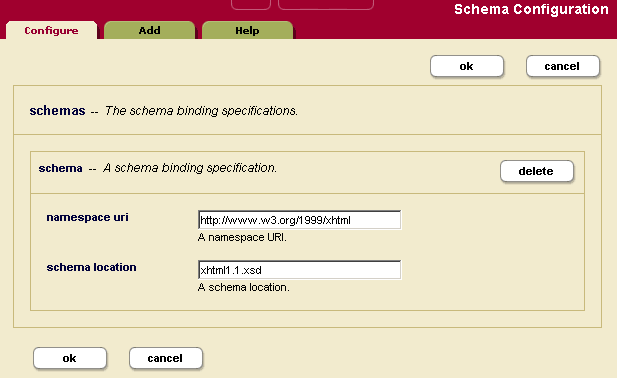Viewing Schema Definitions for an HTTP, ODBC, or XDBC Server
To view a schema definition for an HTTP or XDBC Server, follow these steps:
Click the Groups icon on the left tree menu.
Click on the name of the group which contains the HTTP , ODBC, or XDBC server with the schema you want to view.
Click the App Servers icon.
Click the name of the App Server with the schema you want to view.
Click the Schemas icon on the left tree menu, under the specified App Server.
The following example shows just one schema. It specifies that the schema for namespace http://www.w3.org/1999/xhtml is found in the file xhtml.1.xsd, which is located in the config directory of your MarkLogic Server program directory.